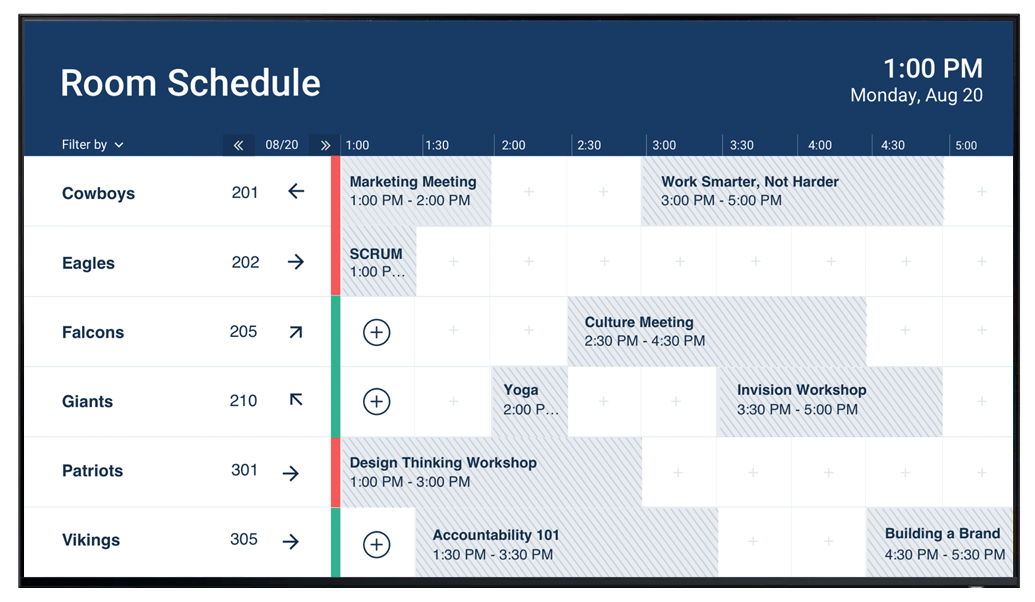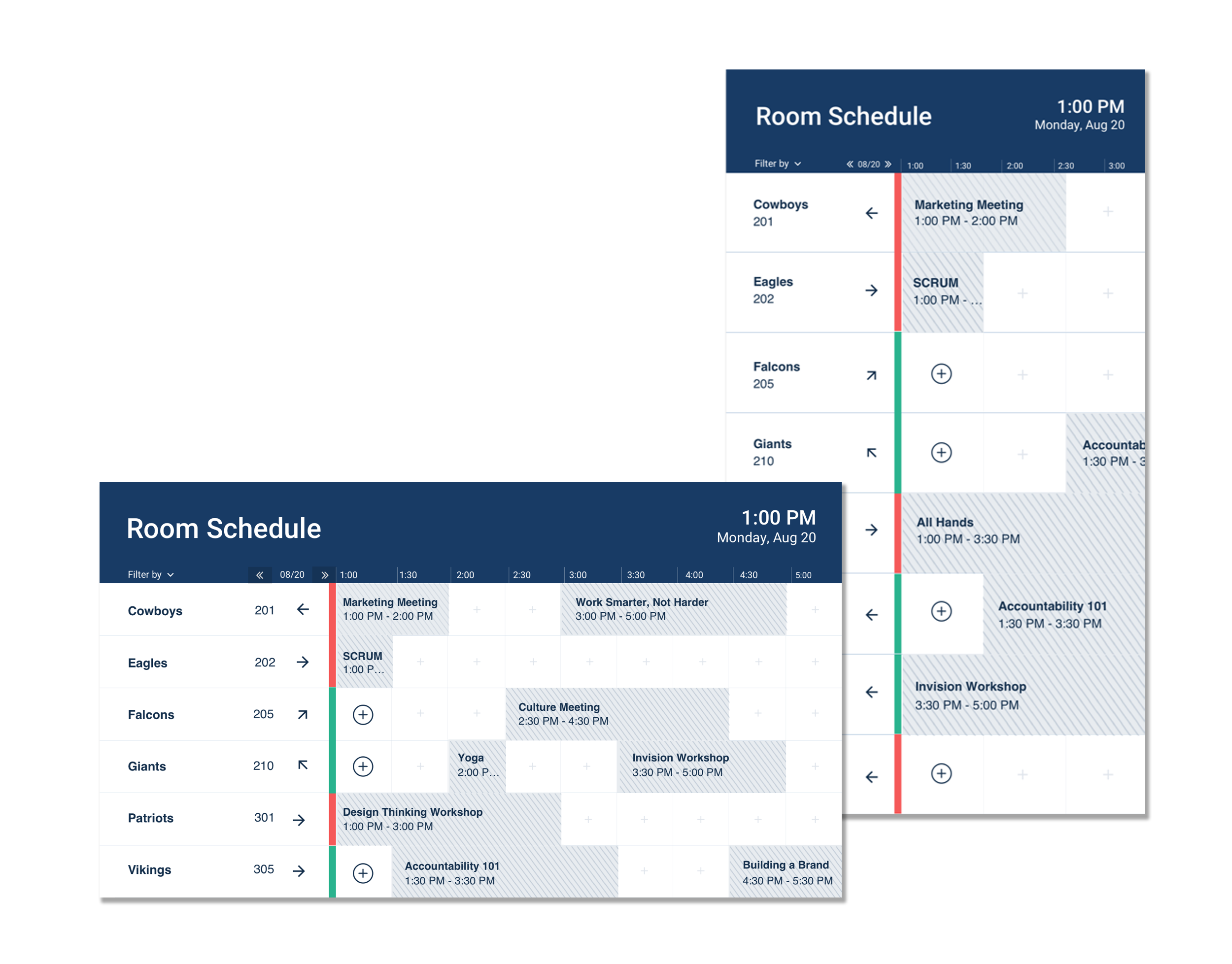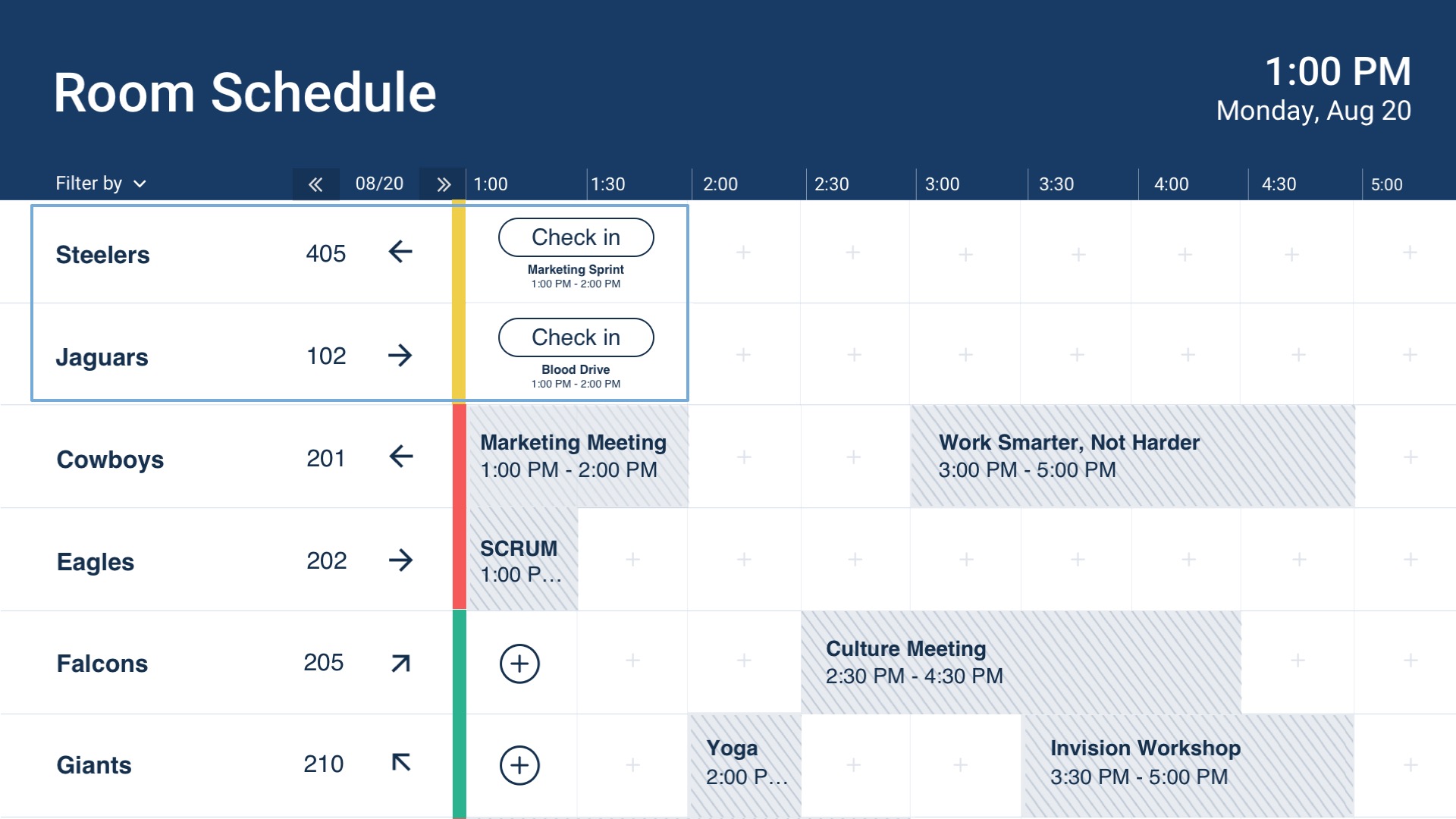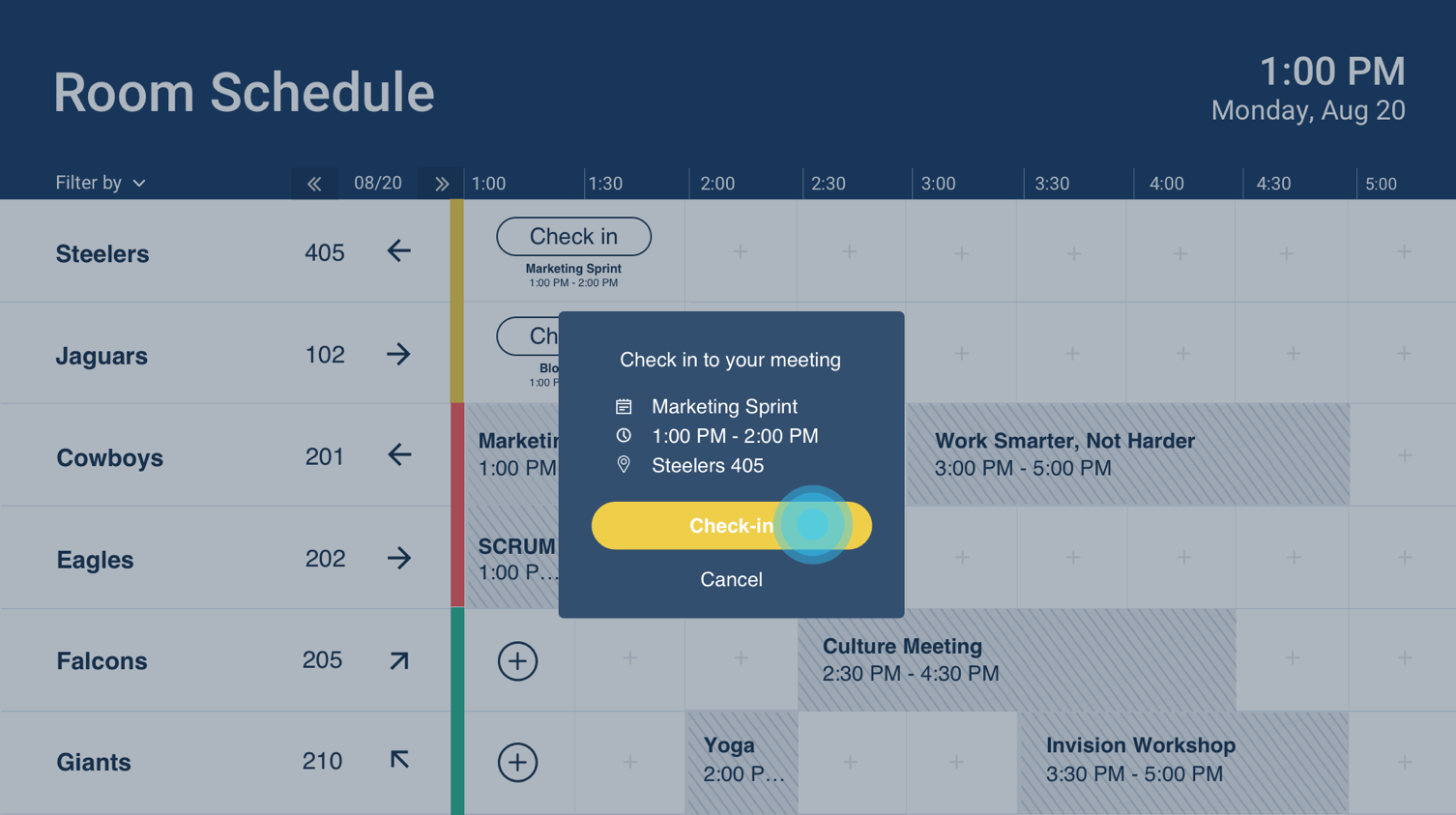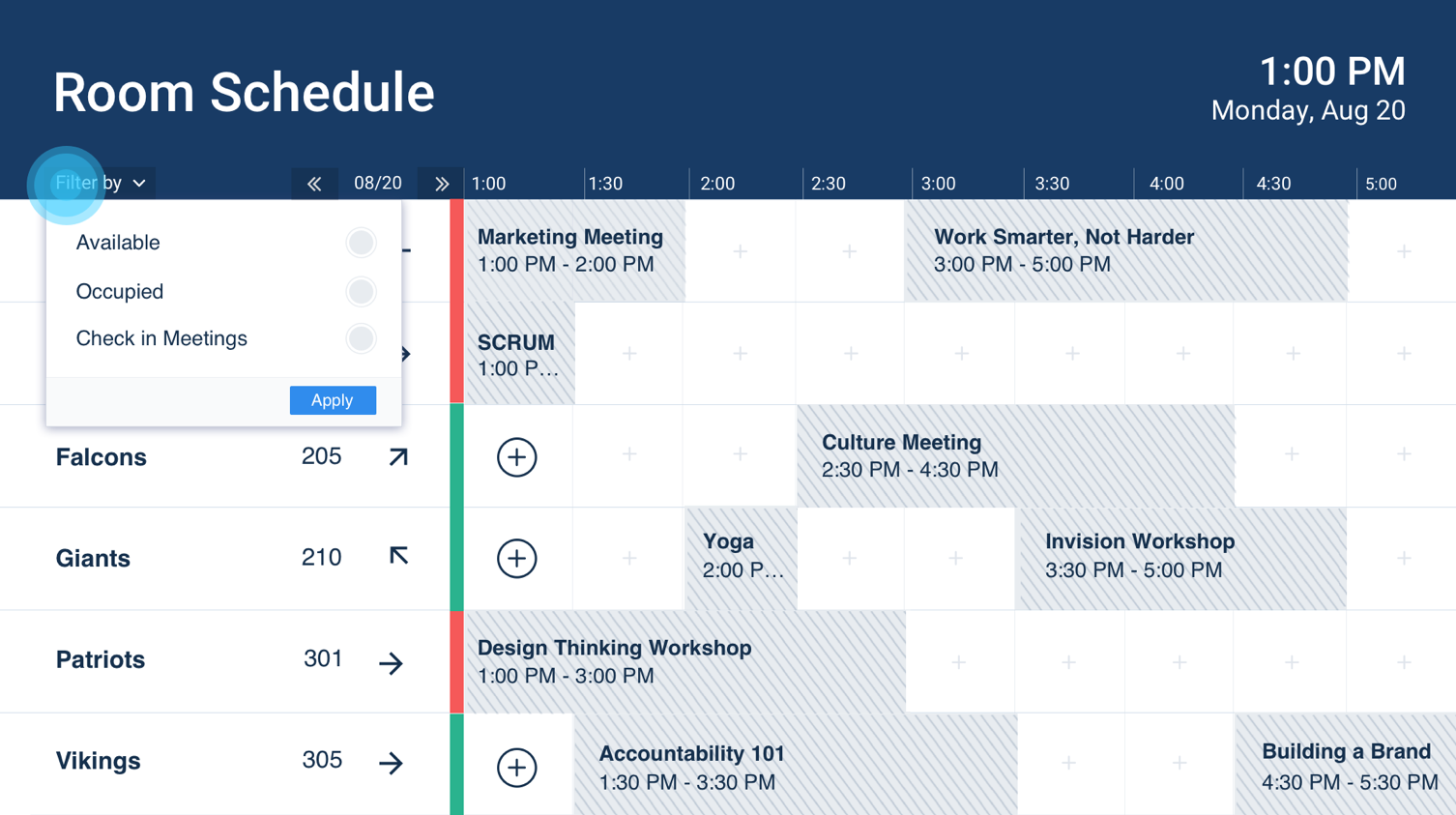- PLATFORM
PLATFORM FEATURES
SERVICES & SUPPORT
- SOLUTIONS
APPSPACE SOLUTIONS
Create a more connected and engaging workplace experience, with solutions for specific business needs, teams, and industry. - CUSTOMERS
KNOWLEDGE CENTER
Step-by-step paths and how-to user guides to turn any novice into an Appspace pro
PRODUCT ROADMAP
Check out Appspace’s planned product releases, vote for your favorites, or submit a new feature request
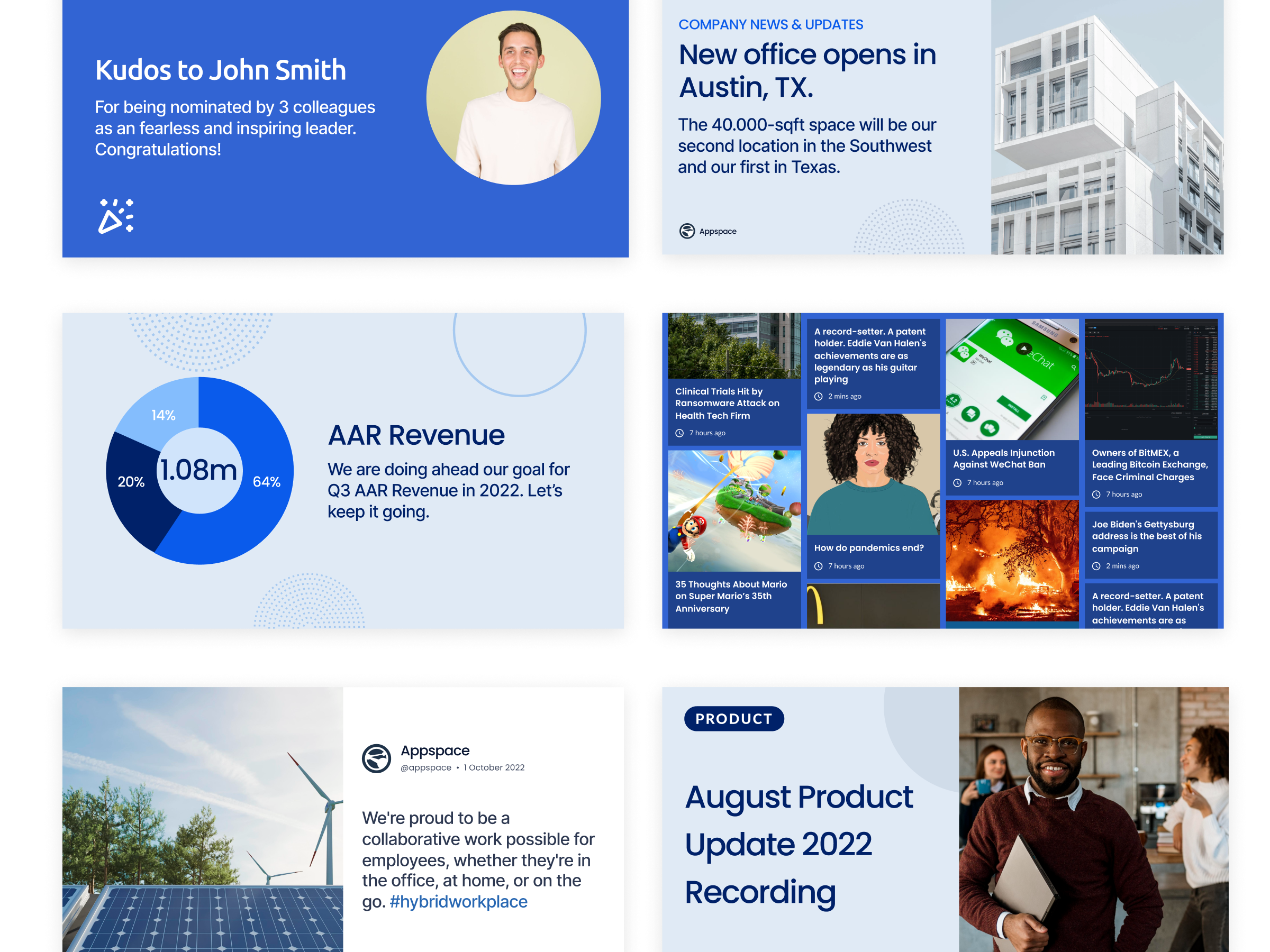
- PRICING
- RESOURCES
RESOURCES
Find best practices from Appspace experts and partners, information on new releases, and workplace insights.Learn more about who we are, our people, our leadership, and moreAll the latest announcements, best practices, and more from our experienced team
Grasp the basics, tackle the advanced, and master how to develop using training videos
All the upcoming webinars, virtual events, and in-person trade shows & meetups
Learn more about our partners, apply to become a partner, and access the latest resourcesCheck out our latest press releases and media coverageGETTING STARTED WITH APPSPACE
Step-by-step paths and how-to user guides to turn any novice into an Appspace pro
Learn more about products and features and get started quickly
RESOURCES
Find best practices from Appspace experts and partners, information on new releases, and workplace insights
Learn more about who we are, our people, our leadership, and moreYour go-to destination for content related to workplace experience (WX)
Grasp the basics, tackle the advanced, and master how to develop using training videos
All the latest announcements, best practices, and more from our experienced team
Learn more about our partners, apply to become a partner, and access the latest resourcesAll the upcoming webinars, virtual events, and in-person trade shows & meetups
Check out our latest press releases and media coverageGETTING STARTED WITH APPSPACE
Step-by-step paths and how-to user guides to turn any novice into an Appspace pro
Learn more about products and features and get started quickly
- CAREERS