- PLATFORM
PLATFORM FEATURES
SERVICES & SUPPORT
- SOLUTIONS
APPSPACE SOLUTIONS
Create a more connected and engaging workplace experience, with solutions for specific business needs, teams, and industry. - CUSTOMERS
KNOWLEDGE CENTER
Step-by-step paths and how-to user guides to turn any novice into an Appspace pro
PRODUCT ROADMAP
Check out Appspace’s planned product releases, vote for your favorites, or submit a new feature request
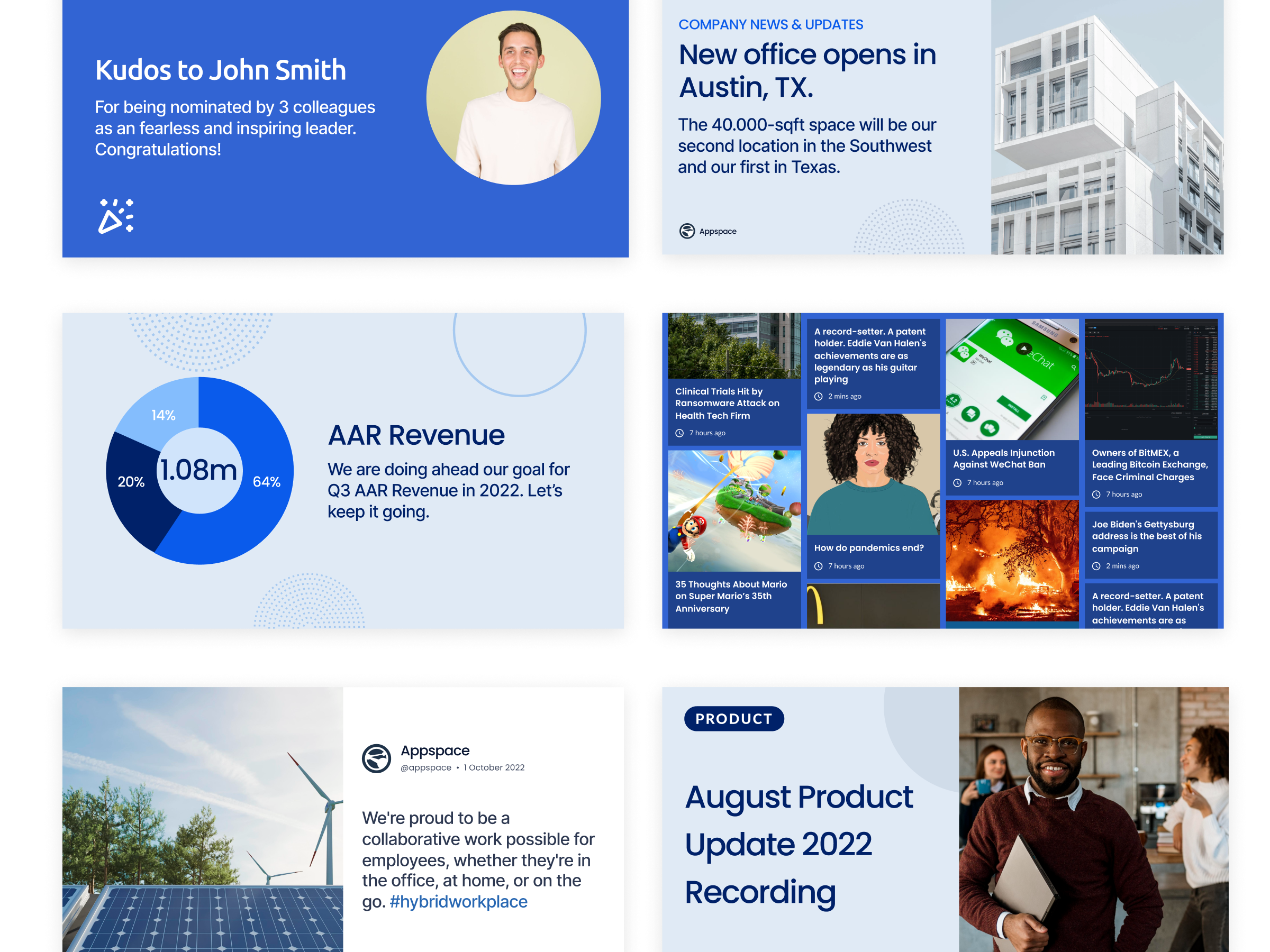
- PRICING
- RESOURCES
KNOWLEDGE CENTER
Step-by-step paths and how-to user guides to turn any novice into an Appspace pro
PRODUCT ROADMAP
Check out Appspace’s planned product releases, vote for your favorites, or submit a new feature request
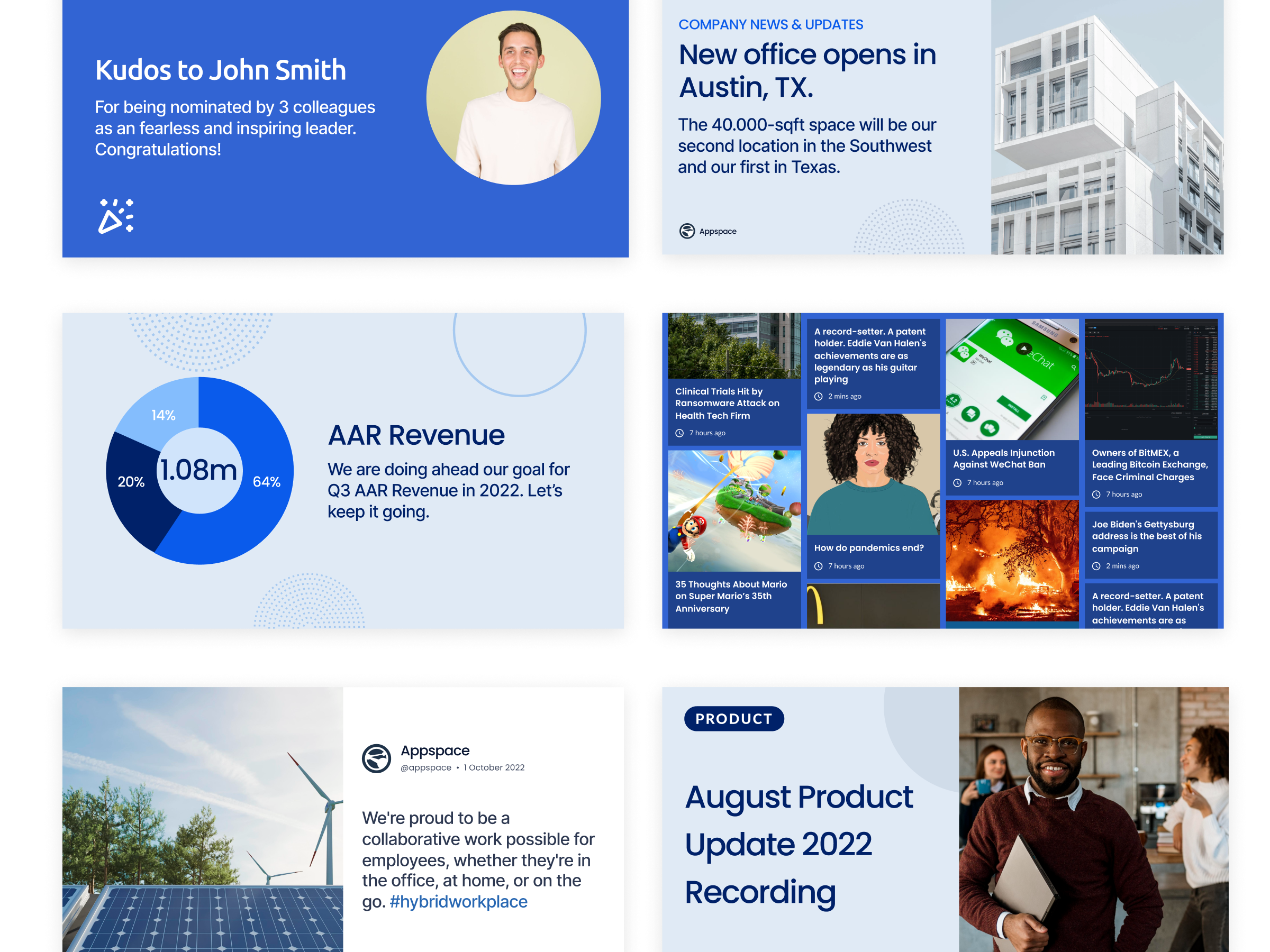
- CAREERS


