The Cygnus release: A wave of innovation for your workplace
The latest Appspace release, Cygnus, is here, and it’s packed with features designed to improve your workplace experience. From turning idle screens into communication hubs to fostering a more inclusive environment, Cygnus empowers you to connect with your teams in powerful new ways.
Idle screens? Not anymore. Appspace is now built right into Microsoft Teams Rooms.
Say goodbye to boring, static screens. Appspace now integrates seamlessly with Teams Rooms, allowing you to:
- Turn idle screens into dynamic hubs: Showcase company content, display room instructions, and promote your brand culture – all while keeping room information visible.
- Reduce IT support tickets: Provide clear instructions on screen, empowering employees to use the meeting room technology with ease.
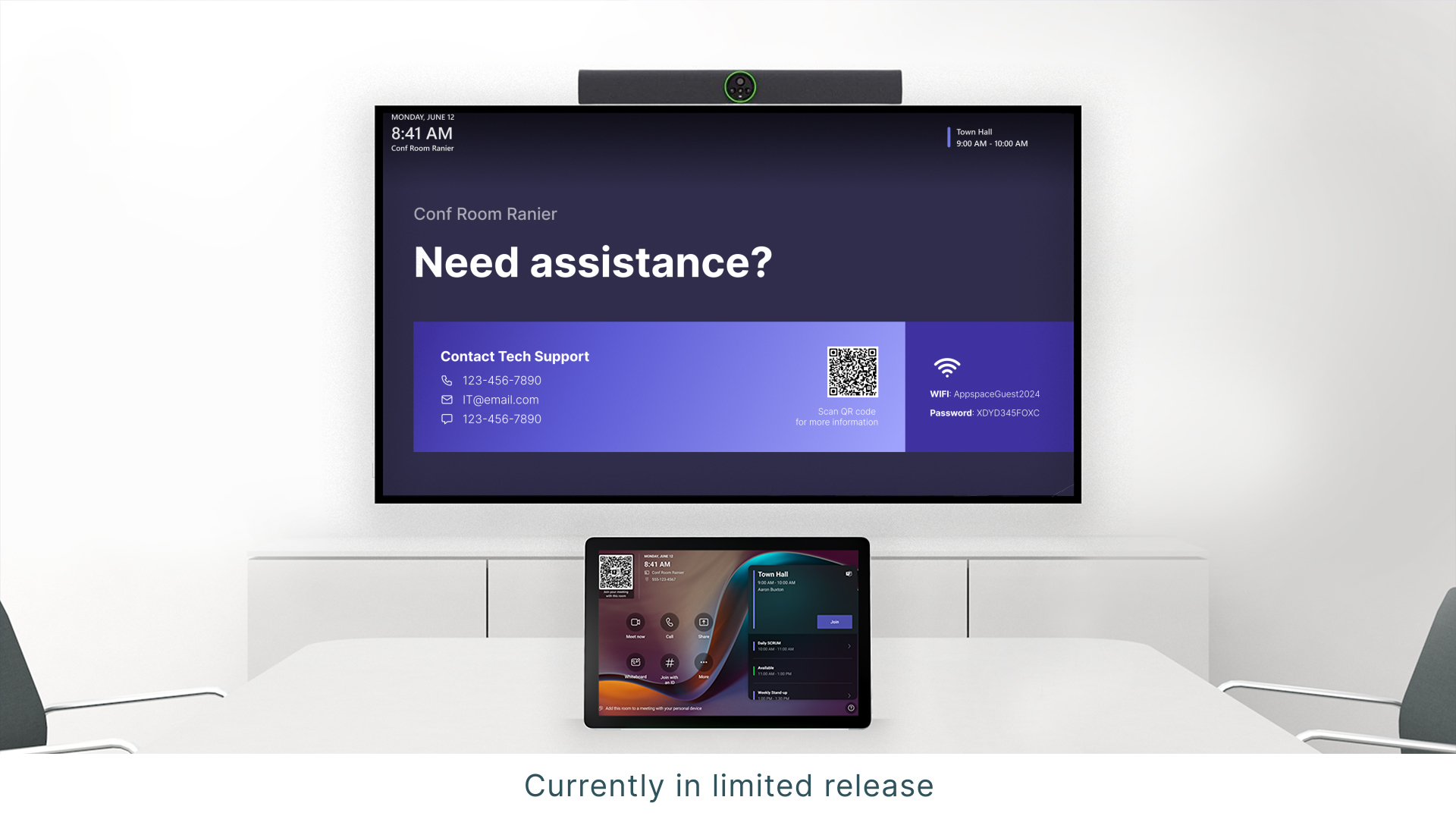
Engaging content at your fingertips
Your content, reimagined. It’s interactive, engaging, and keeps your team connected.
- Interactive experiences: We’ve introduced on-screen engagements that let you automatically embed QR codes within your content. Now, with just a quick scan, your team can dive into interactive elements right from the screen.
- Social buzz: Bring the energy of your online community to the big screen. Social interactions from your articles, pages, and stories now appear on displays, creating a buzz that keeps everyone connected.
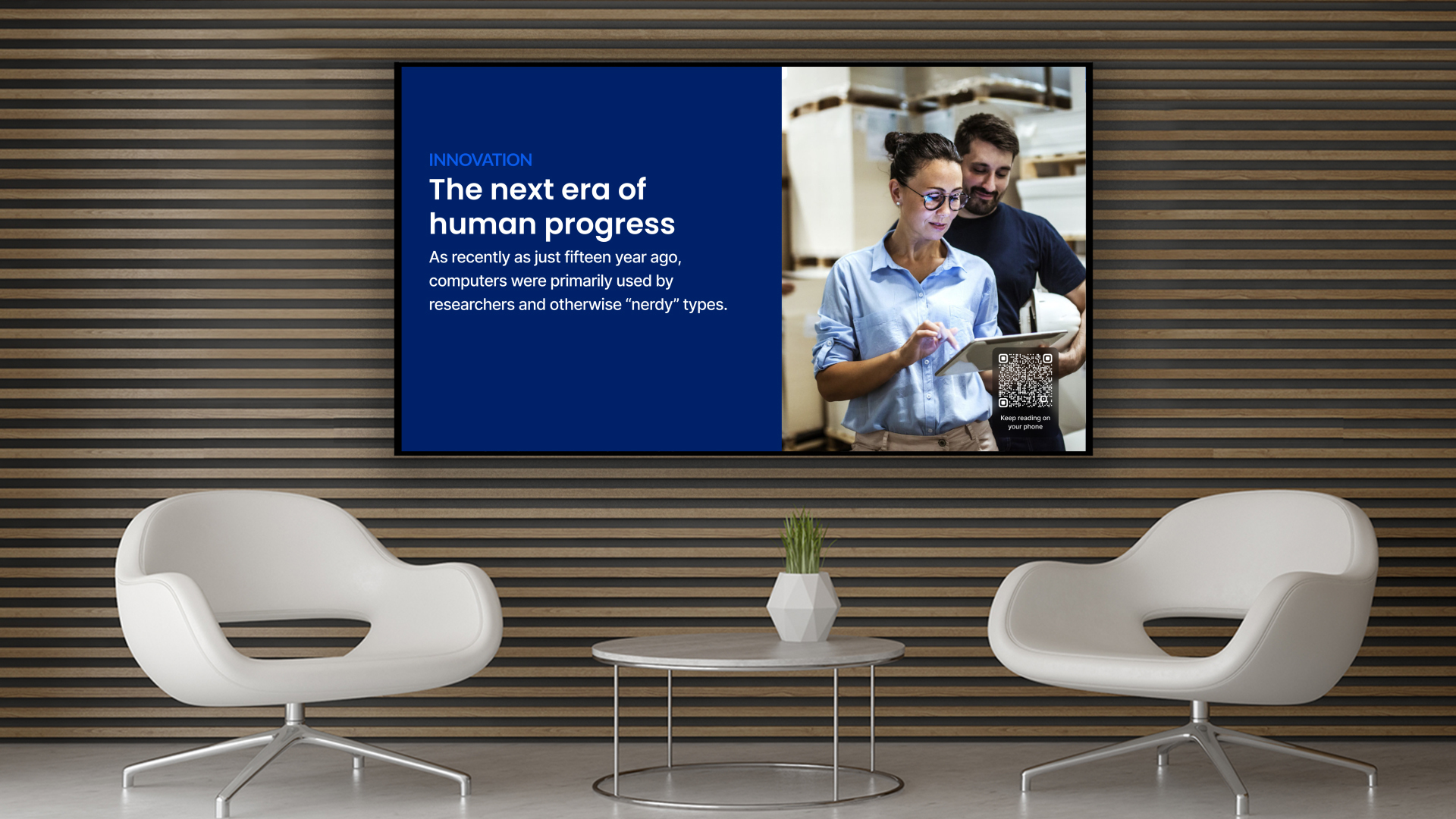
Create personalized experiences for every employee
No more one-size-fits-all! With homepage themes, you can design unique homepage experiences for different locations or departments. Customize layouts, logos, colors, and widgets to display the information most relevant to each team.
Boost morale and build teamwork
Recognize and appreciate employees with the new Praises feature. Choose from a variety of badges, such as “Awesome Teamwork,” “Hard worker,” or “Valuable Employee,” and write personalized messages to strengthen team dynamics. Leaders gain valuable insights into team sentiment, creating a happier and more productive work environment.
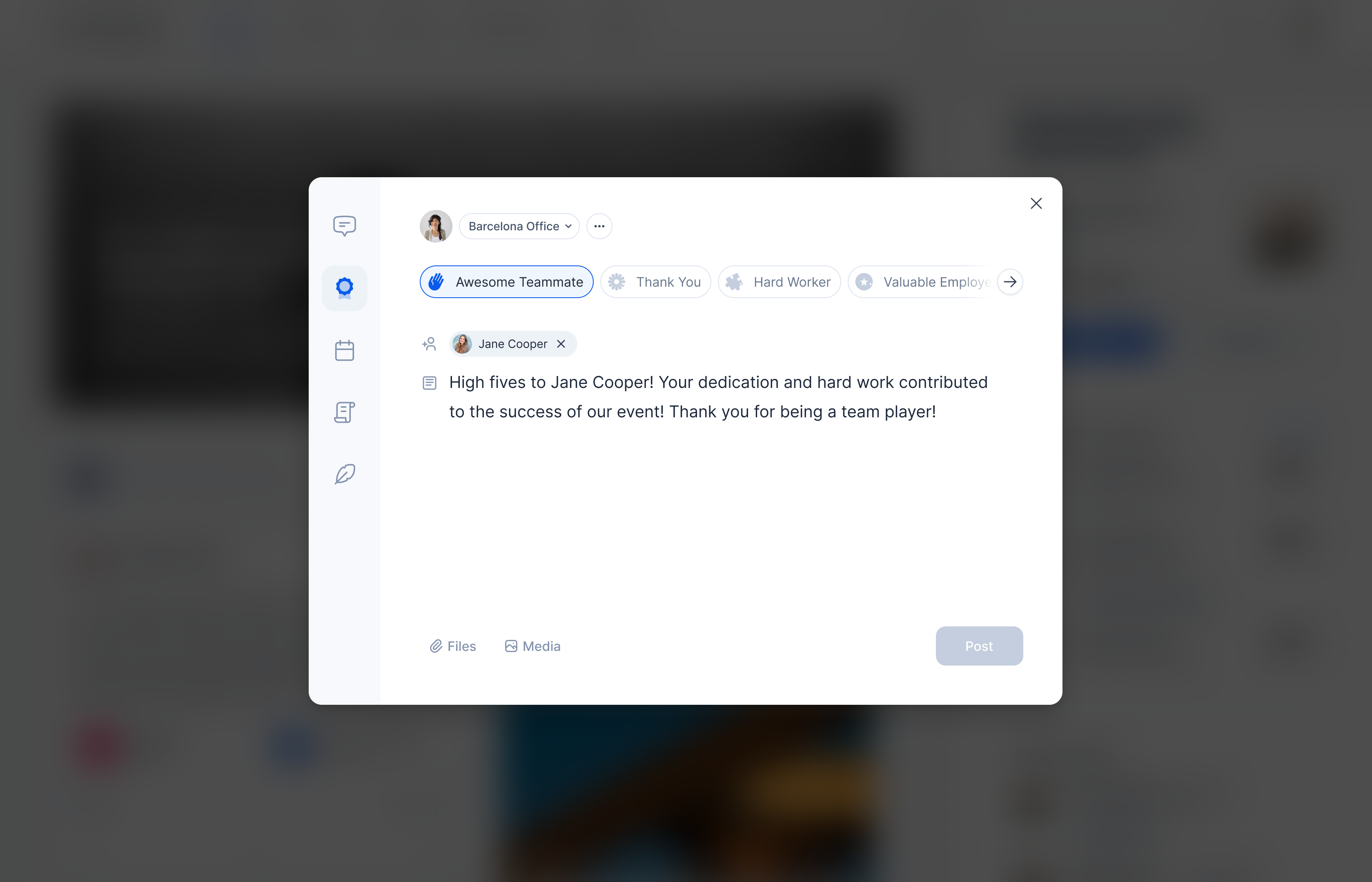
Break down language barriers with AI
Keep your global team in the loop – no matter what language they speak – with AI-powered content translation. Content creators can designate the original language, while users can tap into AI for on-the-fly translation, so everyone gets the information they need in their preferred language.
Simplify room and desk booking and improve collaboration
Booking rooms and desks just got easier. Smart Suggestions recommend ideal times and spaces, offer alternatives for unavailable options, allow quick rebooking of familiar spots, and even highlight the presence of colleagues in the office. It’s all about making collaboration more about the people and less about the technology.
Plan an event and reserve the space you need
When you create an event, you can instantly reserve the space you need, right from the event post. Plus, when people RSVP, the event details and location are automatically added to their calendar.
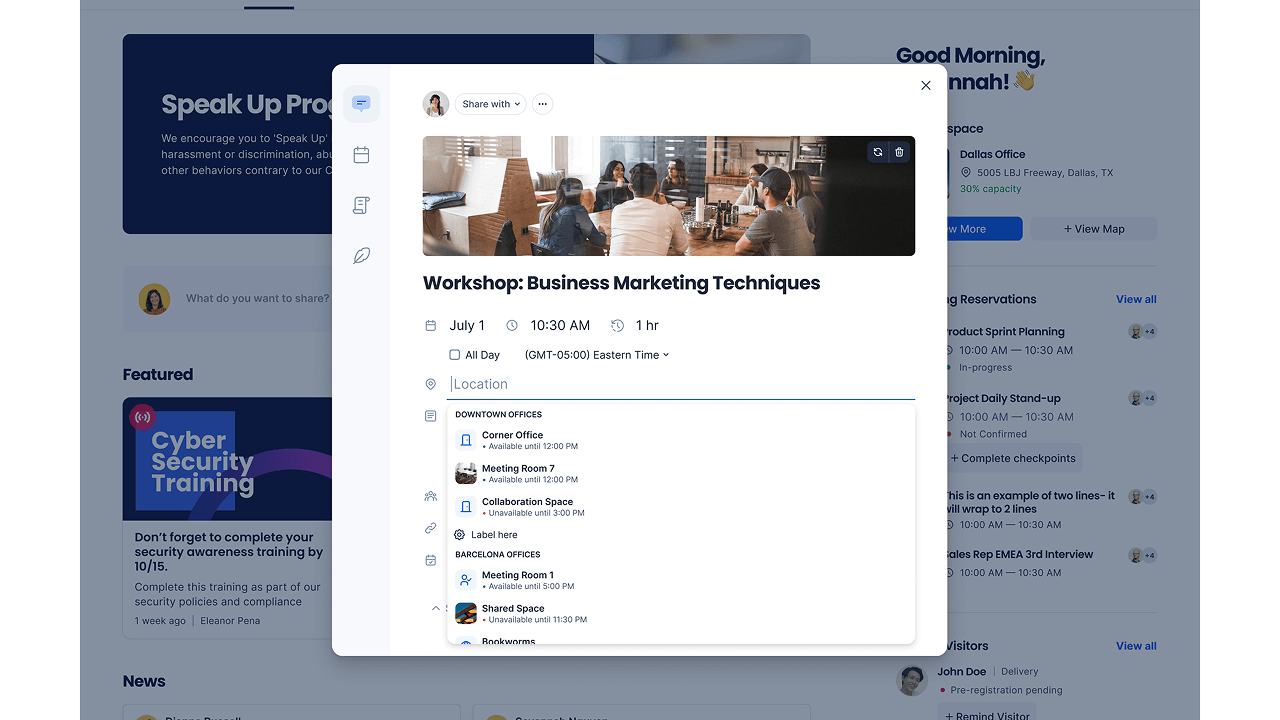
Customize content for every need
Building on the ability to curate manager-approved content for the intranet homepage, Cygnus lets you create custom Discovery Cards. Design up to 10 unique cards with custom layouts for announcements, events, or any other essential information.
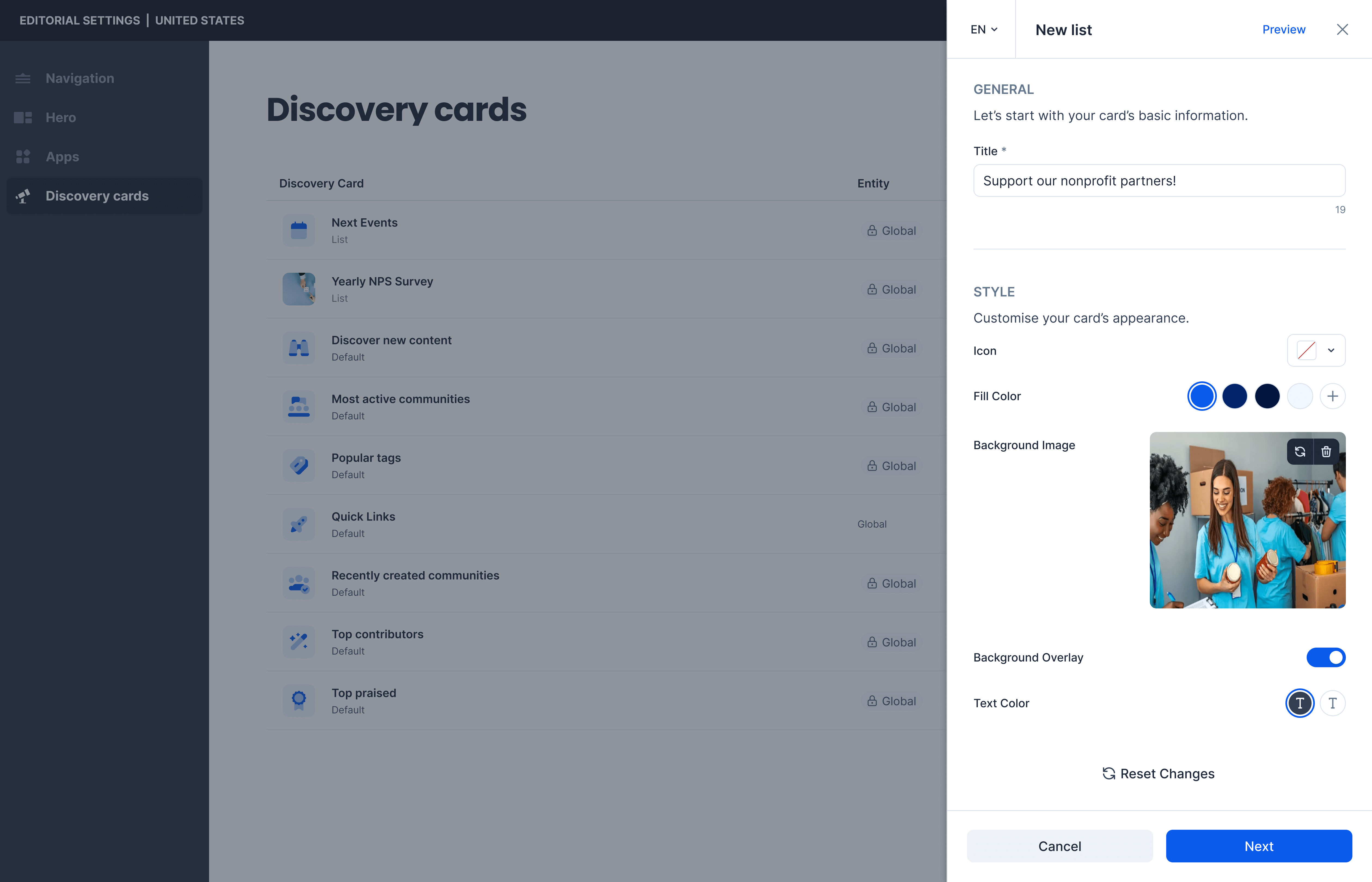
Manage like a boss: Appspace device management gets an overhaul
This release delivers a streamlined experience as device management gets a power-up.
- Enhanced user control: Manage your devices with greater visibility and options.
- Simplified setup: Get your devices running faster with a user-friendly configuration process.
- Deeper device insights: Gain more control with enhanced monitoring tools.
Device updates are here!
Appspace now supports Windows 11!
Great news for Windows users: Appspace now officially supports Windows 11. This means it’s compatible with the latest operating system. For additional peace of mind, we’ve also increased the minimum supported version to Windows 10 (following our N-1 support strategy). This comprehensive update guarantees seamless Appspace functionality across your Windows environment.
iOS 17 Ready! Appspace keeps your mobile devices up-to-date
Attention Apple users! We’re excited to announce support for Apple’s latest mobile device operating system, iOS 17. For broader compatibility, we’ve also increased the minimum supported version to iOS 16 (following our N-1 support strategy). This comprehensive update ensures your entire iOS environment can leverage the power of Appspace. We’ve got you covered!
Ready to dive in?
Explore all the features and enhancements Cygnus provides.
Check out the full release notes.


