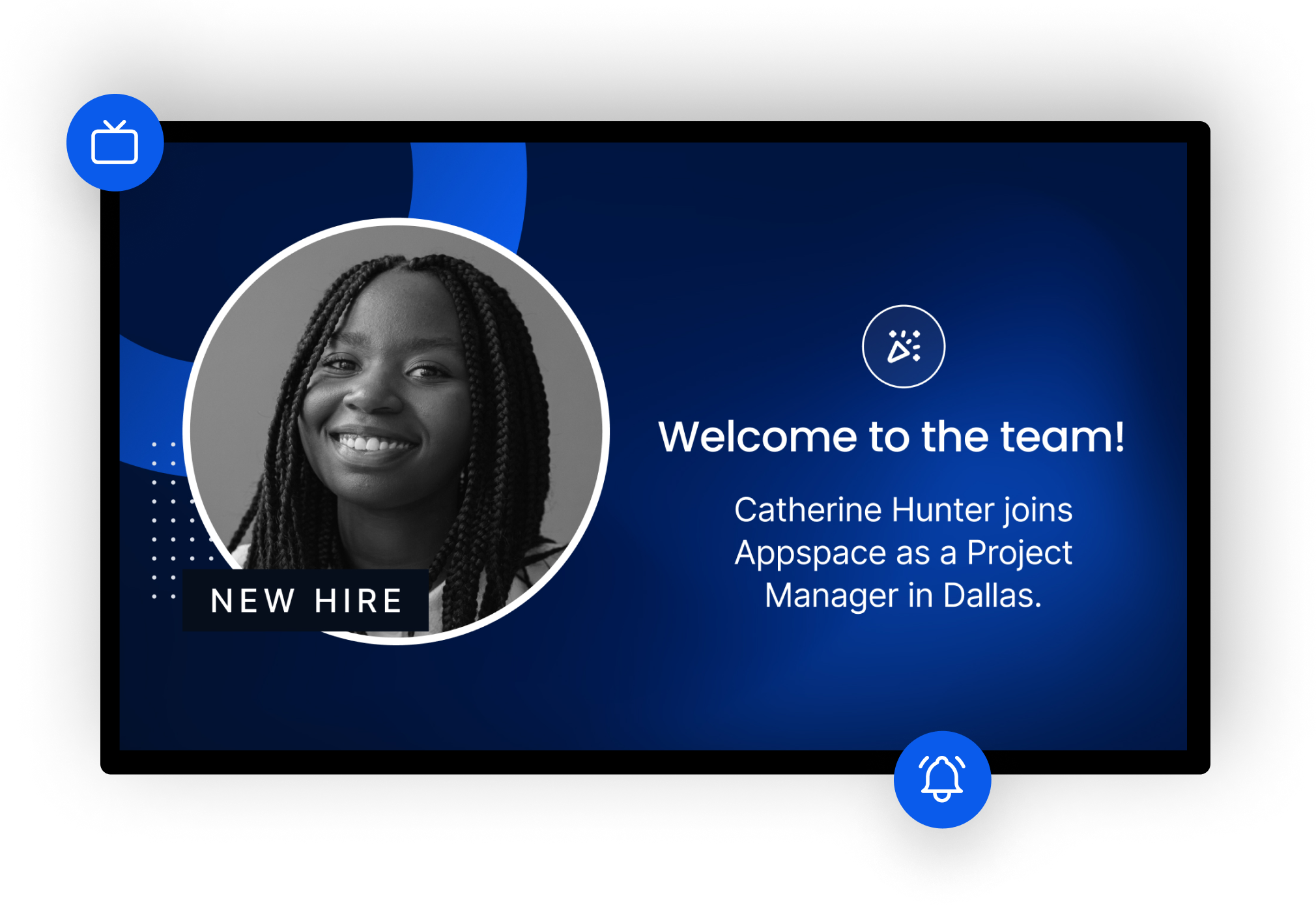
DIGITAL SIGNAGE
SEE IT IN ACTION
See Appspace Digital Signage in action.
STEP
STEP
STEP
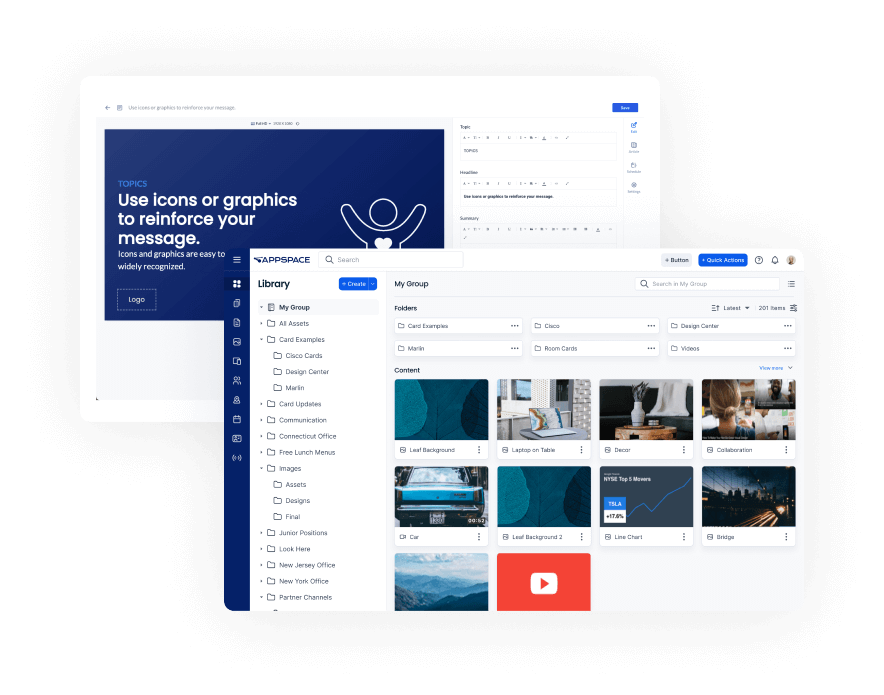
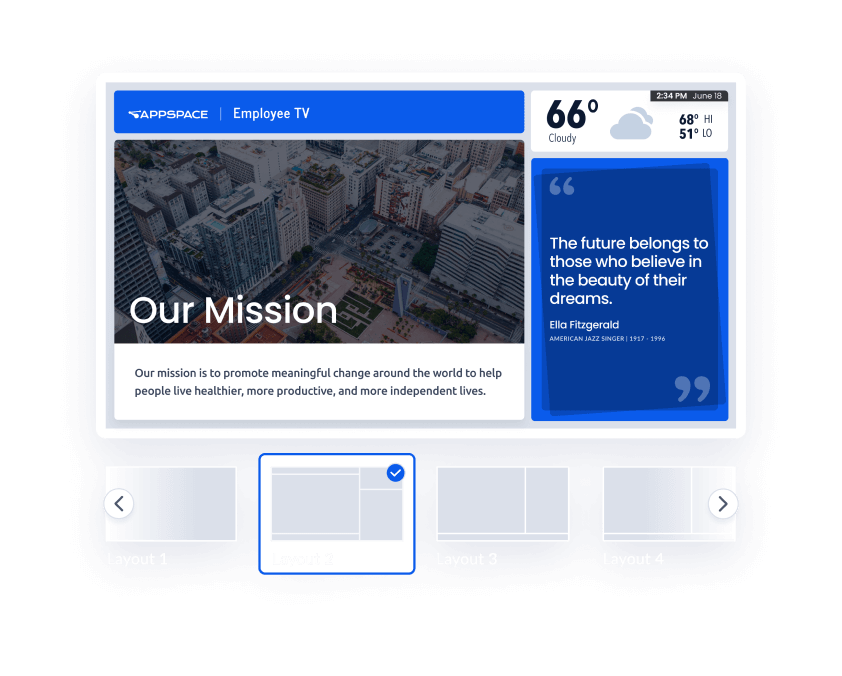
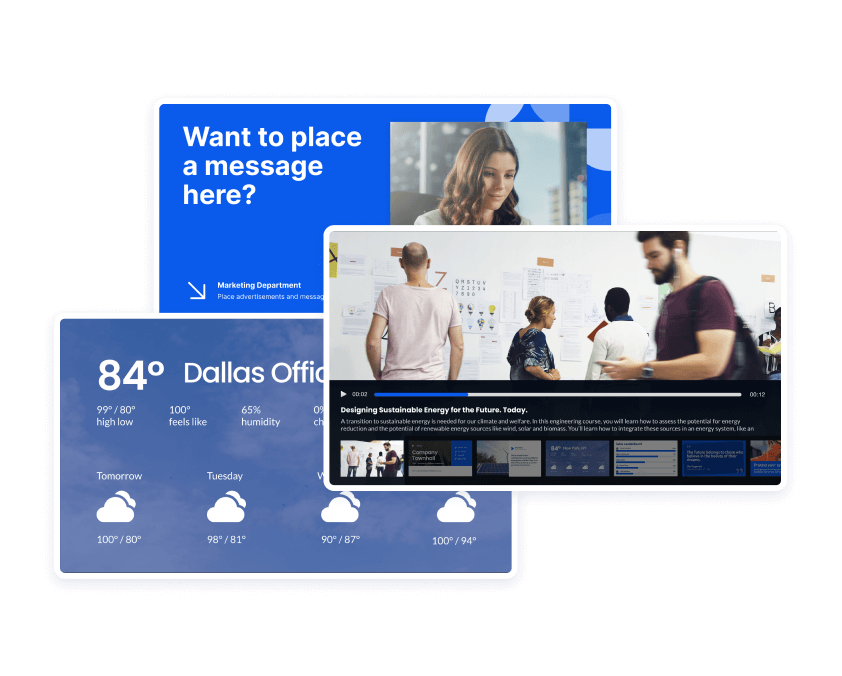
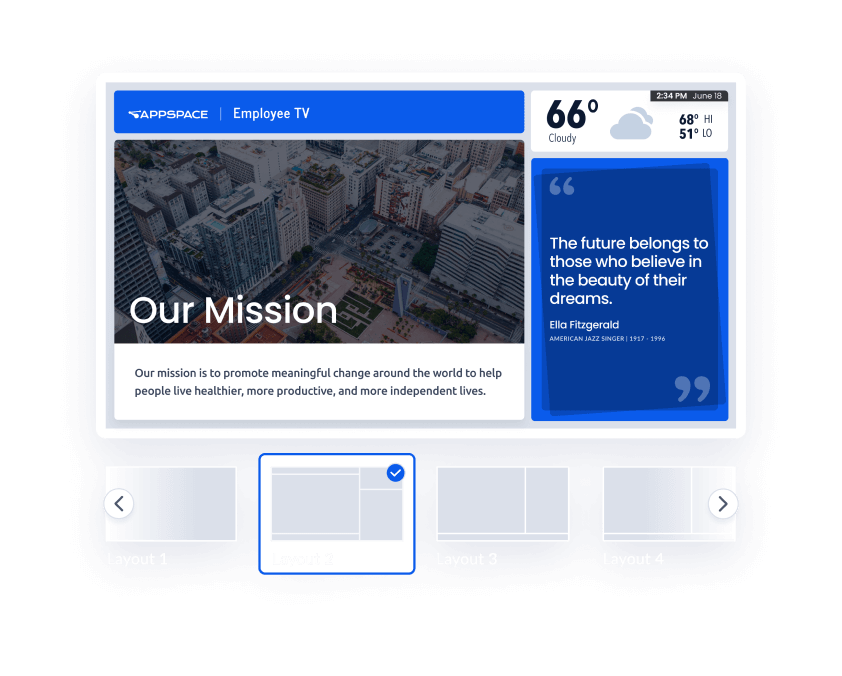
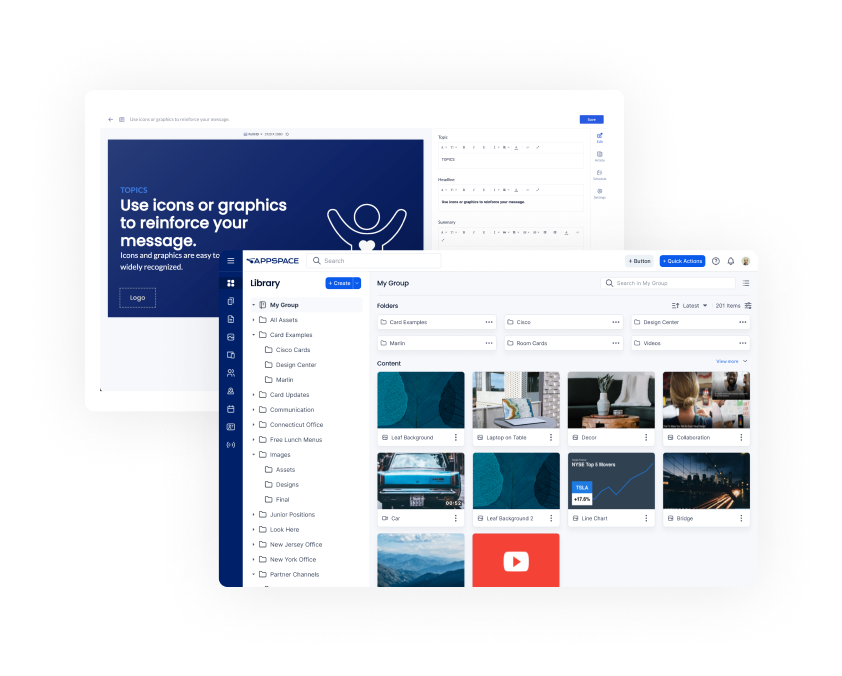
Get started easily with templates
Designing content from scratch can be daunting. That’s why we provide easy-to-use content templates that help you quickly layout and create impactful content. Our templates integrate with YouTube, Vimeo, Salesforce, Zoom, Facebook, and Instagram for a connected content strategy.
Set it and forget it with readymade content
Let your teams focus on of-the-moment and company-specific messages, while Appspace takes care of the rest. Appspace Premium Content subscriptions give you access to a huge collection of relevant, impactful content that’s tailored to your specific workspaces.

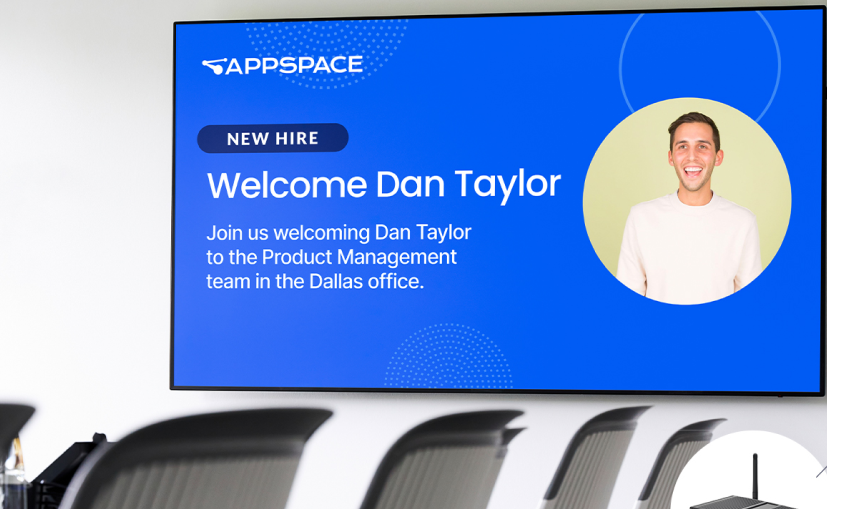




FAQS
Creating beautiful, captivating signage with Appspace is simple. Create your content from one of our templates, add it to a channel, and select the devices you want to publish to. And because it’s Appspace, you can publish the same content to the Employee App, Intranet, enterprise messaging apps, email, and more. Create once, publish everywhere.
Either an all-in-one system-on-a-chip (SoC) device or a traditional display and external media player. More often than not, you can use the same hardware you already have in place for more value! Appspace is hardware and OS-agnostic, giving you the freedom to select the solutions of your choice.
Far too many to list here! But some of our most popular ones include YouTube, Salesforce, Zoom, Facebook, and Instagram. You can find a complete list of our available content cards in our Gallery.
Appspace is much more than just a digital signage solution. Our workplace experience platform includes an employee app, intranet, space reservation, visitor management, and wayfinding solutions. Appspace eliminates disparate solutions that result in increased spend, an inconsistent employee experience, siloed data, and depleted IT bandwidth.
Appspace supports various image and video formats across several operating systems. Some of the most common are .jpg, .png, .gif, .mp4, and .mov. For a complete list of supported file types, check out our Knowledge Center.
Your Appspace account can be organized with a geographic hierarchy that includes location, campus, and building subsets. Both admin and end users can be assigned to their appropriate location so that they can only manage and view their respective content. Check out the Knowledge Center for more info on user roles.
Creating beautiful, captivating signage with Appspace is simple. Create your content from one of our templates, add it to a channel, and select the devices you want to publish to. And because it’s Appspace, you can publish the same content to the Employee App, Intranet, enterprise messaging apps, email, and more. Create once, publish everywhere.
Either an all-in-one system-on-a-chip (SoC) device or a traditional display and external media player. More often than not, you can use the same hardware you already have in place for more value! Appspace is hardware and OS-agnostic, giving you the freedom to select the solutions of your choice.
Far too many to list here! But some of our most popular ones include YouTube, Salesforce, Zoom, Facebook, and Instagram. You can find a complete list of our available content cards in our Gallery.
Appspace is much more than just a digital signage solution. Our workplace experience platform includes an employee app, intranet, space reservation, visitor management, and wayfinding solutions. Appspace eliminates disparate solutions that result in increased spend, an inconsistent employee experience, siloed data, and depleted IT bandwidth.
Appspace supports various image and video formats across several operating systems. Some of the most common are .jpg, .png, .gif, .mp4, and .mov. For a complete list of supported file types, check out our Knowledge Center.
Your Appspace account can be organized with a geographic hierarchy that includes location, campus, and building subsets. Both admin and end users can be assigned to their appropriate location so that they can only manage and view their respective content. Check out the Knowledge Center for more info on user roles.
BLOG
© 2025 Appspace Inc. Appspace is a registered trademark of Appspace Inc. All rights reserved.