No one wants a last-minute desk scramble. Appspace desk booking software lets your team book their favorite spot ahead of time or find an open desk near colleagues when they get to the office. It’s simple, intuitive, and designed to save time. Your team can focus on tackling those projects instead of hunting for a place to work.



SEE IT IN ACTION
Book meeting rooms ahead of time or when you get there.
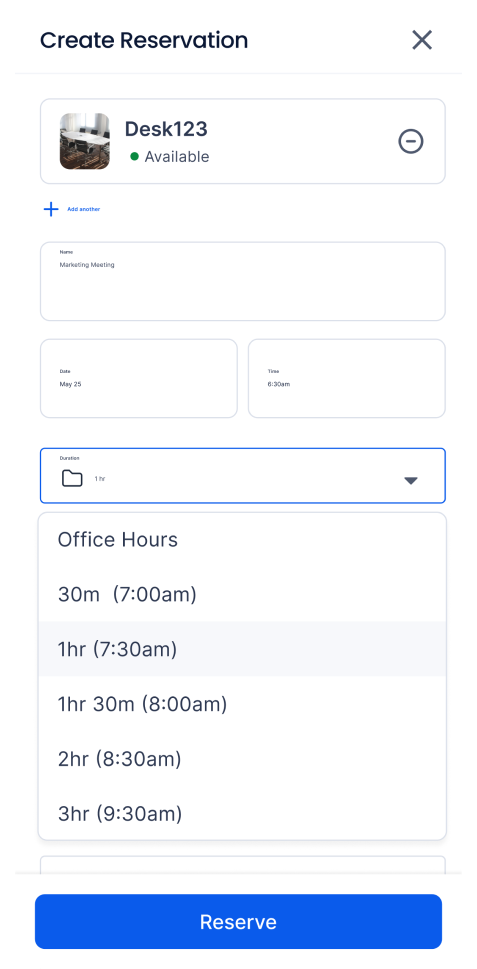
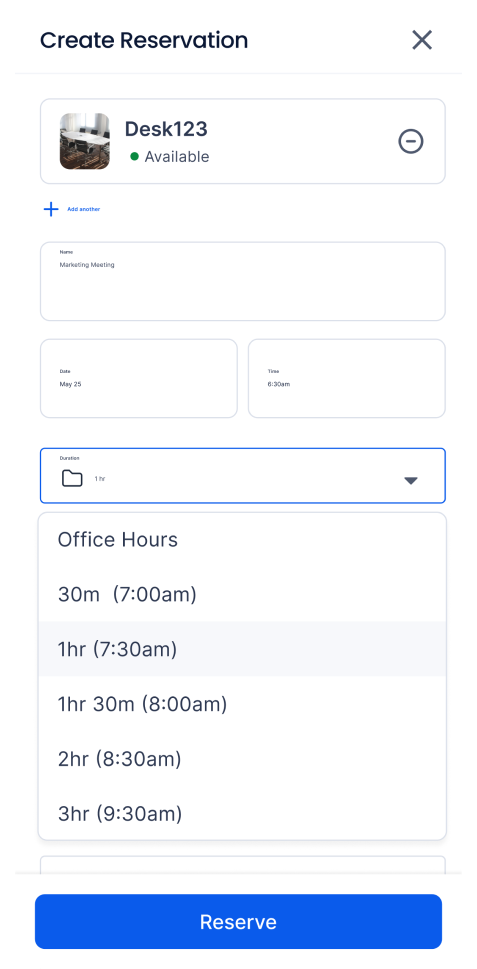
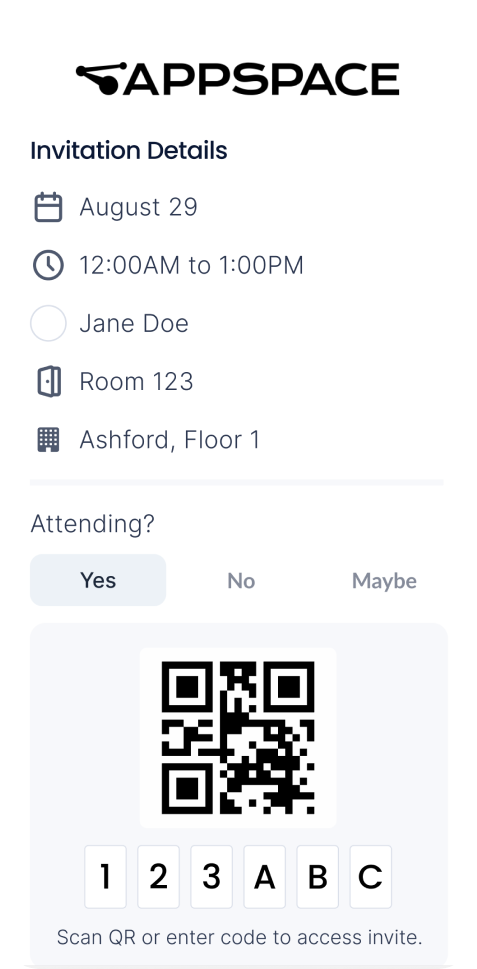
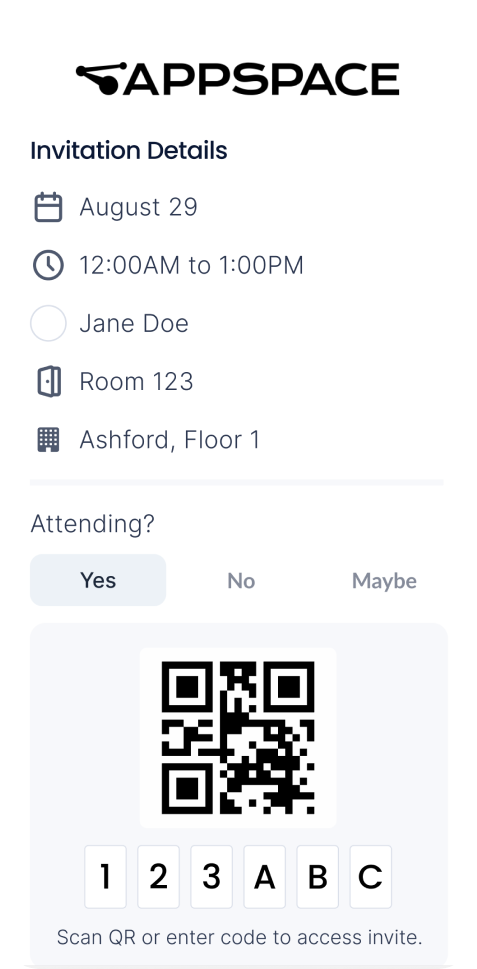
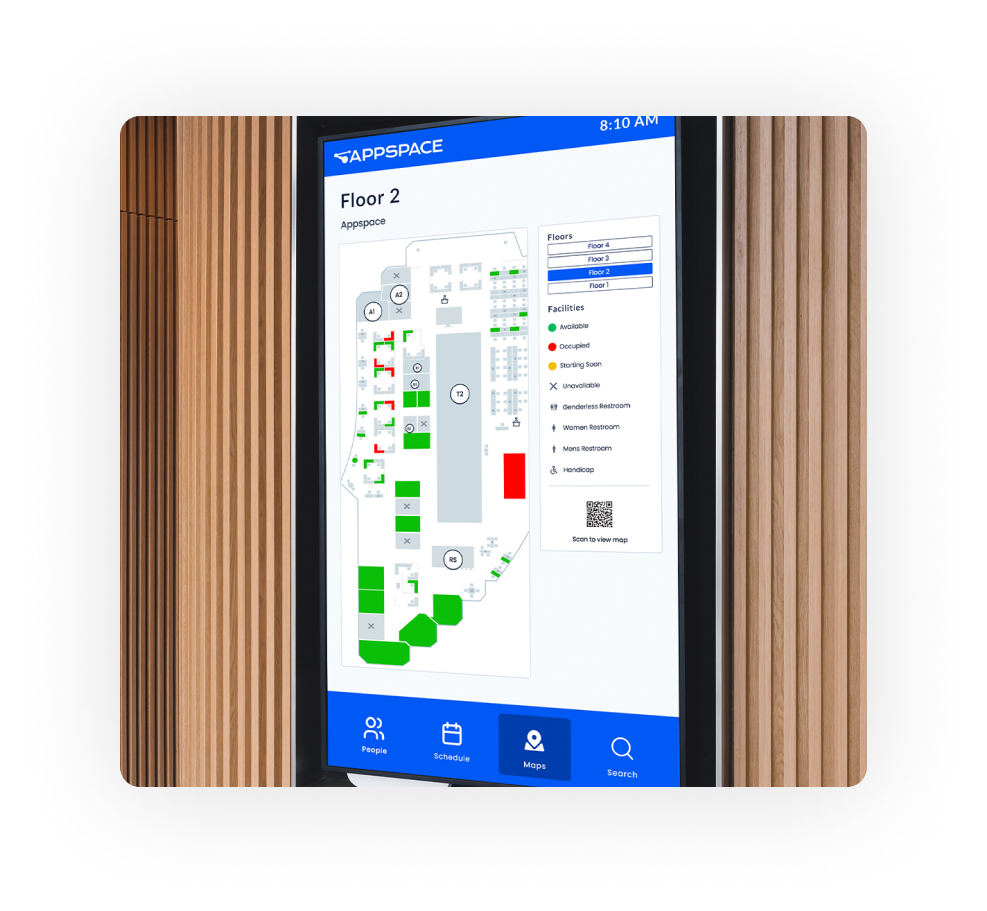
Plan ahead? Great! Prefer to wing it? That’s ok too. Appspace desk booking software is flexible enough to handle desk hoteling (reservations) and hot desking (first-come, first-served). Whatever works best for your team, we’ve got you covered.
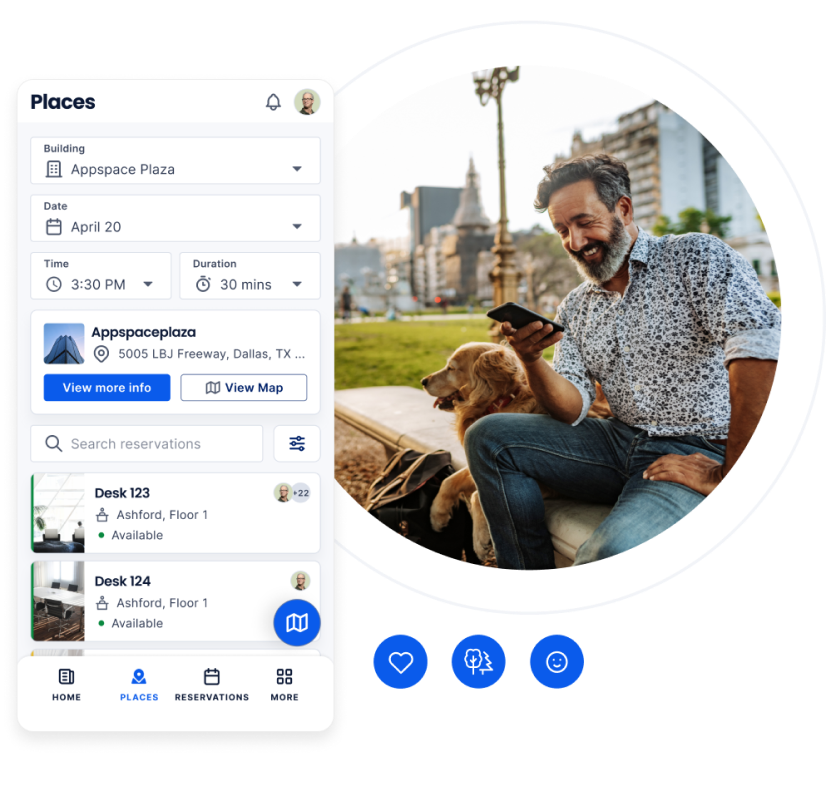
Reserve the perfect desk each day – in advance or on arrival at the office. Don’t like the spot you picked? Find a new one on the interactive map and book in a few clicks.
Make sure important meetings or team-building run smoothly. Request special reservation services like room setup, catering, or hardware.
Simple desk booking notifications
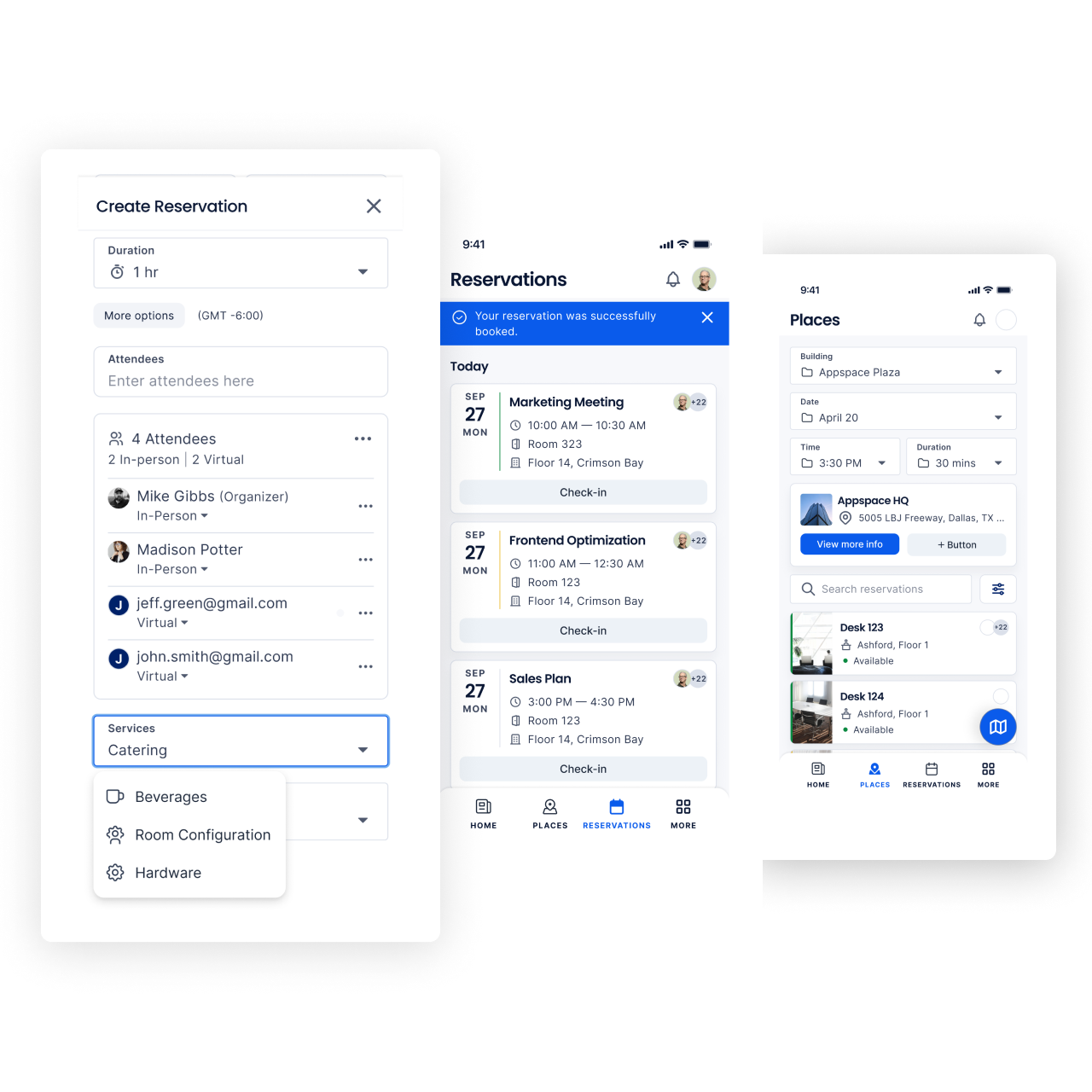
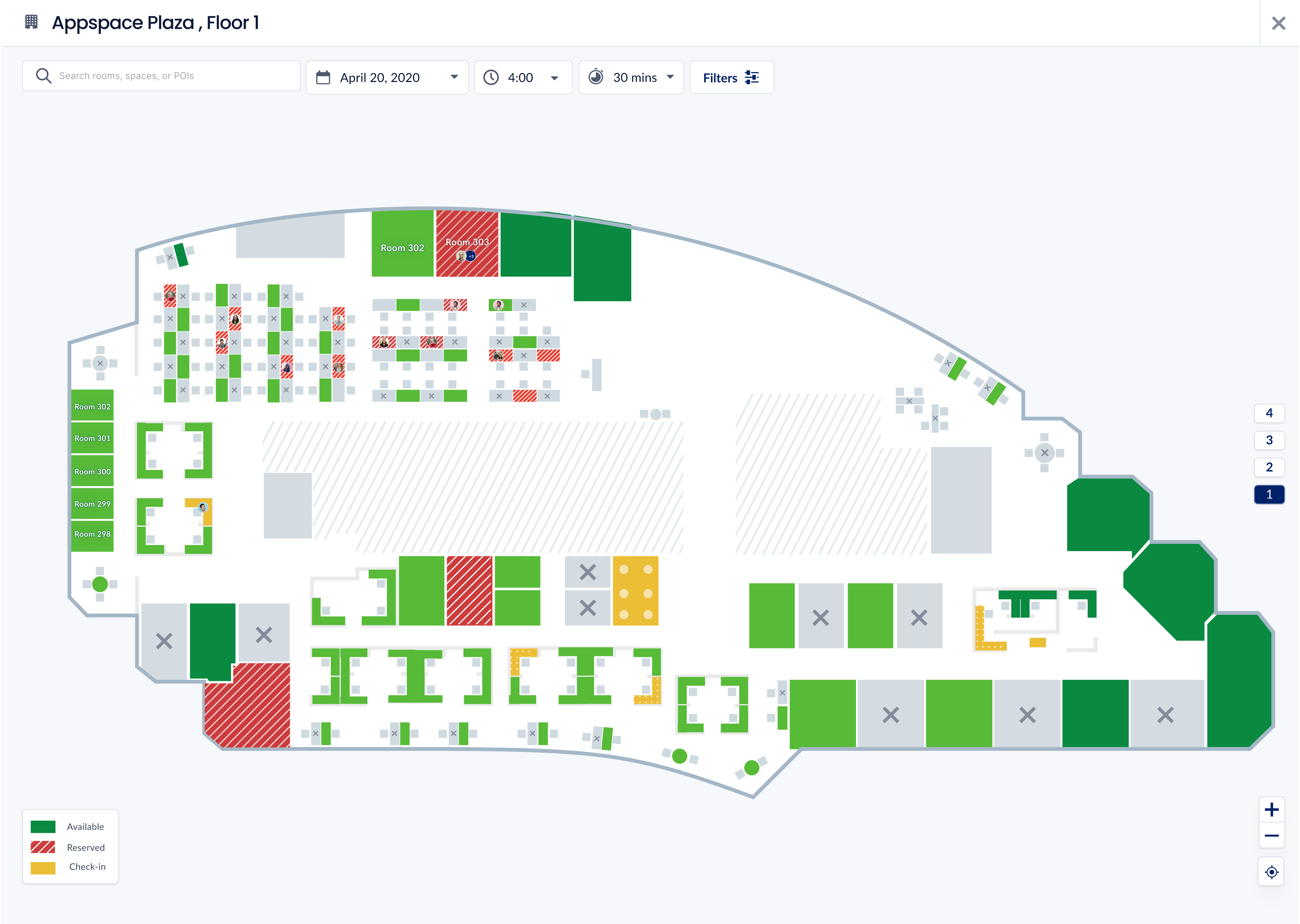
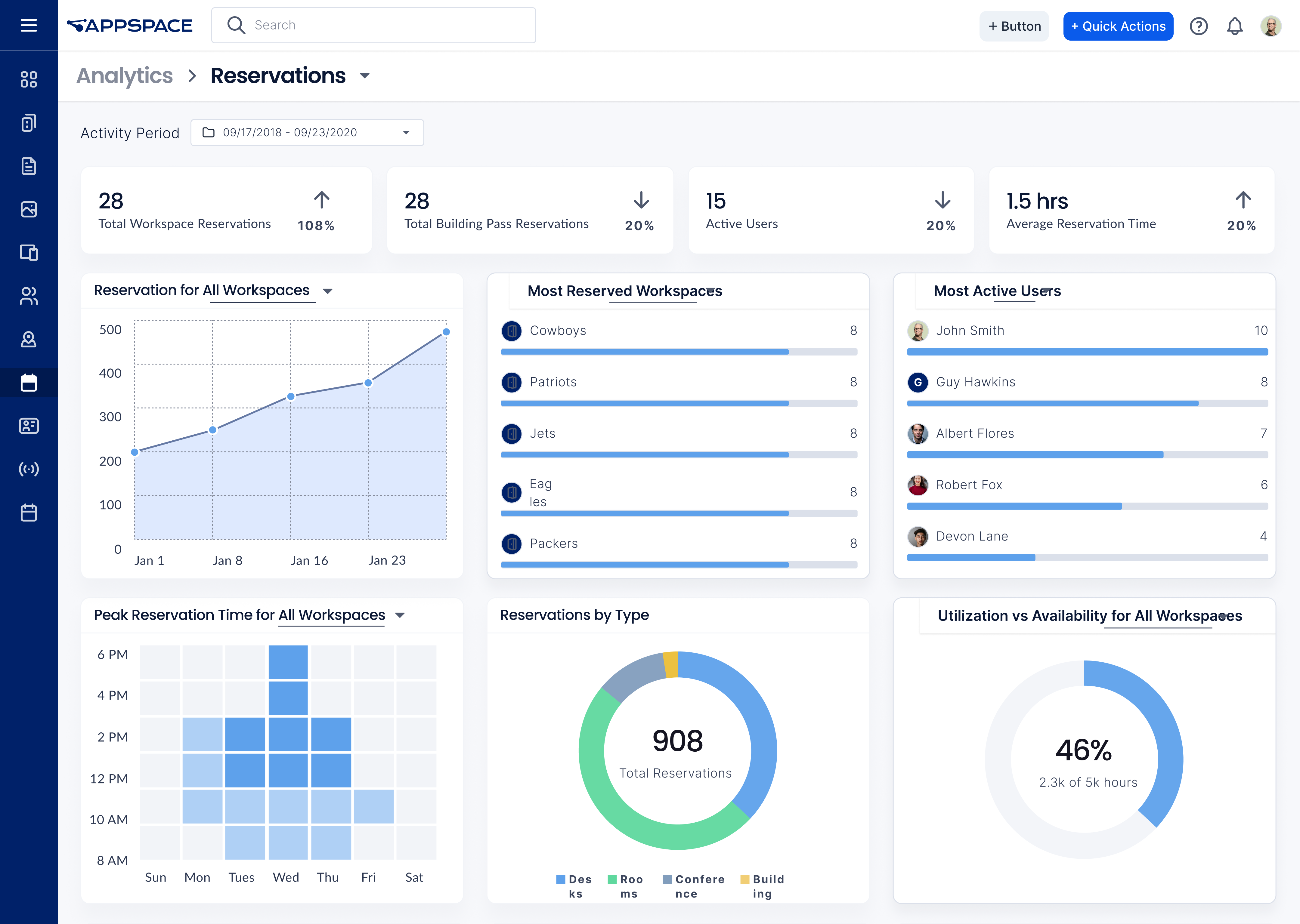
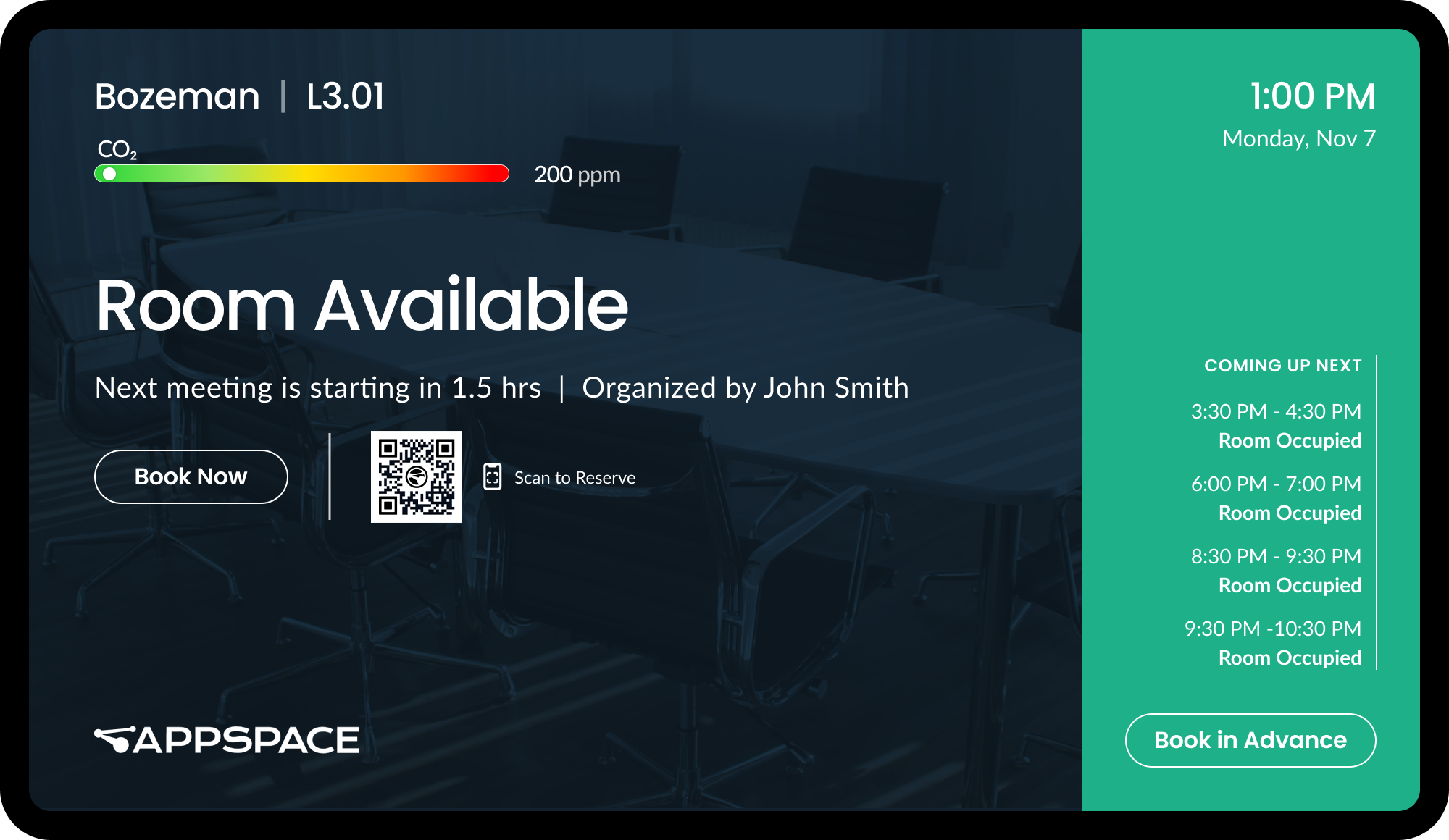






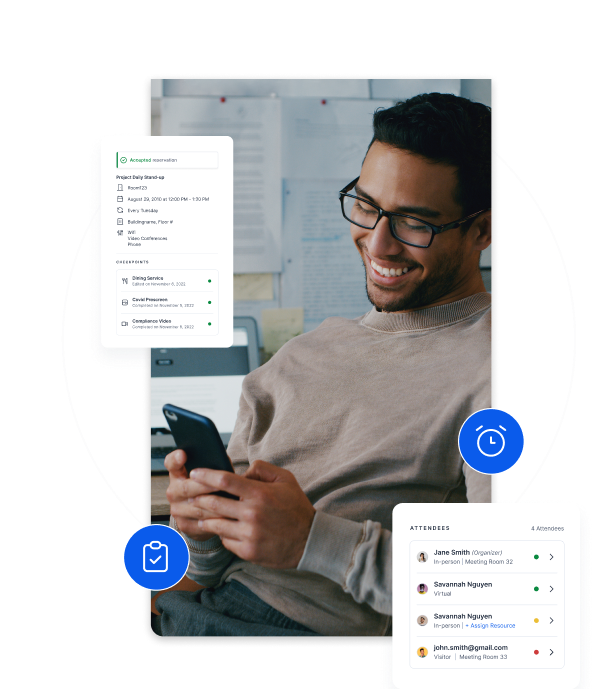
BLOG
FAQS
Desk booking software uses an interactive, digital map that allows employees to find and reserve available desks in an office. Some desk booking software allows desks to be booked up to days in advance while others will distribute desks to employees on a first come, first served basis. Employees can also see where their colleagues are sitting and — depending on their permissions — book meeting rooms for group tasks as well as other office resources.
Desk hoteling allows employees to reserve desks before coming into work. Smaller offices with more employees than seats benefit from desk hoteling by maximizing their in-office space while still providing flexibility for those who want to work at home or elsewhere. It offers a smooth in-office experience for those employees who choose to come in – guaranteeing they’ll have a workstation without managers having to buy desks for every employee.
Hot desking allows employees to book desks and other types of workstations on a first come, first served basis. This approach to space reservation is more flexible than desk hoteling in that employees use desk booking systems to reserve space on the fly. Hot desking is a great option for organizations with employees who like to vary their workstations, come to the office on different days, or generally prefer more booking flexibility.
With desk booking software, you upload information about reservable workspaces, including desks, meeting rooms, and other stations. The software shows the real locations of these stations to users through digital floor plans so employees can book the resources through a desk booking app or integrated apps such as Microsoft Teams and Outlook.
Yes. Appspace’s desk booking software enables employees to locate workstations – including desks, meeting rooms, and other resources – and reserve them on a mobile device in advance or in an ad-hoc context.
© 2025 Appspace Inc. Appspace is a registered trademark of Appspace Inc. All rights reserved.