Create a work experience that people love with Appspace and
Webex by Cisco. Together, Appspace and Webex keep people engaged, connected, and productive whether they’re in the office, at home, or on the go.

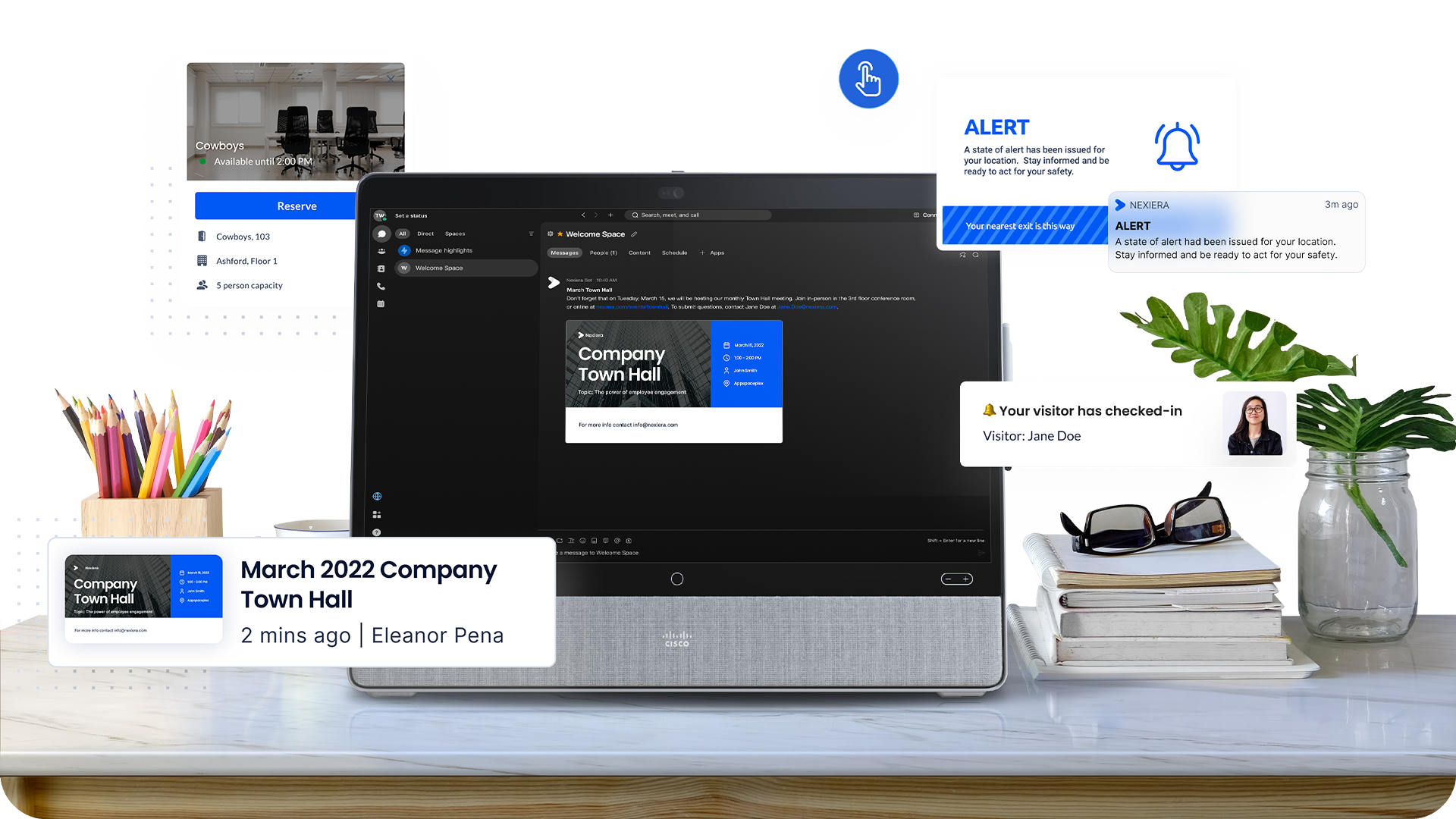
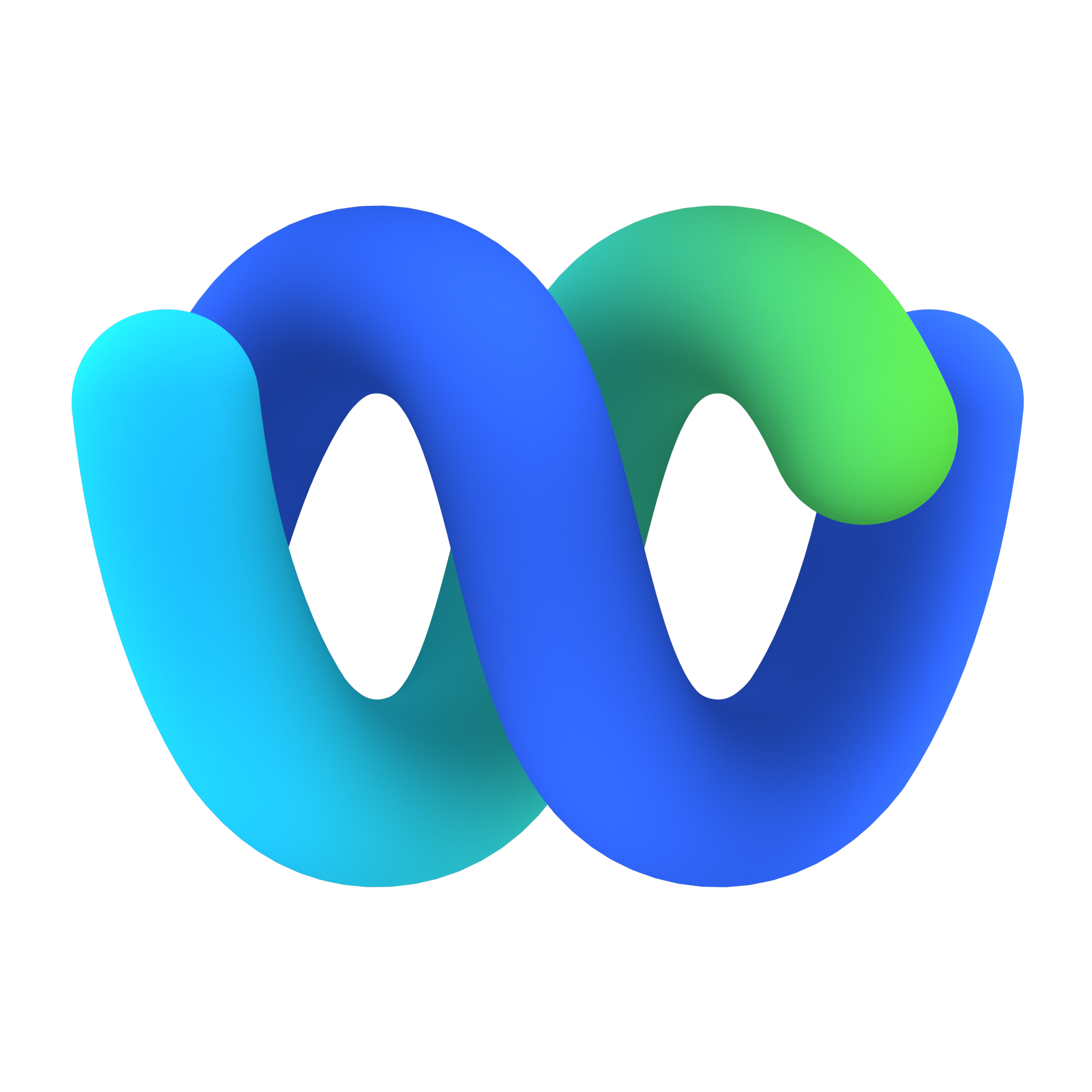
Appspace integrates with the Webex app and runs on Webex devices to offer a workplace experience that’s focused on employee safety, well-being, and productivity. Organizations are looking toward the post-pandemic future with a hybrid model that combines remote work and office time.

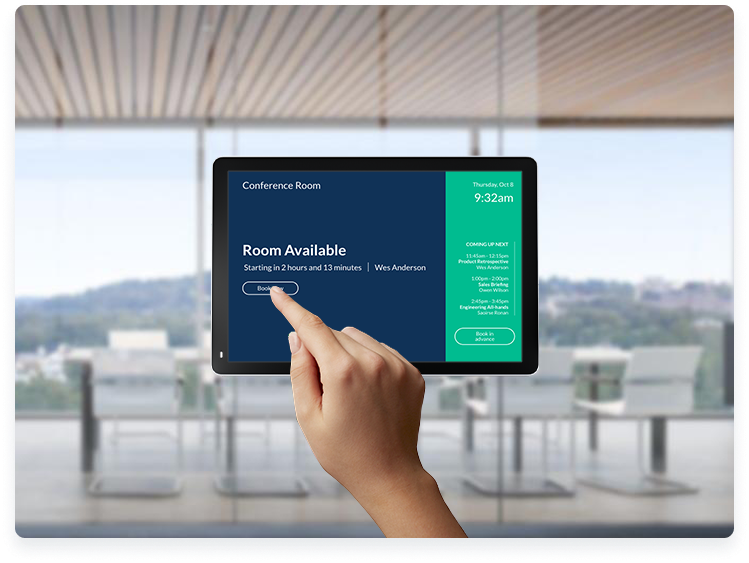

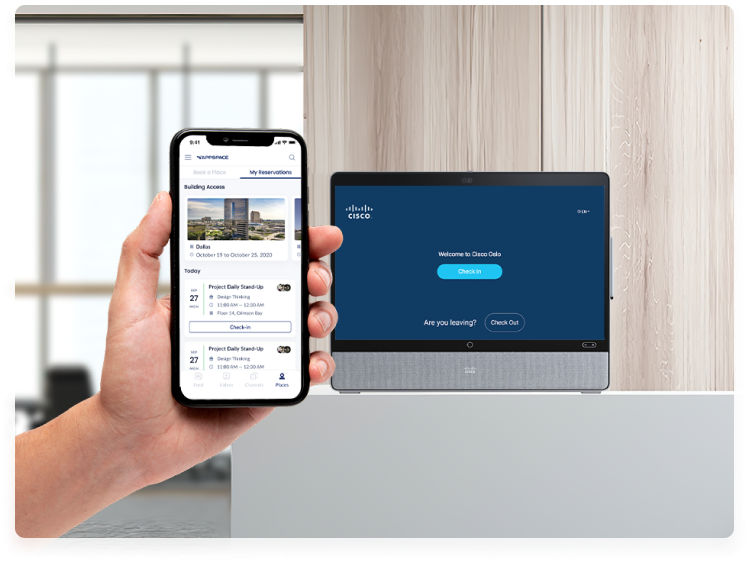




The Appspace platform will help ensure that the communications always reach each person. It doesn’t matter if it’s an alert, a reminder, a news feed, a Webex recording, or a birthday greeting.
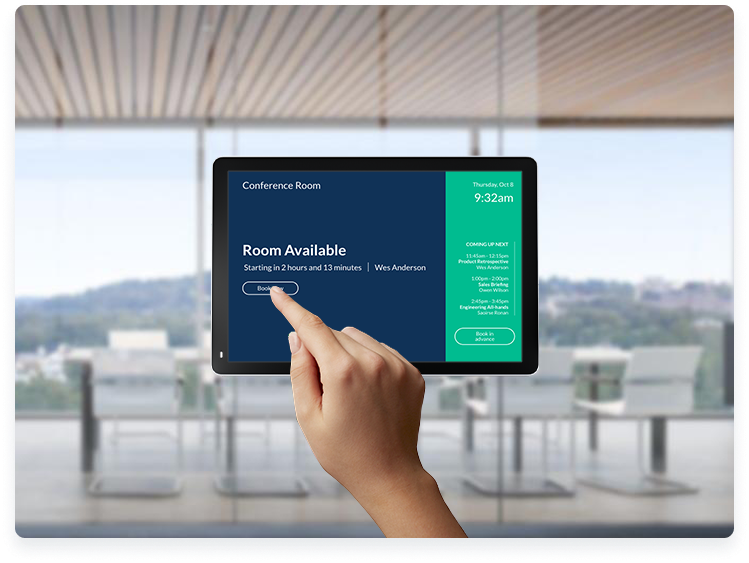
Get meetings started faster with the ability to see available meeting spaces and instantly book the room you need. Or you can schedule future meetings on touch-enabled devices or kiosks in public spaces.

Interactive directories help people navigate the workplace and connect with the people they need. Appspace Wayfinding and maps make it easier for people to get where they’re going.
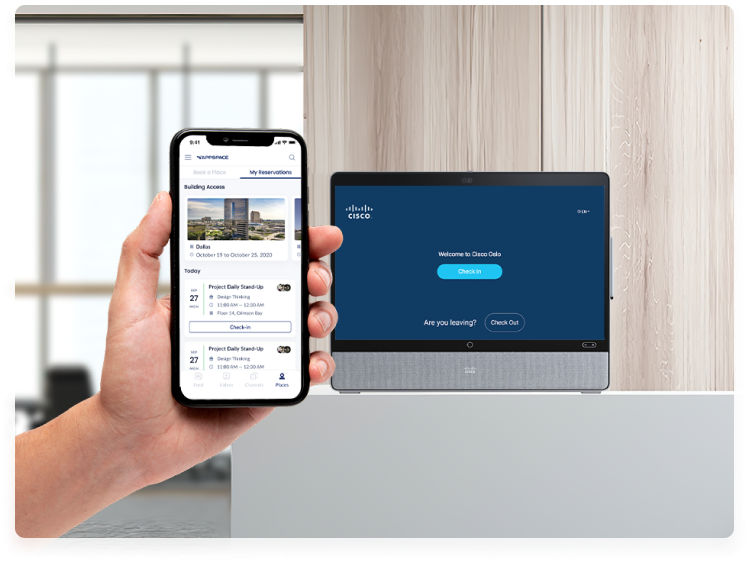
Manage office traffic, in and out of workplace locations, for peace of mind that won’t complicate processes. Schedule, plan, and track all office visitor activity from a simple tool.

Send alerts and other messaging across multiple channels, including digital signage, Webex app, mobile, and more. An alert can be manually generated in Appspace or automated through integrations with sensors.

Allow users to create, manage, and playback IPTV and video on demand across their Webex devices.

Use Webex Assistant to interact with Appspace by voice. It’s a unique no-touch experience to browse Appspace channels or control your reservation.
Here are the most frequent pricing questions and answers
Appspace is for everybody. Appspace is for companies looking to extend the reach of their communications initiatives. For companies wanting a simpler way to author and share content. And for companies looking for a better way to organize and publish their content.
Sign up for a free account and get testing today. Complete the demo request form and we’ll schedule your demo and walk you through everything Appspace has to offer.
You can use Appspace through a web browser on phones, computers, and tablets, as well as natively on TVs and Webex Collaboration Endpoints. Appspace also posts into channels inside Webex.
Yes. Although some features may run behind what you experience on the Appspace Cloud. Contact us for more info.
Here are the most frequent pricing questions and answers
Appspace is for everybody. Appspace is for companies looking to extend the reach of their communications initiatives. For companies wanting a simpler way to author and share content. And for companies looking for a better way to organize and publish their content.
Sign up for a free account and get testing today. Complete the demo request form and we’ll schedule your demo and walk you through everything Appspace has to offer.
You can use Appspace through a web browser on phones, computers, and tablets, as well as natively on TVs and Webex Collaboration Endpoints. Appspace also posts into channels inside Webex.
Yes. Although some features may run behind what you experience on the Appspace Cloud. Contact us for more info.
© 2026 Appspace Inc. Appspace is a registered trademark of Appspace Inc. All rights reserved.