Appspace integrates seamlessly with the Microsoft suite of products to enhance communication and productivity whether you’re in the office, at home, or on the go.
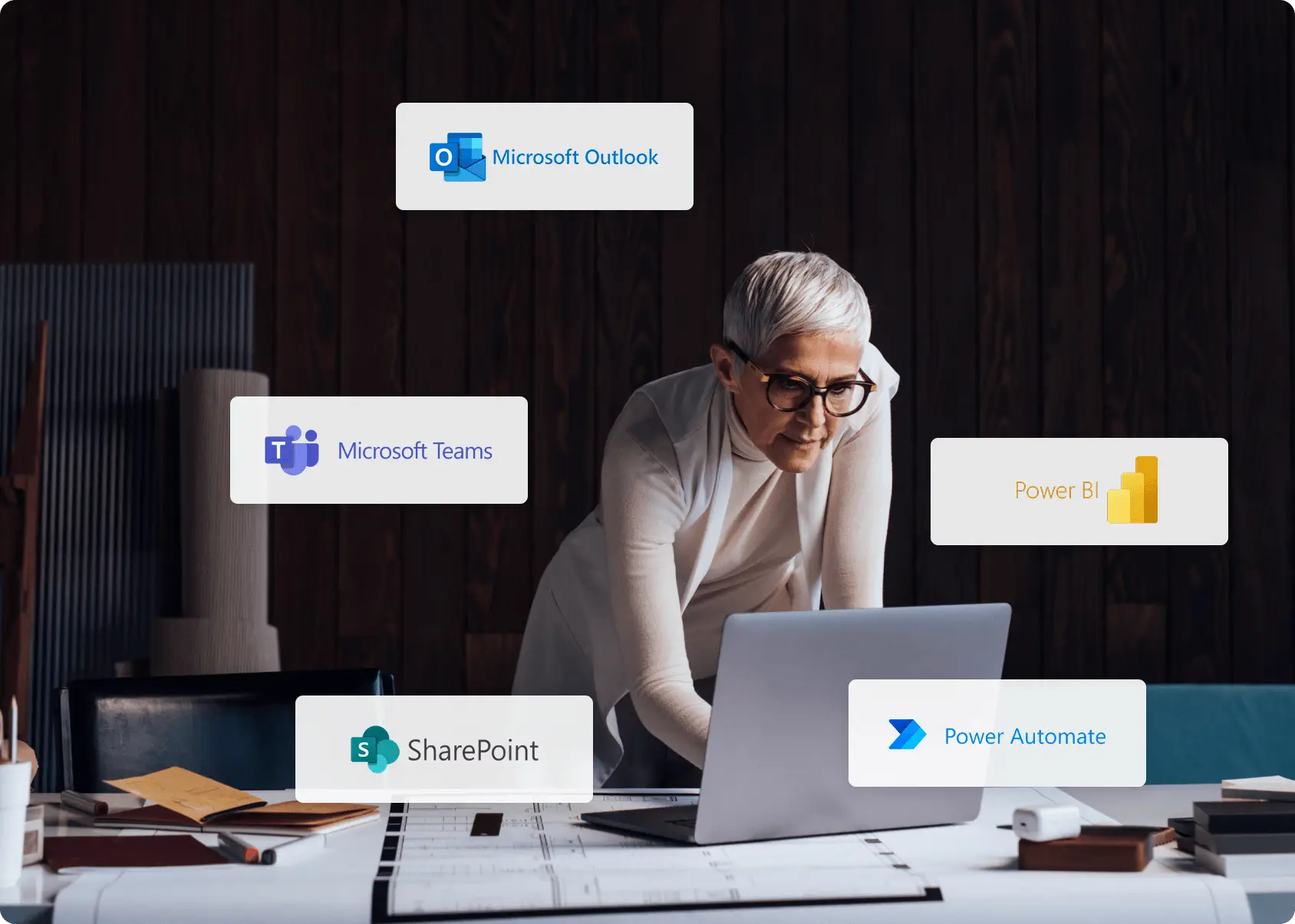
Announcing Appspace for Microsoft Teams Rooms
IDLE SCREENS? NOT ANYMORE.
There are many reasons why a joint solution is great for communications, workplace, IT, and AV teams.
Appspace and Microsoft use a standard integration framework to meet buyer security and performance expectations out-of-the-box.
Appspace integrations enhance Microsoft’s capabilities and work from inside the Microsoft apps you know and love.
Implement one solution across all your physical and remote locations, giving employees a consistent experience.
Raise the bar across your entire Microsoft investment rather than improving just one workplace product.
As employees return to the office, ensure that critical information reaches all corners of your workplace as part of your comprehensive plan.
Appspace and Microsoft customer-focused teams work together to provide expert support for regional and global rollouts.
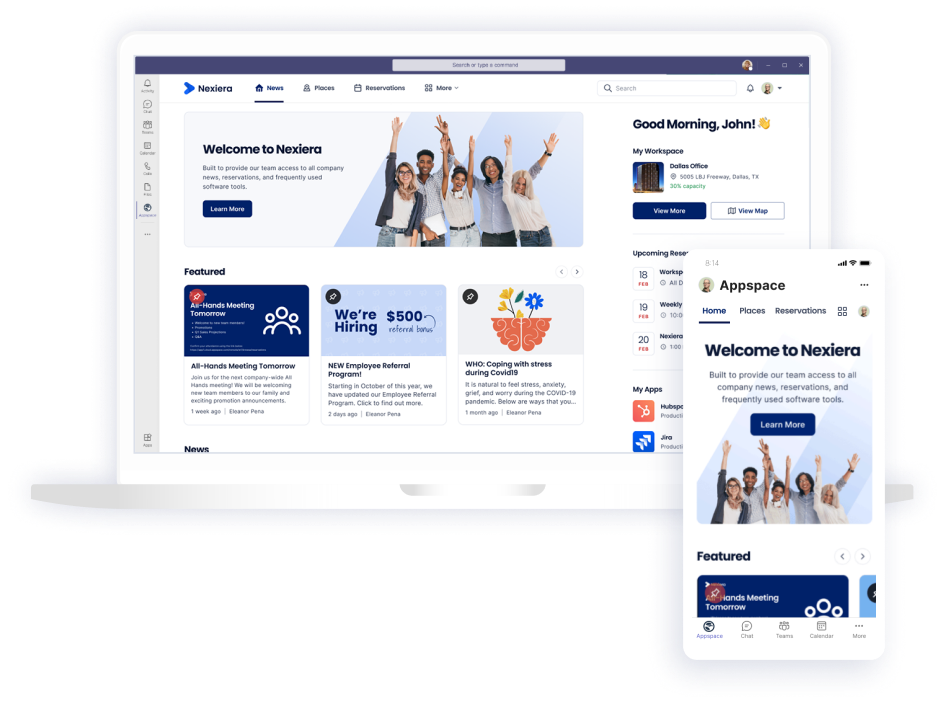
Experience all the Appspace Employee App features right in the Microsoft Teams desktop or mobile app to centralize the flow of work.
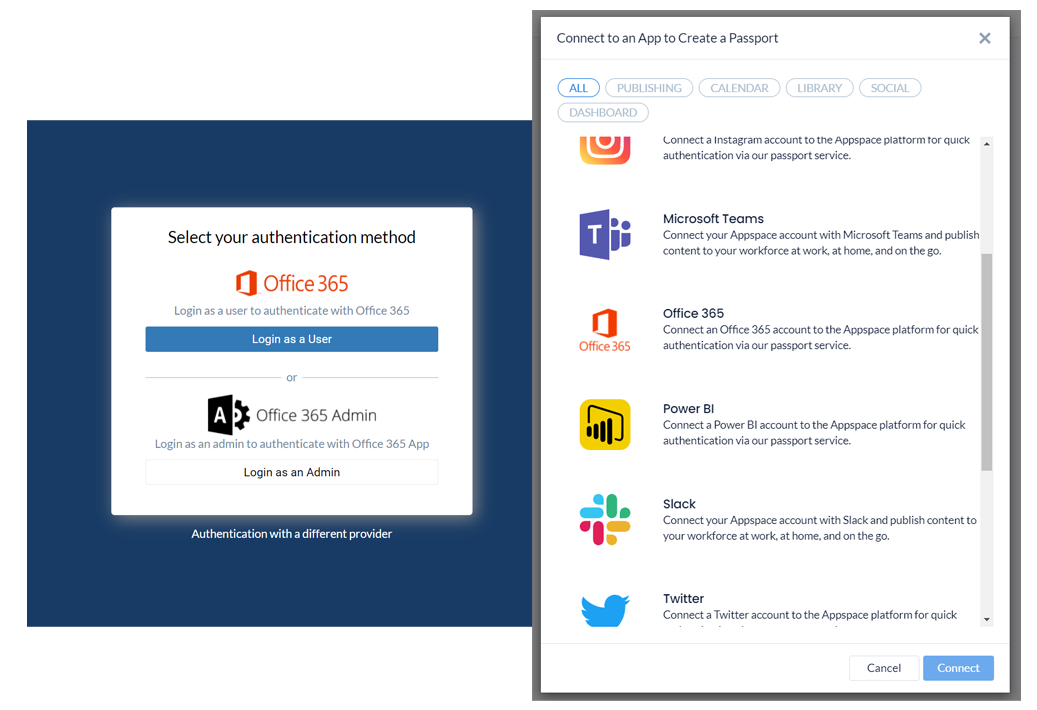
Sync your Microsoft 365 resources with Appspace, enabling employees to reserve spaces instantly, whether they’re in the office or remote.
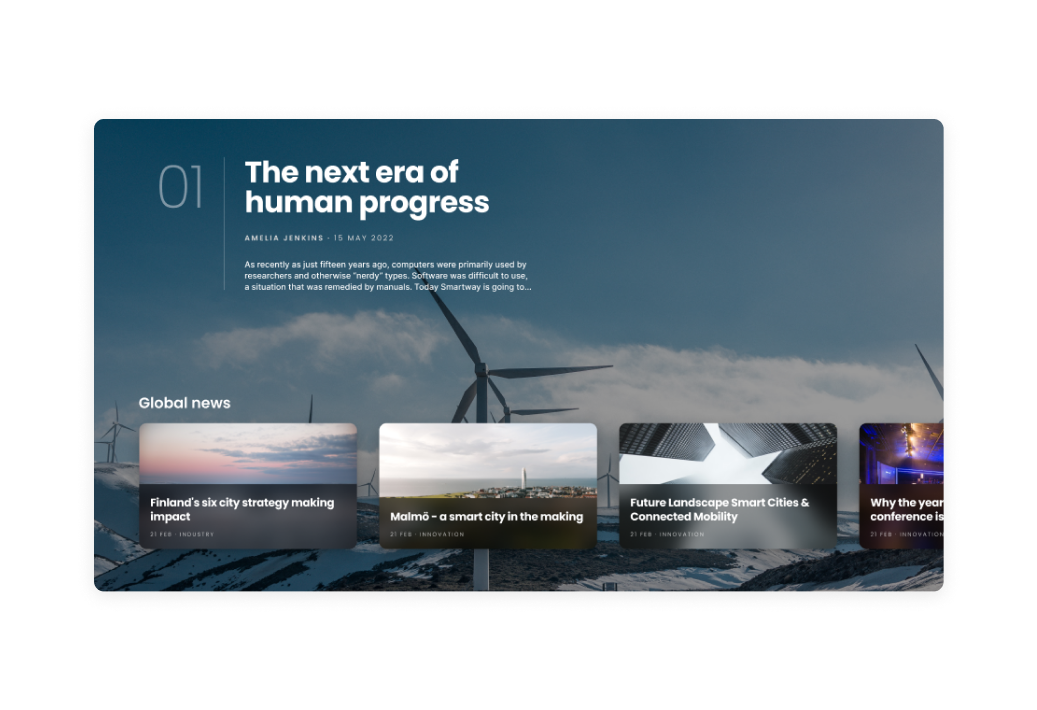
Make SharePoint content more engaging and enhance its reach by publishing to digital signage, the Appspace Employee App, and Microsoft Teams.

View dynamic dashboards across your digital signage and kiosks, as well as in Microsoft Teams and the Employee App.
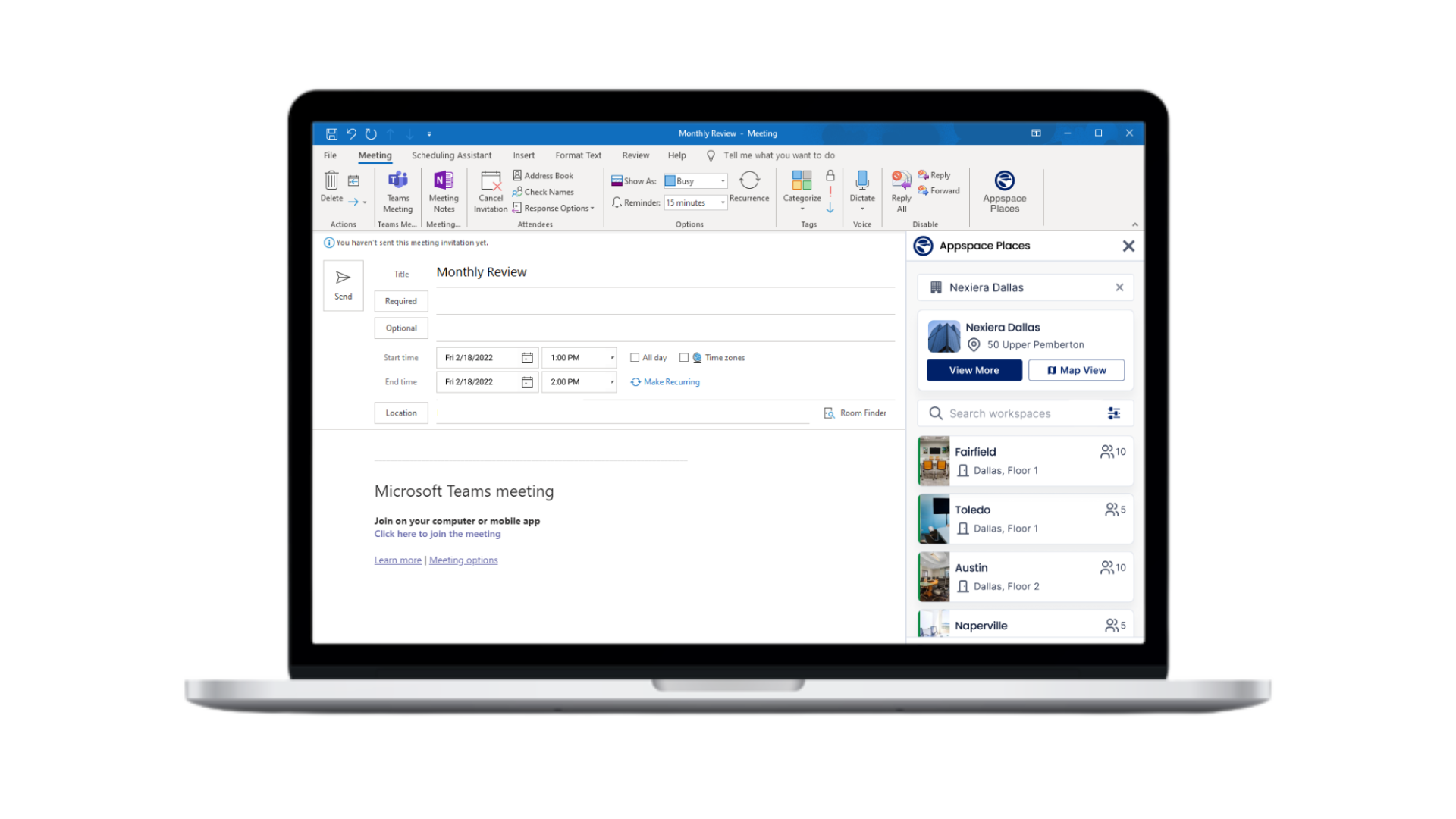
Added flexibility for finding the perfect room or workstation, as well as the ability to invite visitors to the office, all without ever leaving Outlook.
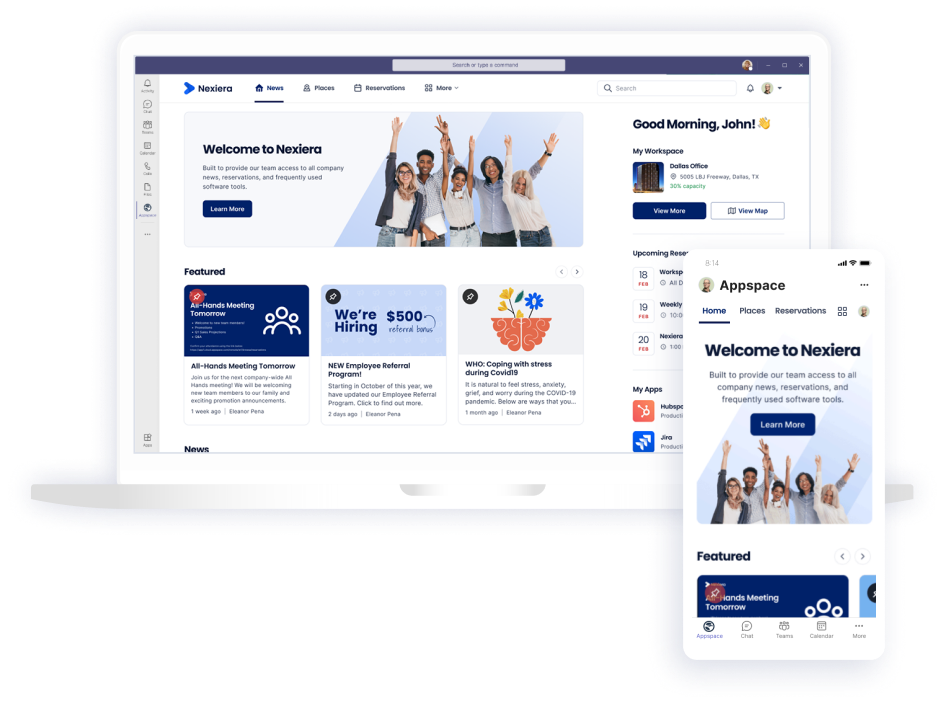
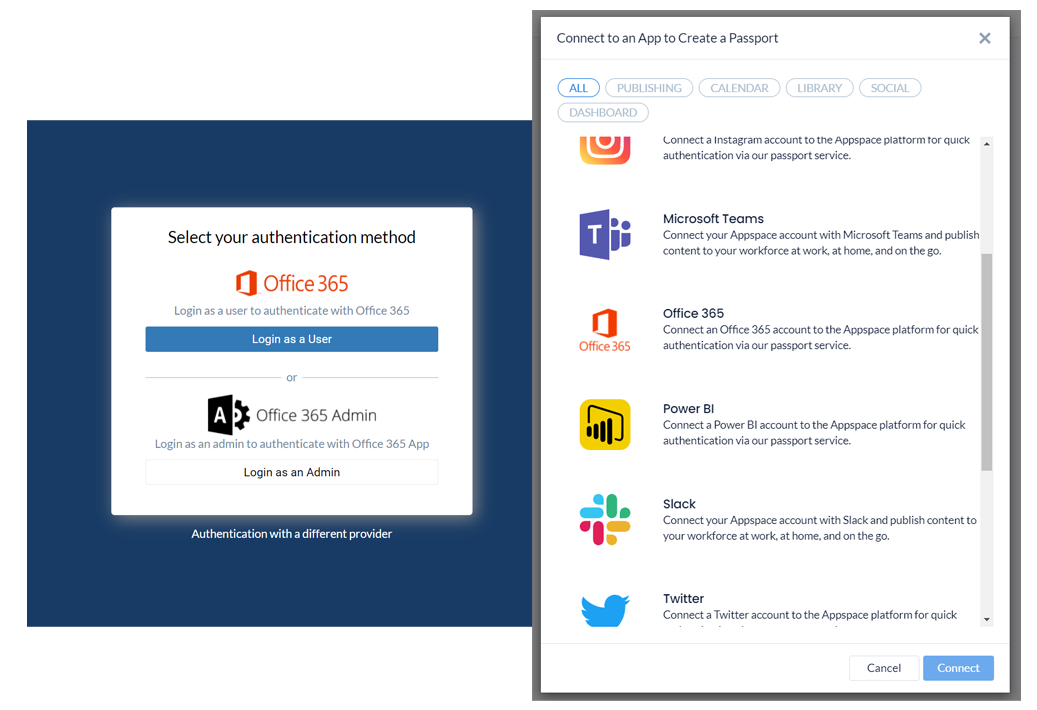
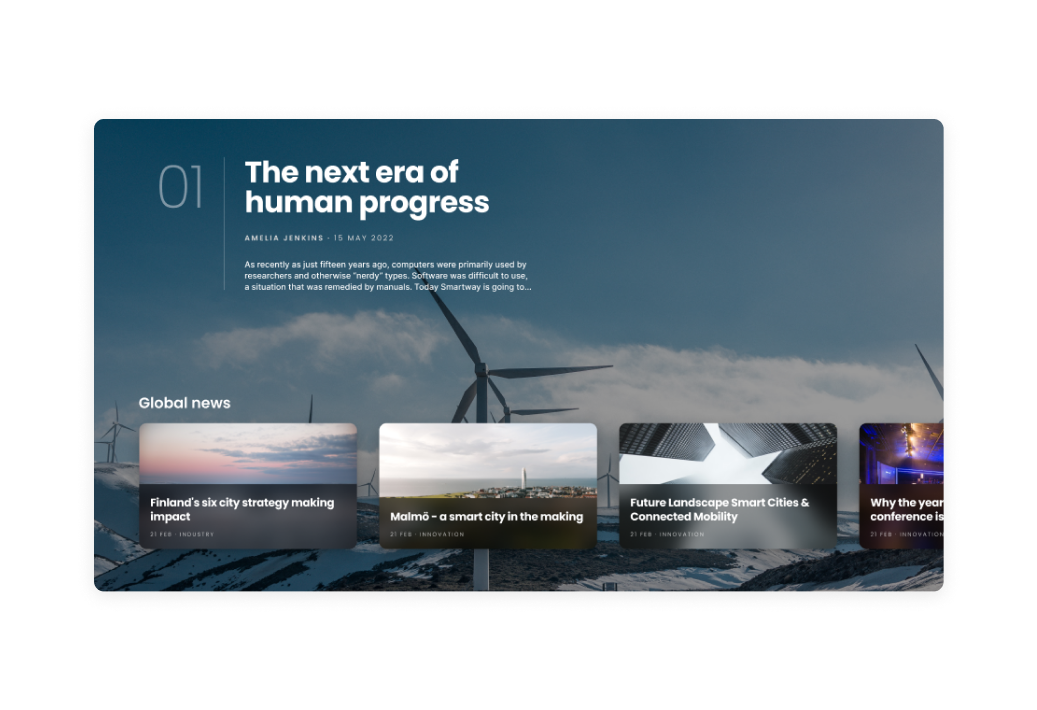
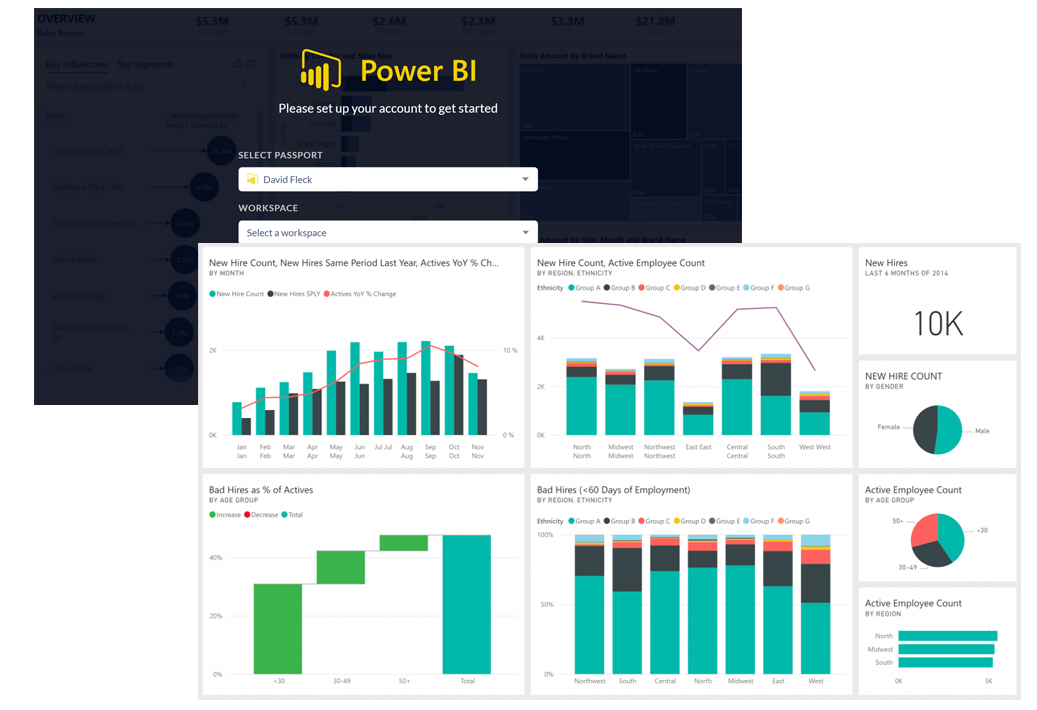
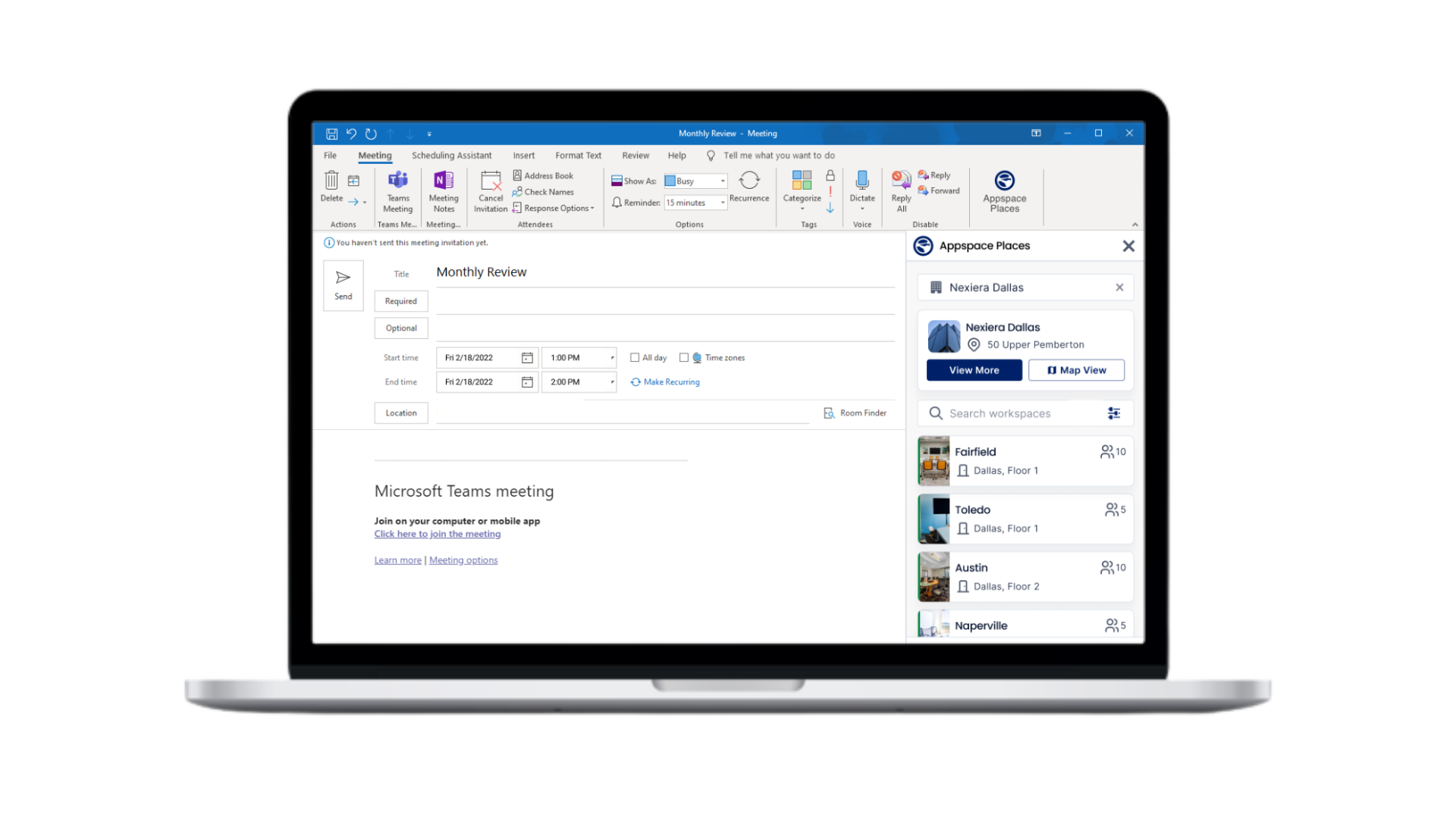

Publish Sharepoint content
to digital signage and kiosks.

Automate processes between Appspace and other systems.

Publish Stream videos
to workplace displays & Teams.

View digital signage on devices running Microsoft Teams Rooms.

Push Appspace data to Power BI dashboards.
© 2026 Appspace Inc. Appspace is a registered trademark of Appspace Inc. All rights reserved.