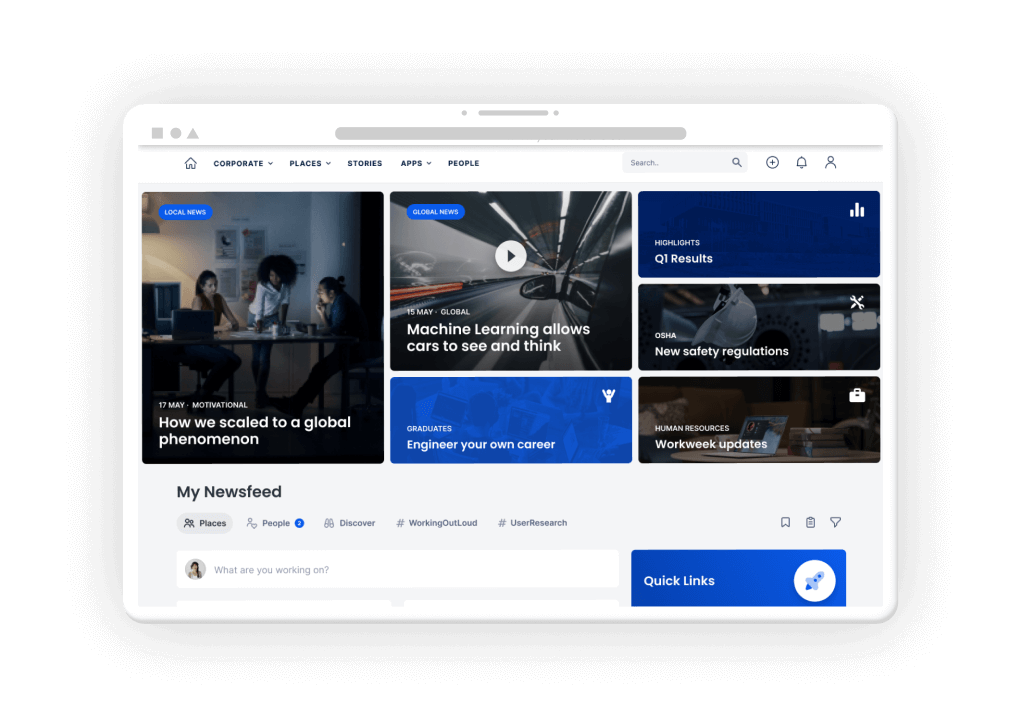Create a hub for each of your locations and their resources using Appspace’s Space Reservation. In this video, Space Reservation administrators will get a quick rundown on how to manage locations, upload floor plans, and map out resources in the Locations module.
Watch this short video to learn more about configuring locations for Space Reservation.