Digital signage with alerts: How to deliver instant workplace emergency notifications
When an emergency hits, every second counts — but most workplace alert systems are anything but reliable. Picture this: It’s 2:30 p.m. on a Tuesday, the fire alarm goes off, and half your team is stuck in video calls with headphones on while others can’t hear the PA system over break room chatter. Your newest hires are frantically looking around wondering if this is a drill or the real deal.
In moments like this, digital signage with alerts can make all the difference — cutting through noise, screens, and confusion with instant, visible instructions that everyone can see.
If you’re responsible for keeping people safe at work, you know that traditional emergency communication methods fail exactly when you need them most. Appspace research found that 69% of employees say their organization delivers inconsistent messaging across different communication channels, and 82% face challenges connecting and collaborating with colleagues during normal operations.
Why your current emergency communication setup is failing you
Here’s the uncomfortable truth: that emergency communication plan you spent months perfecting on paper? It’s probably broken in practice. You’ve got the all-hands email that sits buried under 47 unread messages. The PA system that nobody can hear over the HVAC noise or through noise-canceling headphones. The emergency hotline that goes straight to voicemail because your facilities manager is already dealing with a crisis.
The real kickers that are probably keeping on your toes at work:
- Your building’s fire panel can trigger an alarm, but can’t tell people on the third floor that the stairwell on the east side is blocked
- Manufacturing line workers can’t check their phones during shifts, so they miss every single safety alert you send
- Your night shift security guard has to physically run between buildings to coordinate evacuations
- Remote employees working late have no clue there’s a gas leak in the building they were planning to visit tomorrow
- Those expensive emergency signs you installed? Invisible the moment someone’s stressed and tunnel vision kicks in
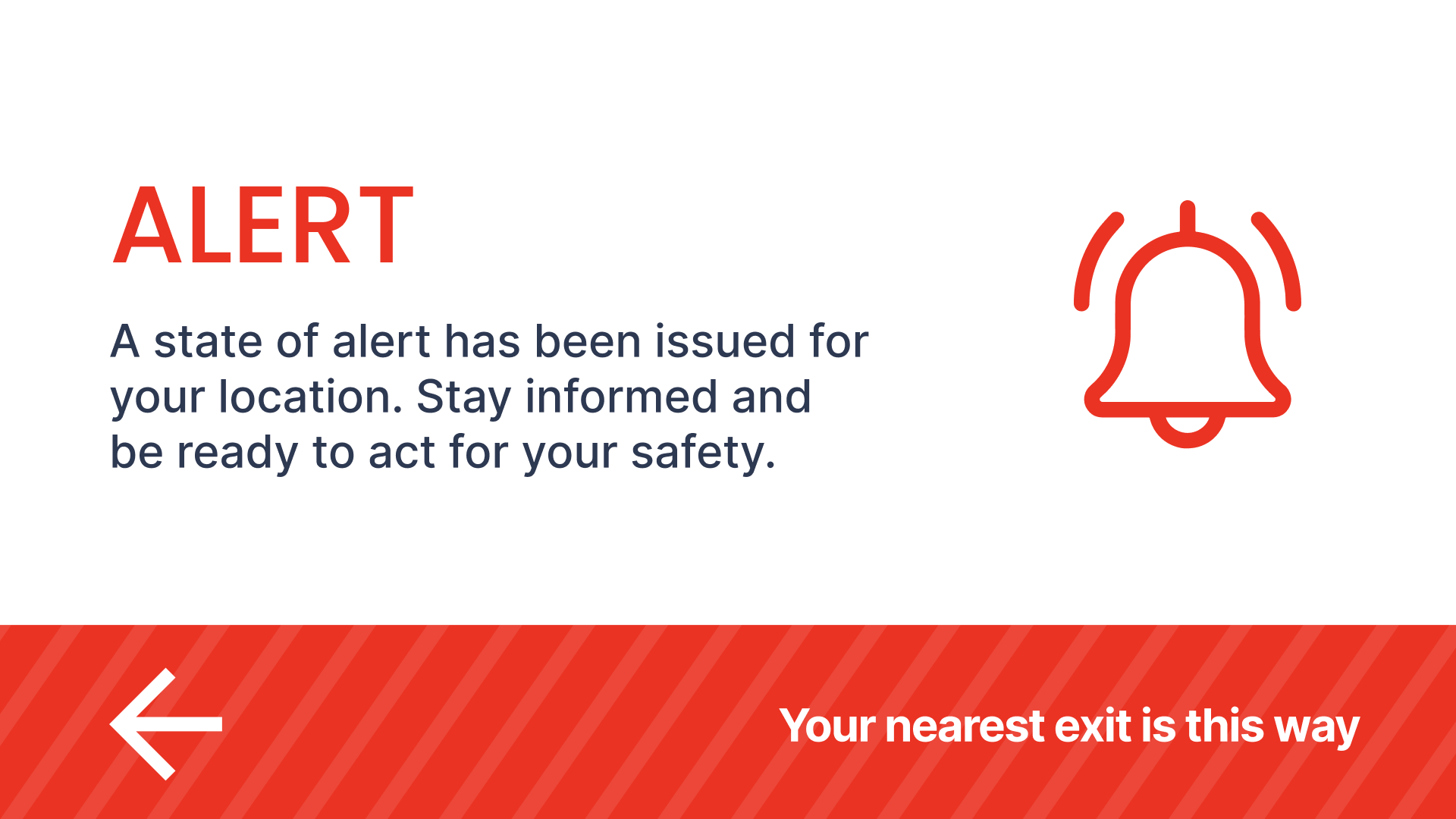
What digital signage with alerts actually is (and isn’t)
Digital signage with alerts isn’t a new invention. It’s just using your existing screens to get smarter about emergencies.
Picture those displays scattered around your workplace right now. The ones showing today’s lunch menu, upcoming meetings, or that rotating slideshow of company values nobody reads. Those same screens can instantly become your most effective emergency communication tool when they’re connected to the right system.
The difference is override capability. While regular digital signage just cycles through scheduled content like a slideshow on autopilot, alert-enabled systems can hijack any screen instantly. Fire alarm goes off? Every display in your building can simultaneously show evacuation routes. Chemical spill in the west wing? Only screens in that area light up with containment instructions while the rest of your facility gets a “business as usual” message.
Here’s what actually matters when the pressure’s on:
- Instant takeover: No waiting for the current slide to finish, no manual intervention needed. Alerts appear immediately across your network
- Smart targeting: Send tornado warnings to your Oklahoma offices while your Phoenix team sees normal content
- Real-time updates: As situations evolve, your messages can too. “Shelter in place” becomes “All clear, resume normal operations” without someone manually updating 47 different screens
- Works with what you have: Integrates with your existing fire panels, security systems, and building management platforms instead of requiring a complete infrastructure overhaul

How alerts integrate with your whole communication ecosystem
Appspace Alerts doesn’t exist in a vacuum. It’s part of the Appspace employee communications ecosystem and integrates with Appspace digital signage solutions. Your morning announcements, emergency alerts, and daily operations all run through one platform.
When digital signage with alerts is part of a broader platform like this, you’re not just reaching the people near a screen — you’re reaching everyone.
Here’s how:
- Mobile push notifications bring messages to employees’ smartphones and PCs, ensuring they’re seen immediately — even if they’re away from signage or desks.
- Pinned content in your employee mobile app keeps critical updates visible for remote and frontline workers.
- Full-screen pop-ups override desktops or kiosk displays for on-site staff.
- Email alerts cover your inbox-focused employees.
- Enterprise messaging tools like Microsoft Teams, Slack, and Webex deliver updates within the tools your people use every day.
- SMS alerts reach frontline employees who may not have corporate emails but still need to know what’s happening.
- Integrations with existing systems, from fire panels to IPTV providers, allow alerts to be triggered automatically — no manual input required during a crisis.
This multi-channel approach means your emergency communication isn’t dependent on a single device or system. It adapts to your workforce — where they are, how they work, and what they use — so that when it matters, everyone gets the message.
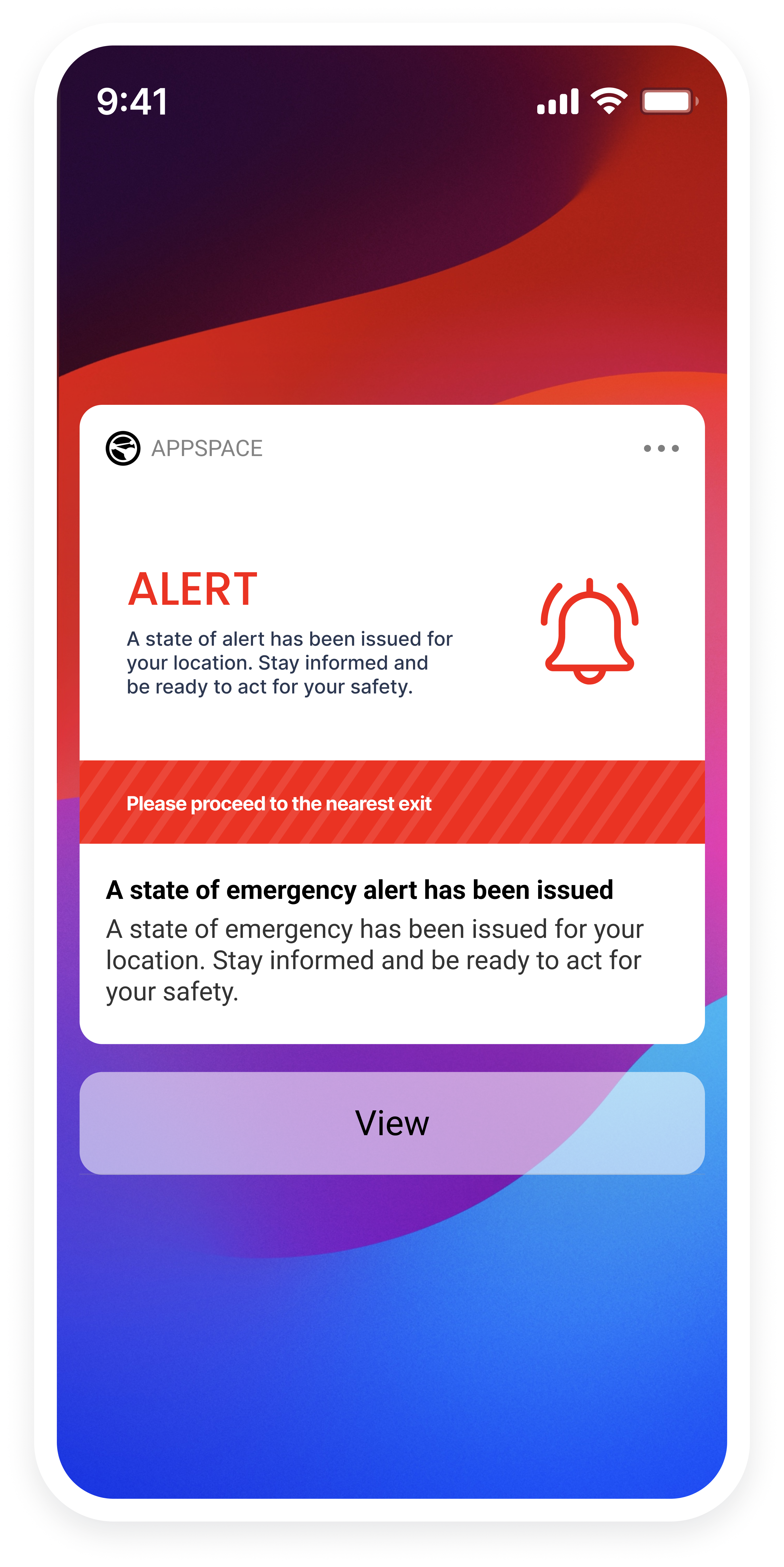
How emergency digital signage actually fixes your problems
Now that you know what you’re dealing with, let’s talk about why this approach works when everything else doesn’t. The beauty is in how it addresses each failure point of traditional emergency communication with something that actually makes sense in real workplace situations.
It grabs attention with visual urgency: bright colors, flashing displays, and immediate overrides. While emails go unread and PA systems get drowned out, a takeover screen in the break room or hallway is impossible to miss.
It coordinates across your operation: Whether you’re managing one office or 60 locations, your alerts hit the right people at the right time. Tornado warning in Dallas? Only those screens (and employees) get the alert. Houston carries on business as usual.
It talks to your existing safety systems: That fire panel that can detect smoke but not direct people to a safe exit? When integrated with alert-enabled signage, it becomes a visual guide to safety. Every screen shows the best evacuation route, instantly.
It’s simple when it needs to be: During a crisis, you don’t want to be hunting for the right message. You can pre-create templates — gas leak, lockdown, severe weather — and trigger them with one click, or let your systems do it for you.
It won’t overload your IT team: You can define categories, build templates, and configure your signage network without needing a swarm of specialists. Setup is intuitive, and with industry-specific options like Industrial & MSHA alerts, you can meet compliance needs without creating complexity.
How one university went from communication chaos to coordination
Picture managing emergency alerts across six campuses with 30,000 students. It would be like trying to coordinate a small city during a crisis. Florida Atlantic University was living this very reality with a patchwork communication system that was the kind of technology headache that makes facilities managers wake up in cold sweats.
Their old system had different modules that didn’t talk to each other, required a dedicated PC for every single screen (hello, IT maintenance hell), and an emergency broadcast system that might as well have been operated by carrier pigeons for all the integration it offered. When they finally pulled the trigger on upgrading, the results were the kind that make them wonder what took them so long.
- 170+ screens now work as one coordinated network instead of 170+ individual headaches
- Training went from marathon sessions to 15 minutes
- No more dedicated PCs cluttering up their server room
- 11 different user groups can manage their own content without calling IT every time
- Emergency broadcasts hit every screen instantly: No more hoping the message gets through
Now, when an emergency hits FAU, information moves at the speed of fiber optic cable instead of the speed of bureaucracy. Students see clear instructions immediately, staff knows exactly what’s happening, and the people managing the crisis can focus on solving problems instead of wondering if anyone actually got the message.
A system that works when it matters
The ideal emergency digital signage system needs to grab attention when people are distracted, coordinate across your entire operation, integrate with your existing safety infrastructure, and let you set it up once without constant babysitting. It needs to work for both the manufacturing worker who can’t check their phone and the remote employee working late. Most importantly, it needs to be simple enough to use during an actual emergency, not just during vendor demonstrations.
That’s exactly what Appspace Alerts delivers — a communication system that actually functions in a real emergency.
- Hit one button and every screen in your network gets the message instantly. You can also target specific buildings, floors, or departments when you need precision
- Color-coded alert categories so your team knows immediately whether it’s “evacuate now” red or “heads up” yellow
- Pre-built templates for every scenario you can think of (and some you hopefully never will)
The future of workplace safety communication
Digital signage with alerts is a communication upgrade as well as an investment in your organization’s safety culture and operational resilience.
Don’t wait for an emergency to expose communication gaps in your organization. Explore how digital signage with alerts can transform your workplace safety communication and protect what matters most: Your people.
Ready to switch up your emergency communication strategy? Discover how Appspace can enhance your workplace safety protocols and ensure every team member receives critical information when it matters most.


