Hybrid workplace solutions: Your questions answered
Hybrid working is how more than half of today’s U.S. workforce gets things done according to Gallup. The challenge isn’t hybrid work itself — it’s managing it.
If you’re in HR or facilities, you’ve felt it: the constant shuffle of who’s coming in, who’s staying home, and whether the space you’ve got is actually working. Desks sit empty while meeting rooms are double-booked. Visitors show up and don’t know where to go. Employees want more flexibility, more functionality, and fewer frustrations.
And you? You’re expected to keep it all running smoothly, often with less budget and fewer resources.
What started as a pandemic response has evolved into a permanent shift — driven by tech innovation, changing employee expectations, and generational demands for more flexibility, autonomy, and work-life balance.
If you’re navigating these changes, this guide is for you. We’ll explore how hybrid workplace solutions like desk booking, conference room scheduling, digital maps, and visitor management can help you make smarter, speedier decisions, optimize use of space, improve day-to-day operations, and create a workplace that truly works for everyone.
Here you’ll find answers to the challenges you’re facing, backed by best practice strategies and practical insights.
Fuel your hybrid teams strategies with our ultimate guide to modern workplace communication and management solutions.
What’s the best way to manage space in a hybrid work environment?

Hybrid work brings flexibility, but also unpredictability. With fewer people working on-site full-time, it’s harder to track space usage, anticipate demand, or justify the real estate you have.
The questions pile up fast:
- How many desks do we really need?
- Why are some rooms always booked while others sit empty?
- Are we using our most valuable space the right way?
Hybrid workplace management software gives you the answers. It gives you the data to make informed decisions, spot trends, and manage spaces dynamically, so you can adapt to hybrid patterns without wasting space or resources.
The best platforms offer AI capabilities to help you find hidden trends and patterns in how your spaces are being used, then optimize them for a better workplace experience.
How can we consolidate desk, room, and resource management into one system?
If you’re juggling spreadsheets, shared calendars, and separate tools for check-ins, you’re fighting an uphill battle. It’s clunky, time-consuming, and introduces more friction than it solves.
In fact, just 26% of employees are completely satisfied with their company’s workplace tools and technologies, according to Appspace research. And this figure has declined from 29% last year.
Modern hybrid workplace solutions offer a unified platform for desk reservations, conference room scheduling, interactive workplace maps, visitor management, and real-time space usage reporting. A single system helps your organization consolidate tools, reduce confusion, improve access, and simplify oversight, particularly if your organization manages multiple floors, buildings, or locations.
How can we right-size our real estate footprint?

With hybrid schedules, your office might be busier on some days and nearly empty on others. Without accurate usage data, you can’t tell if you’re over-invested in square footage — or just under-optimized.
Hybrid workplace software gives you that visibility. You’ll see:
- Which desks and rooms sit empty — and when
- Where to shift teams or free up space
- Opportunities to convert underused areas into something more valuable — like wellness zones or collaboration hubs
- Data to support lease renewals, reconfigurations, or downsizing
When you’re being asked to do more with less, this kind of intel is essential.
How do we simplify desk booking for employees?
Desk booking should make hybrid easier — not more confusing. Desk reservation tools give people the flexibility to choose where and when they work on-site, while giving you the visibility to manage capacity and layout.
Here’s what to look for:
- The convenience of mobile and desktop booking
- Additional resource booking like parking spots and lockers
- Interactive 2D and 3D floorplans
- Integration with tools like Microsoft Teams, Slack, Webex, and Workplace from Meta
Employees get a fuss-free experience, and you get control over how space is used – without the admin headaches.
How do we manage meeting rooms across multiple locations?

Managing meeting rooms in just one office is hard enough. Doing it across several sites adds a whole new layer of complexity.
In hybrid workplaces, the shift from large boardrooms to smaller, ad-hoc collaboration spaces has made it even trickier. According to research from XY Sense, 24% of meetings now involve just 3 or fewer people, leaving many rooms “significantly underused” or misaligned with actual needs.
When you’re dealing with multiple buildings – or even multiple cities – you need more than a basic booking system. A smart conference room scheduling tool should let you:
- View and book rooms in any location from one centralized platform.
- Display real-time availability on-site via room panels or maps, and remotely via mobile or desktop.
- Avoid double-bookings and conflicts with integrations to Google or Microsoft calendars.
- Automatically release unused rooms to maximize availability across your locations.
- Track room usage patterns per site to see what’s working, what’s not, and where adjustments are needed.
With the right hybrid workplace solution, your facilities teams can be sure that every meeting room – no matter where it is – is being used effectively and in a way that supports how people work today.
What are the benefits of interactive workplace maps?
If your workplace is spread across multiple floors, buildings, or campuses, interactive maps aren’t just helpful – they’re essential. They reduce confusion, cut down wasted time, and improve the experience for everyone using the space.
Interactive workplace maps help people quickly find:
- Available desks and hot desks
- Meeting rooms and huddle spaces
- Key amenities like restrooms, cafés, wellness or mother’s rooms
- Coworkers (when integrated with your company directory)
- Visitor destinations or escort points (when paired with check-in systems)
- The fastest or most accessible route, factoring in real-time updates, mobility needs, or building restrictions
Many hybrid workplace solutions offer 3D maps which give users a more intuitive, visual feel for your spaces. This is particularly useful in large or unfamiliar buildings. They help new hires and visitors get oriented at a glance, and offer a more realistic view of where things are.
Workplace maps can be accessed via lobby kiosks, mobile apps, or internal platforms, making them available at the right time and in the right place. That means fewer wayfinding questions, smoother workflows, and a better first impression for everyone walking through your doors.
What’s the best way to manage visitors in a hybrid workplace?

Visitor management has become more important – and more complex – with hybrid work. You can’t always rely on a receptionist to handle every check-in, especially if staffing varies by day.
A digital visitor management system allows you to:
- Pre-register guests
- Send check-in instructions ahead of time
- Collect NDAs or access agreements
- Print badges or QR codes
- Alert hosts automatically
- Maintain compliance and audit logs when needed
Teamed with integrated wayfinding solutions, you’ll have a professional and secure experience for your organization and for visitors.
How do we improve facility management?
Managing hybrid workspaces is about making smarter, data-driven decisions to optimize space, safety, and spend. With the right hybrid workplace solutions, smart building tech takes the guesswork out of day-to-day operations.
Occupancy sensors can automatically book a meeting room the moment someone walks in, while IoT-connected docking stations confirm if a desk reservation exists when a device is plugged in. This kind of automation not only simplifies employee workflows, it also helps reduce booking friction and improve space utilization.
Need to enforce capacity limits or support wellness standards? Room sensors can monitor occupancy in real time, and air quality data can be displayed on room panels to ensure your teams are walking into a safe environment. Digital signage can signal when a room is ready to be cleaned.
Even when no one’s around, your building stays smart. Power can be shut off to unused desks or even entire floors, helping reduce energy costs without manual input.
This is the future of facility management: connected, automated, and built to flex with how your people work IRL.
How do we encourage people to come into the office?

Most organizations don’t want to mandate office attendance but they do want to create environments people want to come back to: functional, friction-free, and genuinely supportive of how they work today.
That starts with removing the little annoyances that add up. You may want to think about things like easy-to-use desk and room booking systems. These kinds of tools help employees plan their day so there’s no wasted time searching for a workspace or wondering where to meet. Or smart maps and wayfinding displays that help people find their way around, especially in large or multi-floor buildings.
Beyond logistics, it’s about creating an environment that adds value. That might mean:
- Spaces purpose-built for collaboration
- Quiet zones for deep focus
- Amenities that support wellbeing such as flexible seating arrangements, healthy food options, or spaces with natural light
- Occupancy sensors, helping employees quickly find available spaces without wasting time searching or accidentally interrupting others
And with real-time updates delivered through digital signage or mobile apps, employees can see what’s available, what’s happening, and where to go, all at a glance.
When the workplace is intuitive and responsive to people’s needs, it stops feeling like an obligation and starts feeling like a valuable resource. That’s how you turn office visits into something employees choose, not something that’s forced.
How can I get my hybrid workplace tools to work together?
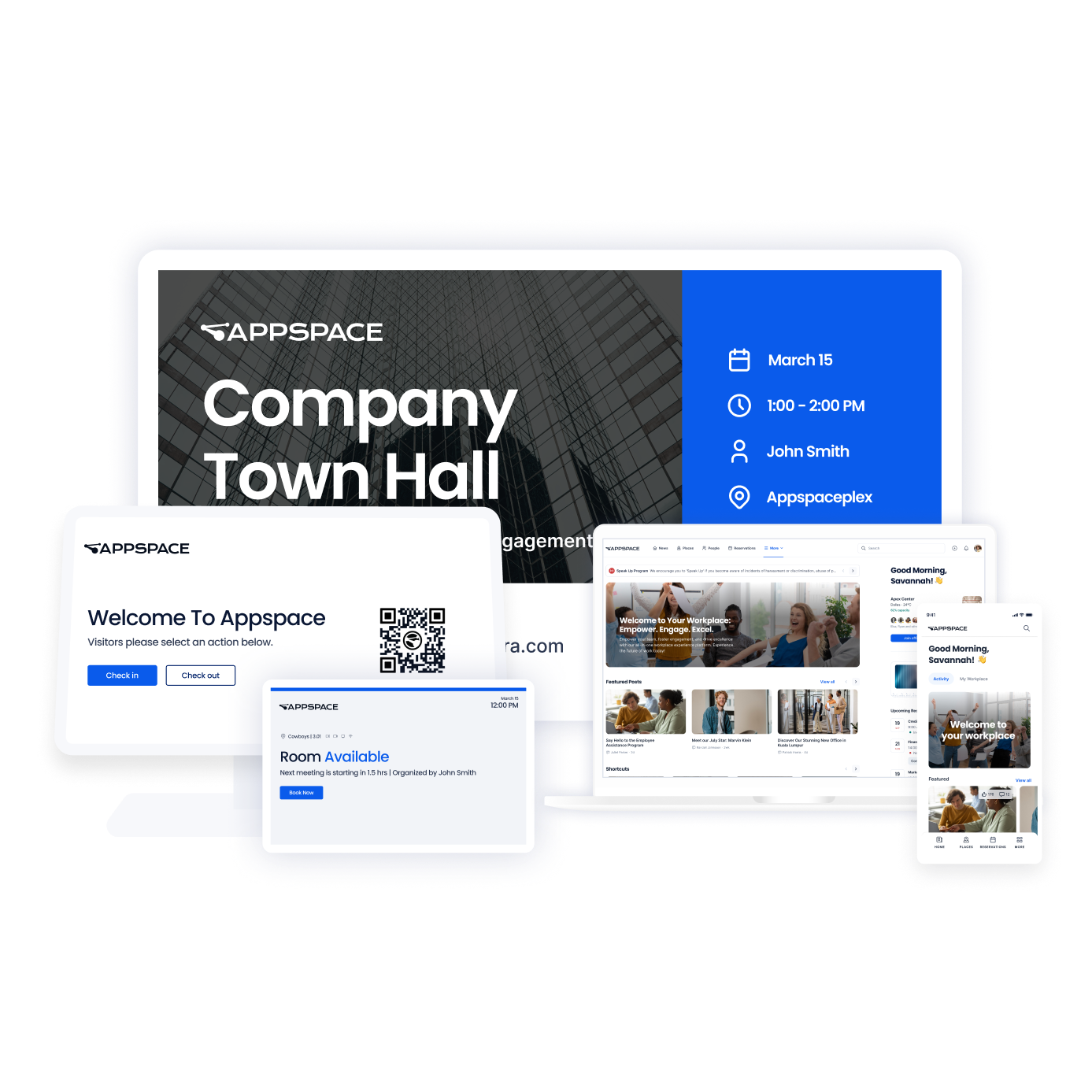
The real power of hybrid workplace solutions like Appspace comes when everything is connected. One platform should manage:
- Space usage (desks, rooms, amenities)
- Navigation and planning (maps, directories, schedules)
- People movement (visitor check-in, employee presence)
- Workplace experience (wellness, collaboration, personalization)
With all these elements working in sync, you get a workplace that’s smarter, more efficient, and more employee-friendly, without doubling your workload.
Why it’s time to rethink your hybrid workplace strategy
For HR and facilities leaders, hybrid work isn’t just about flexible policies; it’s about designing environments that are safe, scalable, and put people at the center of the workplace experience.
With the right tools in place, you can reduce costs, increase space efficiency, and create a workplace employees enjoy coming into. Appspace’s hybrid workplace management software gives you the visibility, control, and insights to do just that.
Appspace helps organizations around the world manage their hybrid workplaces.
Explore the platform or schedule a demo to see it in action.


