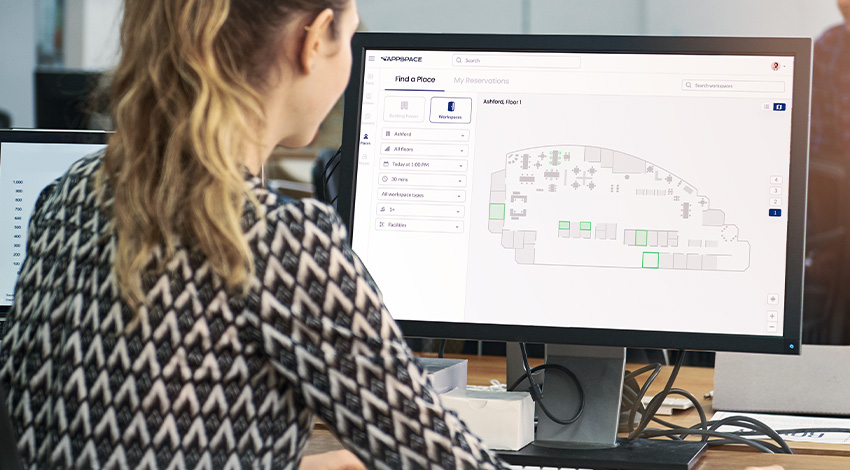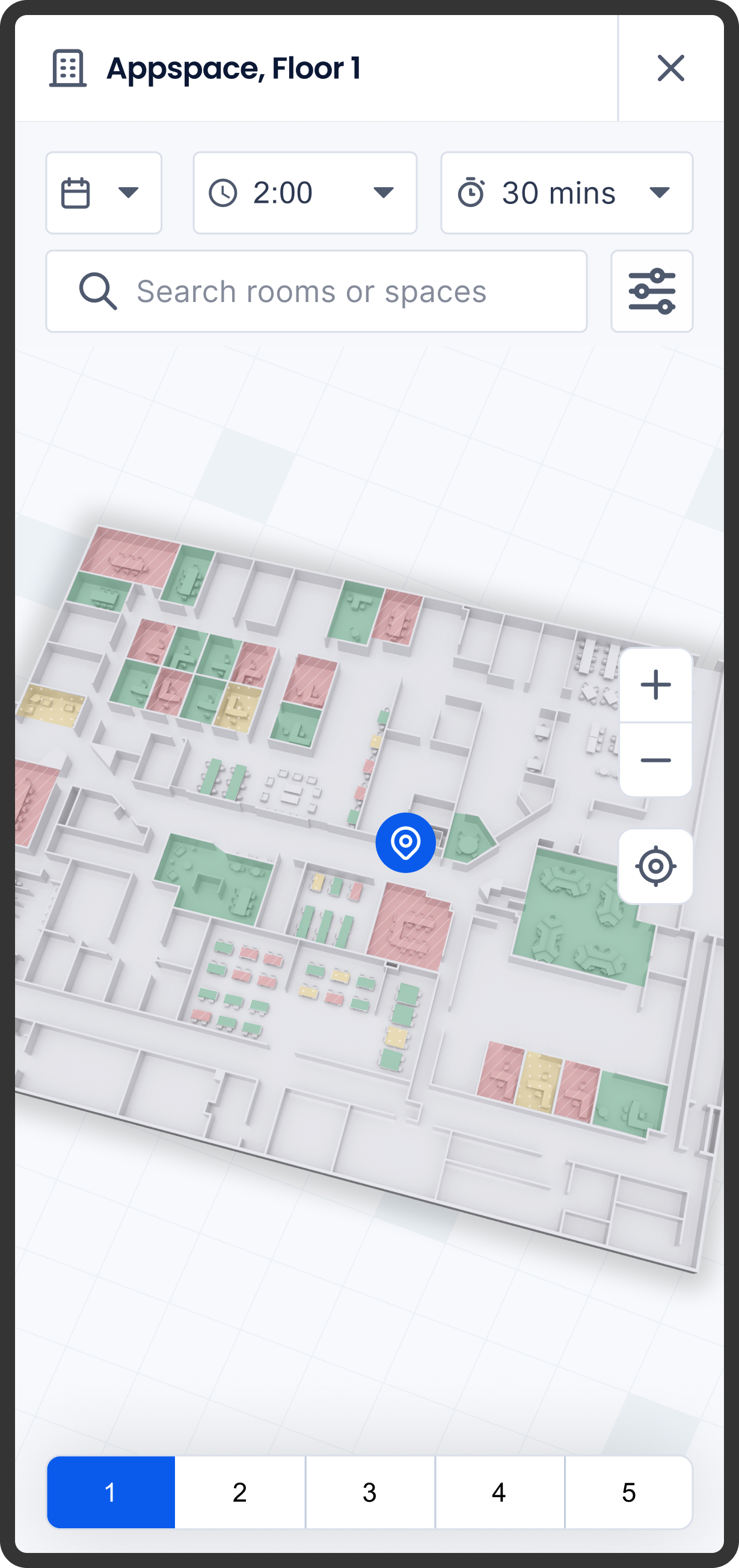Workplace mapping and wayfinding: A guide for facilities managers
Facilities teams are juggling more complexity than ever. Hybrid work has made offices more dynamic, but also harder to navigate and manage. According to Appspace research, 85% of employees say their workplace experience needs improvement.
Behind that number are challenges facilities leaders know all too well:
- Your rooms, desks, equipment, and other resources aren’t all on the same system
- Your floorplans are complex, and it’s difficult to keep maps current across all floors and buildings
- You need to ensure your spaces promote employee health and wellbeing
- Your real estate footprint is underutilized and hard to justify
Workplace mapping and wayfinding software help solve these challenges head-on.
With accurate, interactive maps and smart navigation tools, facilities managers can help hybrid teams, visitors, and contractors confidently move through the workplace, whether it’s a single campus, or a global portfolio of buildings.
This guide answers the most common questions we hear from facilities leaders about workplace mapping, wayfinding solutions, and how they tie into broader strategies for hybrid work, productivity, and experience design.
What is workplace mapping?
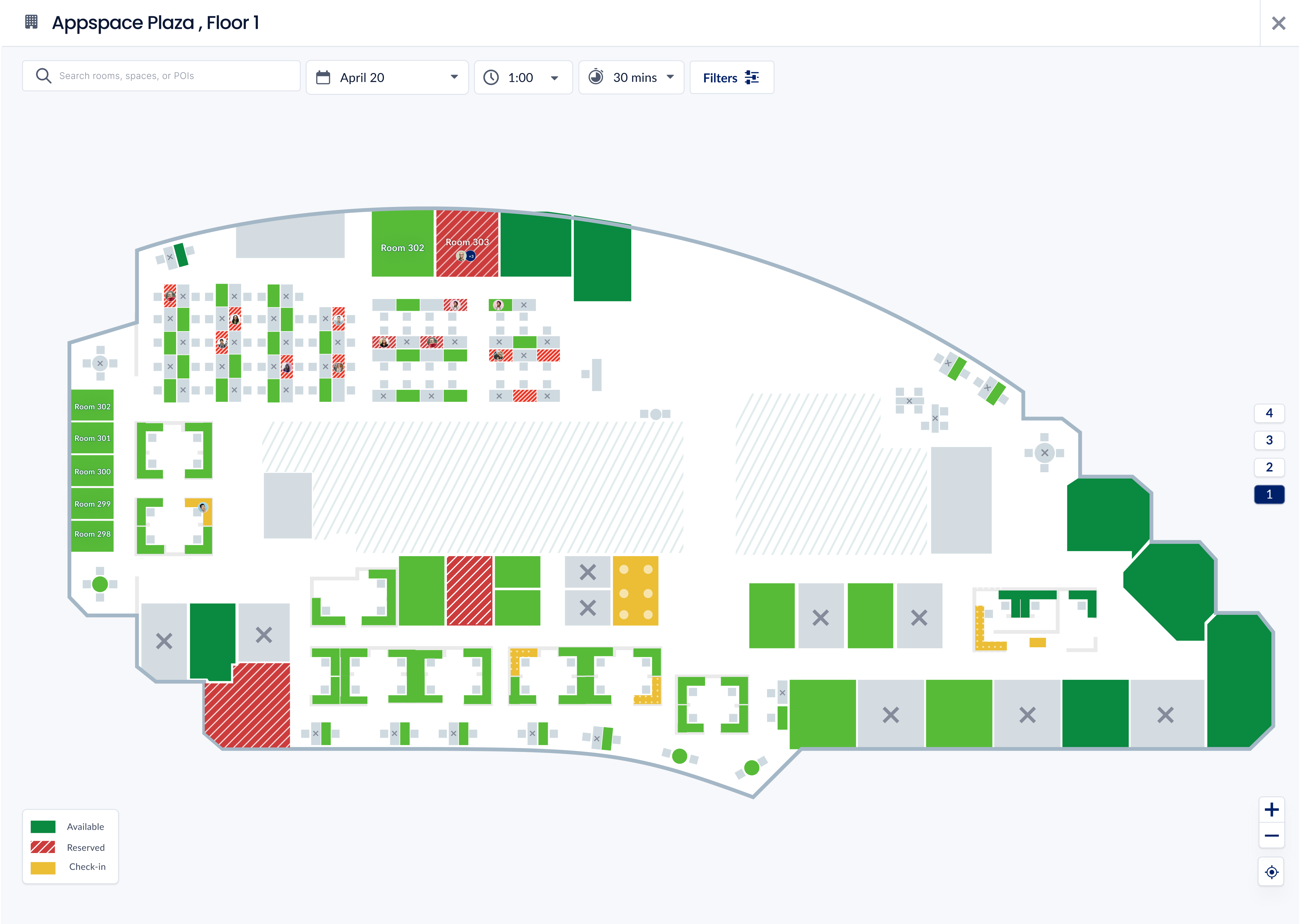 Workplace mapping refers to digital floorplans that display real-time information about office spaces. These maps can show meeting rooms, desks, points of interest (POIs), amenities, and even where colleagues are located.
Workplace mapping refers to digital floorplans that display real-time information about office spaces. These maps can show meeting rooms, desks, points of interest (POIs), amenities, and even where colleagues are located.
When combined with space reservation systems and employee directories, workplace mapping turns the office into an easy-to-navigate, intuitive environment.
Interactive 2D or 3D floorplans form the foundation of wayfinding software. You can access them on any device (digital signage, self-service kiosks, and mobile apps), and they help employees and visitors:
- Find available workspaces, rooms, colleagues, and resources
- Navigate to those locations confidently and efficiently
- See occupancy, availability, and who’s sitting where, before they arrive
What problems do wayfinding solutions solve for facilities teams?
Facilities leaders tell us they’re seeing more of the following:
- Frustrated employees spending time trying to locate their desk or meeting room
- Missed meetings or confusion when rooms are renamed or repurposed
- Complaints about office “navigation anxiety”, especially for hybrid workers or new hires
- Challenges managing floorplans across dynamic environments or multi-site locations
Wayfinding solutions solve these issues by combining real-time data, smart navigation, and user-friendly tools to make the workplace feel intuitive again.
They reduce help desk requests, improve space utilization, and create a frictionless experience for everyone who walks through your doors.
How easy is it to upload office maps and manage locations or points of interest?
The question on many facilities teams’ minds: How hard is it to keep these maps accurate and updated?
The best workplace mapping software makes uploading and managing office maps a breeze. Appspace, for example, lets you:
- Upload floorplans in common formats (PDF, SVG, CAD, etc.) with ease
- Tag and organize points of interest (POIs) like restrooms, elevators, printers, cafés, or quiet zones
- Layer in live data such as desk bookings, meeting room availability, and occupancy levels
- Update labels, layouts, and icons in real time (there’s no need to re-upload maps every time something changes)
Facilities teams stay in control, with a platform that provides scalability across locations, consistency, and an intuitive interface for admins.
Can workplace mapping integrate with other tools we already use?
Absolutely. In fact, it should, and that’s where Appspace stands out. Workplace mapping is most powerful when it’s part of a larger ecosystem, integrated with the key apps and tools your teams use every day. With Appspace, you can connect maps and wayfinding to:
- Desk booking and room reservation
So users can see availability on the map and book instantly. - Interactive digital signage
Show real-time space status and directions on kiosks and screens. - Employee apps
Let employees find rooms, navigate buildings, and check availability on the go. - Visitor management
Connect guests with their meeting host and help them find the right room.
This unified experience reduces tech sprawl and makes the workplace feel cohesive, regardless of where someone starts their day.
What real-world problems can workplace mapping solve?
Scenario 1: First-day confusion at a new HQ
A fast-growing company opens a new hub, and employees struggle to find desks, rooms, or teammates. With wayfinding available in the employee app and on signage, navigation is easy and self-guided, reducing stress and support requests, and improving onboarding.
Scenario 2: Multi-building visibility
A Facilities Manager oversees five buildings. With live mapping, she can track usage, update labels, and push changes across all maps. Employees find what they need faster, and operations are managed simply and quickly.
Customer story: A global pharmaceutical adds the wow factor to its HQ
[image: Pharma employees at work]
Opening a flagship HQ for 75,000 employees, this global pharmaceutical company needed better navigation for employees and visitors. With Appspace, they installed 28 custom kiosks offering:
- Animated wayfinding to help people confidently navigate the large campus.
- A building directory searchable by department, room, or team.
- Interactive maps showing real-time availability across 2,000+ desks and rooms.
The result? A smoother return to office, better space insights, and a more connected workplace experience, all powered by Appspace and integrated with their existing digital signage.
Can wayfinding software improve employee experience?

Yes, and not just for new hires. Everyone benefits from knowing where to go, especially when office routines are unpredictable. With the right tools, employees can:
-
- Quickly locate and book a free space that fits their needs.
- Find teammates, equipment, or amenities easily.
- Navigate large or unfamiliar offices confidently.
- Save time and reduce workplace friction.
- Choose accessible routes that avoid stairs or tight spaces, supporting employees and visitors with disabilities.
This adds up to a more welcoming, productive, and connected workplace, even when people are onsite infrequently.
Can wayfinding support operational efficiency and strategy?
For Facilities teams, workplace mapping isn’t just a navigation tool, it should be a core part of your workplace strategy.
With accurate, live maps and usage data, you can:
- Plan moves and reconfigurations more easily.
- Identify underused areas or poorly placed resources.
- Reduce support tickets and wayfinding questions.
- Support compliance and emergency planning.
- Simplify cleaning, maintenance, and service requests.
As workplace expectations grow more complex, having this kind of workplace intelligence at your fingertips gives you a major advantage.
What features should I look for in wayfinding software?
When evaluating workplace mapping tools, look for these key capabilities:
- Interactive floorplans that show space availability, directions, and resources.
- 2D and 3D mapping. 2D floorplans are perfect for quick reference while immersive 3D maps offer a realistic walk-through, helping visitors familiarize themselves with the space before they even arrive.
- Smart pathfinding with accessibility and distance awareness.
- Search and filter functions that let users find colleagues, desks, rooms, or equipment.
- Mobile-friendly interface accessible from employee apps, kiosks, or digital signage.
- Integration with scheduling tools so it syncs with desk and room booking systems.
- Admin-level control so you can easily update layouts, assign zones, and manage POIs without IT support.
- Multi-site support: Standardize maps across your entire real estate portfolio.
- Real-time data from sensors or space booking integrations.
Ready to put workplace mapping to work?
Here’s what to do next:
- Assess your current floorplan setup. Do you have 2D or 3D maps? Are they current and centrally managed?
- Identify the key pain points employees face when navigating the office: Do they struggle to find desks, rooms, or teammates?
- Explore how maps could integrate with your existing systems such as space reservations, desk booking, digital signage, or visitor management.
- Start with a pilot location or high-traffic site to test the experience and gather feedback.
Upgrading your office experience with Appspace is a smart move. It’s built for the modern, hybrid workplace, integrates with your existing tech stack and gives you scalable deployment across global sites. Appspace gives you powerful tools that are easy to use and manage. The result is a workplace that’s more intuitive, productive, and future-ready.
Find out how Appspace Maps and Wayfinding can power your workplace strategy:
Want to see Appspace in action? Schedule a demo.