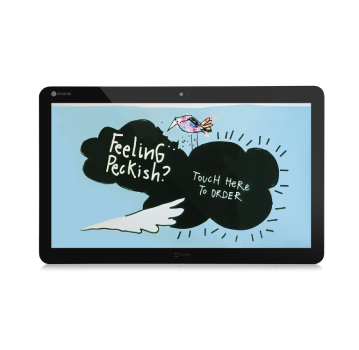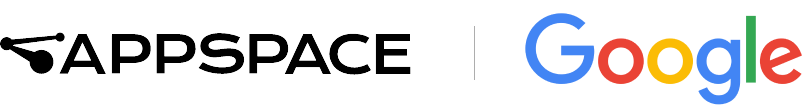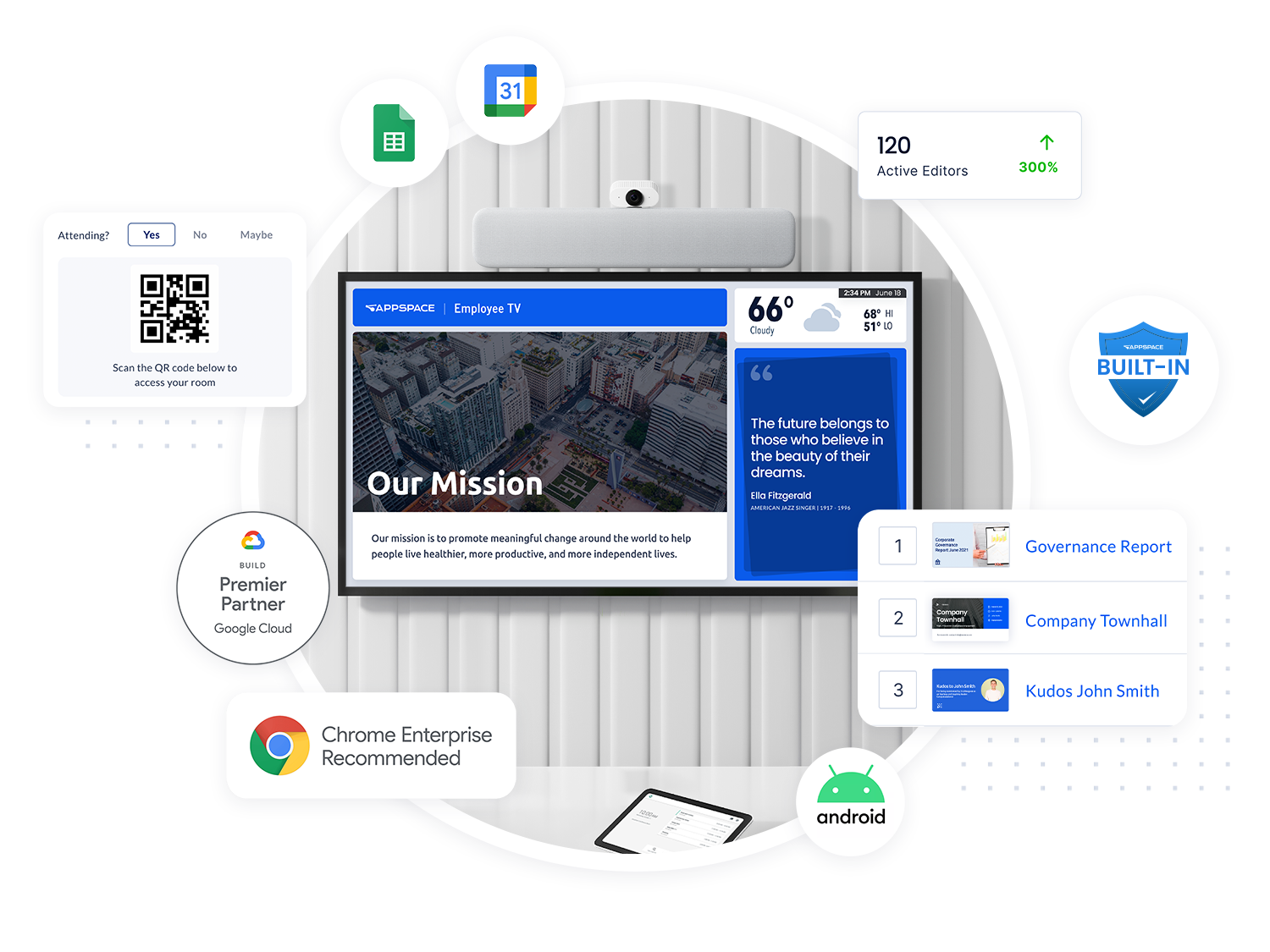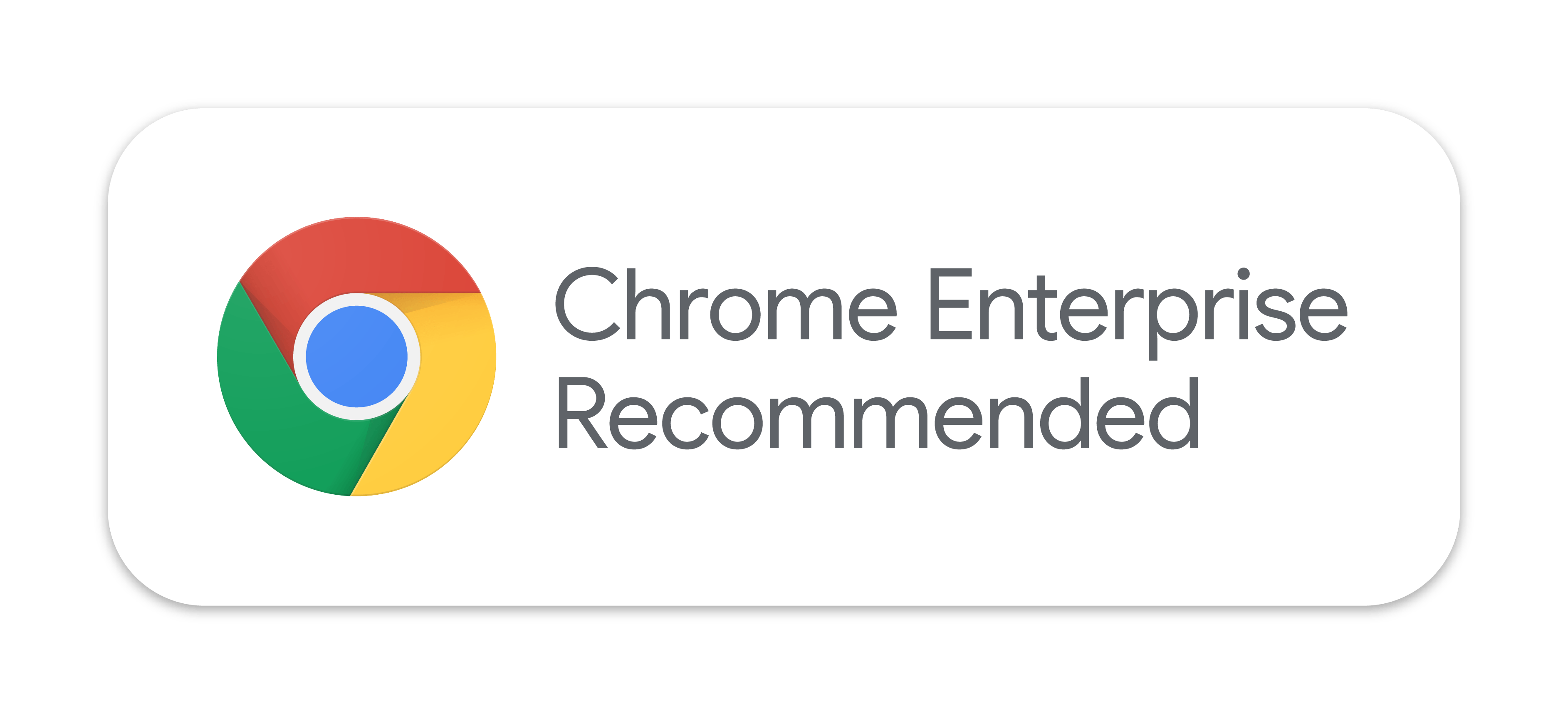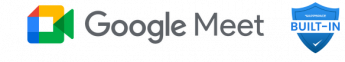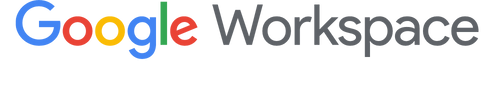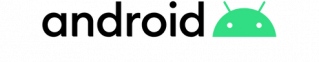HOW IT WORKS
Google hardware
With Appspace, you can turn your ChromeOS devices into dynamic digital signs or helpful kiosks. As Chrome Enterprise’s preferred partner, we’ve designed a solution that’s both powerful and user-friendly. Get started quickly and create engaging content with the security you expect from ChromeOS.
Some of the devices we support: