Why internal comms teams are turning to digital signage software solutions
If you’re in internal comms, you’ve probably asked yourself (maybe at least once this month) one or more of the following questions: Did that message reach the right people? Why does it still take 5 tools and 3 approvals to post a simple update? How do I get frontline teams to know what’s happening — without sending more emails?
From healthcare to retail, tech to manufacturing, internal comms teams are under pressure to do more with less:
- More audiences (deskless, hybrid, global, local)
- More channels (email, intranet, Teams, signage, mobile apps)
- More expectations to be brand-accurate, timely, measurable, and engaging
A modern digital signage software solution gives internal comms teams a way to simplify content creation, unify messaging across locations, and actually reach people where they are. The right platform helps you turn any screen – from lobby displays to employee apps – into a trusted communications channel.
In this guide, we’ll answer some top questions we get from internal comms teams, and show you how card-based digital signage makes content creation fast and impactful.
How can I create engaging digital signage content for employees?
Creating content that grabs attention (and keeps it) is one of the biggest hurdles for internal comms teams. You’re expected to publish content frequently, across multiple formats, while keeping it branded, compliant, and concise. But when you’re pressed for time, pulling a quick update together can feel like a full production.
Appspace Cards are pre-designed, customizable templates that let you create rich, on-brand messages quickly. They’re made for common internal comms moments like:
- Leadership messages
- Safety reminders
- New policy alerts
- Employee recognition
- KPI dashboards or goal tracking
You can drop in your copy, tweak the visuals, upload an image, and hit publish – knowing it’ll look great on a lobby screen, mobile device, or inside your employee app.
What are the best templates for digital signage in the workplace?
You don’t need to reinvent the wheel every time you need to post an update. Great signage tools offer flexible, brandable templates you can reuse and remix for different content types. For example:
- Announcement cards for leadership messages or policy changes
- Data visualization templates for productivity stats or sales dashboards
- Event templates for upcoming town halls or training sessions
- Room booking cards for real-time availability and wayfinding
- Recognition cards to spotlight employee achievements
A template library that supports images, video, charts, and text animation means your signage stays fresh, engaging, and relevant without constant manual input.
How can I design digital signage content without a graphic designer?
One of the most common blockers for internal comms teams is that you’ve got ideas but don’t have the time or tools to bring them to life. Cards solve this by giving you plug-and-play templates that you can tailor to your needs.
Customize fonts, colors, and layout to match your brand, and reuse them across departments or locations. Add your own copy, upload media, and preview instantly across devices and orientations.
Some platforms (like Appspace) offer AI-assisted content creation for snappy summaries, headlines, and visuals.
Can I publish the same digital signage content to multiple screens?
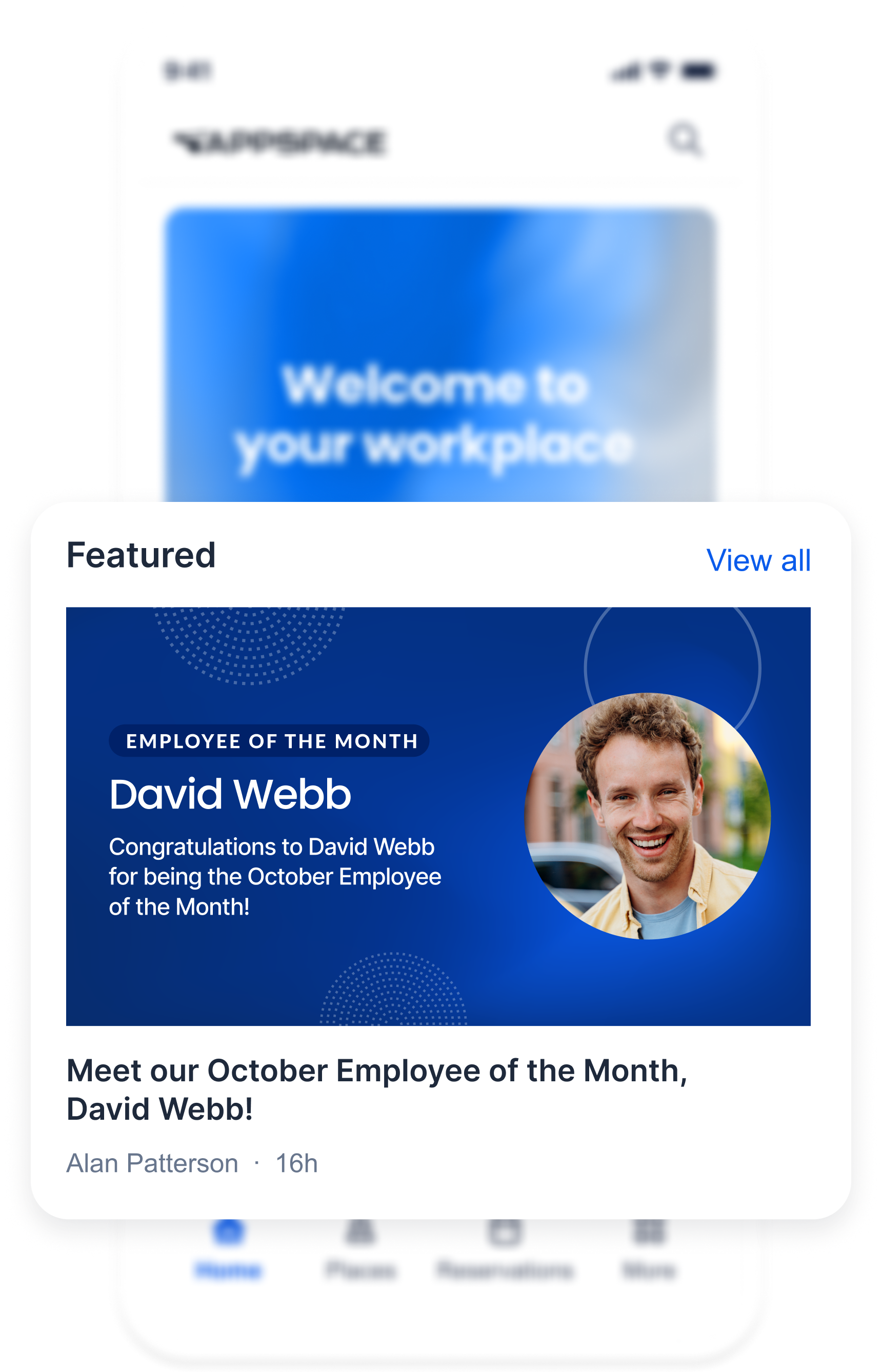
You shouldn’t need a dozen tools to publish a single update. In fact, the ability to create once and publish anywhere is a defining feature of modern digital signage platforms like Appspace. With card-based systems, you can combine multiple cards into channels. Then you can assign those channels to specific locations, teams, or devices. And then you can publish across digital signage, messaging platforms, and employee apps – all from a single console.
This means your messages stay consistent and on-brand, whether they’re viewed on a breakroom screen, a mobile phone, or inside Microsoft Teams.
What types of content work best for internal communications screens?
Screens in the workplace shouldn’t be used for looping logos or outdated welcome messages. They should serve a purpose, or, better yet, multiple purposes.
Effective content includes:
- Real-time updates: Company news, leadership comms, safety alerts
- Metrics and dashboards: Sales goals, NPS scores, operational KPIs
- People-focused messaging: Birthdays, recognitions
- Logistics and navigation: Room availability, floor maps, visitor check-in
- Timely reminders: New policies, training deadlines, key dates like town halls
The key is relevance and rotation. With playlists and scheduling tools, you can automate updates, keep content fresh, and reach employees at the right time.
How do I combine different messages into a single digital signage playlist?
Just like you structure an internal newsletter, you organize by audience and purpose.
For example: In a warehouse breakroom, your channel might include:
- Safety reminders
- Shift schedules
- Company-wide announcements
- Local leader messages
In an HQ lobby, your channel could display:
-
- Welcome messages for visitors
- Real-time meeting room info
- Company values or DEI campaigns
- Live news or IPTV feeds
What features should I look for in a digital signage content creation tool?
Look for a platform that’s built for communicators, not just facilities teams or IT. You’ll want features that reduce effort, speed up content creation, and improve performance.
Essentials include:
- Customizable templates with brand controls
- Responsive layouts for any resolution or screen size
- Support for images, video, animations, and data
- Playlist and scheduling capabilities
- Preview and approval workflows
- Analytics on engagement and performance
- Integration with third-party tools like Slack, Teams, or Google Workspace
Bonus: A built-in software development kit (SDK) means you can develop custom card types if needed.
How can I customize digital signage templates to match my brand?
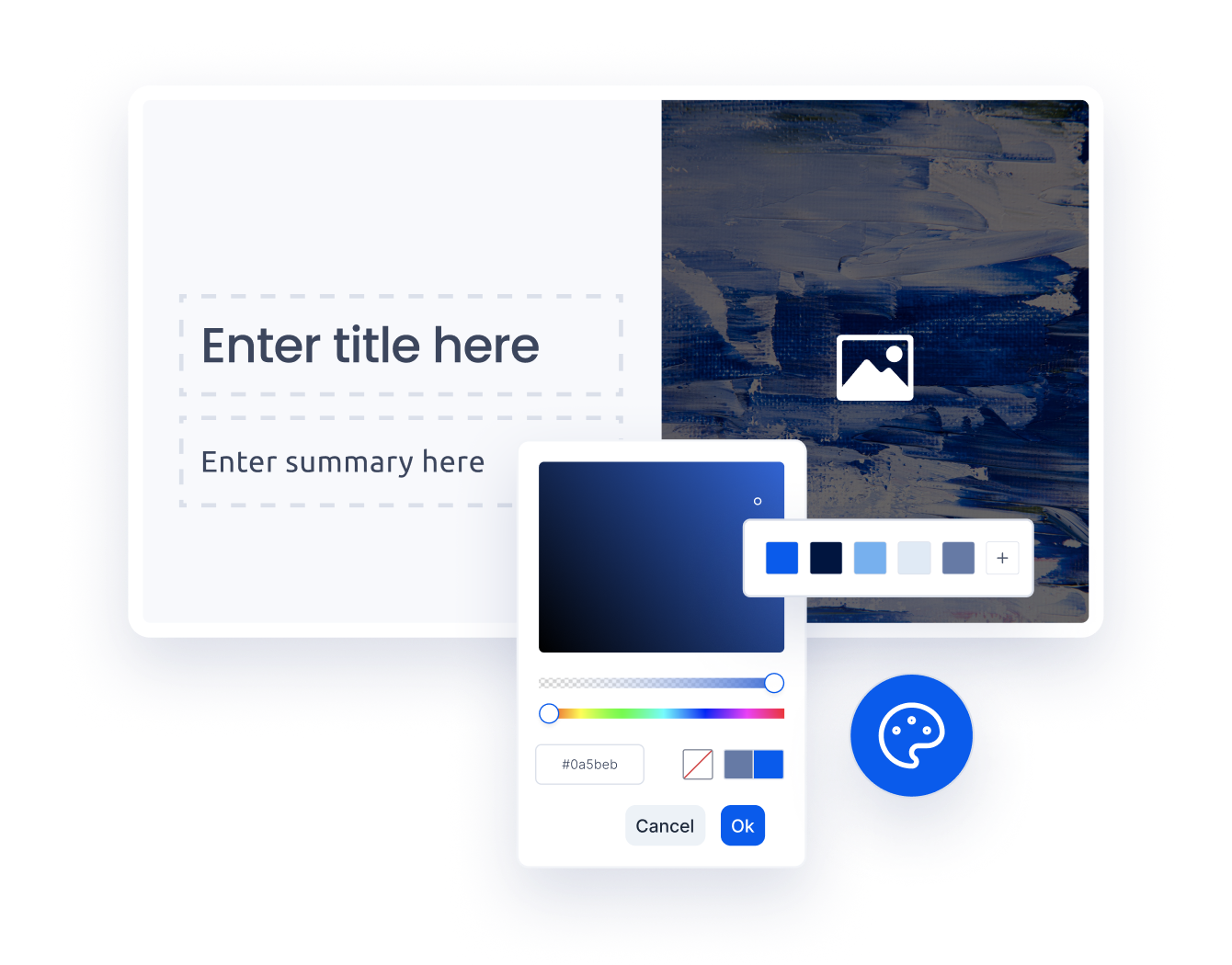
Brand consistency isn’t just a marketing play. It builds trust and familiarity internally, too. With card-based digital signage tools, you can:
- Set default colors, fonts, and logos
- Lock in brand styles for consistency across regions or teams
- Create reusable branded templates for common use cases
- Preview across formats to ensure on-screen fidelity
The result? Consistent, credible communication from everyone tasked with publishing content.
What’s the easiest way to manage digital signage content across locations?
The simple answer? One centralized platform.
When you’re managing a multi-location or hybrid workforce, the ability to segment and scale content is critical. With role-based permissions, templates, and dynamic feeds, you can empower local teams to update content without compromising brand or messaging.
Real world example: A global retail brand uses card-based digital signage to push weekly HR updates to its stores. HQ controls brand and compliance messaging, while store managers can update shift info or sales goals locally, giving them beautifully aligned comms with minimal friction.
Can I use dynamic data or live updates in my workplace digital signage?

Yes. And this is one of the most powerful features. Cards can pull in live data feeds from business systems, calendars, or external sources. This means you can:
- Show live KPIs from your CRM or BI tool
- Display room availability and booking status in real time
- Broadcast compliance alerts or operational updates instantly
- Stream news or internal broadcasts via IPTV integrations
And because it’s dynamic, content stays current with no need for manual updates.
How does digital signage work with the rest of my workplace tools?
Your digital signage shouldn’t exist in a silo. Cards are part of a connected workplace experience. You can publish them to:
- Digital signage across office locations or retail sites
- Enterprise messaging apps like Teams or Webex
- Your Employee App, giving mobile and remote staff instant access
- Even a shareable URL for quick access in email or chat
When used with solutions like room booking, intranet, and space reservation tools, cards help unify your communications, turning your environment into a living, breathing channel for employee connection.
Card-based digital signage: A faster, smarter way to connect
Internal communications pros need smarter, faster ways to connect with a workforce that’s more mobile, diverse, and distracted than ever.
Card-based digital signage puts the power of branded, engaging, dynamic content in your hands so you can reach every employee, close information gaps, and turn communication into a strategic advantage.
Fuel your comms strategies with our ultimate guide to modern workplace communication and management systems.
If you’d like a personalized tour of Appspace, schedule a demo to see it in action.




