What’s the best conference room booking software?
Picture this: it’s 10 a.m. on a Tuesday, your busiest office day. A team scrambles to find a space, but every conference room looks booked. Five minutes later, you walk past three empty rooms — ghost meetings that never happened. Meanwhile, your mid-sized rooms (built for 6–9 people) are hosting an average of 2.6 attendees, according XY Sense research.
This is the new reality of hybrid work. Utilization swings by more than 20% day-to-day, enclosed spaces are in demand for privacy and tech, and traditional scheduling systems can’t keep up. The result? Frustrated employees, wasted real estate, and zero visibility for facilities leaders.
This is where conference room booking software comes in. It gives employees the flexibility they want, facilities teams the visibility they need, and leaders the data to optimize their workplace footprint.
In this guide, we’ll answer the most important questions facilities teams ask – from managing no-shows to integrating with desk booking, maps, and digital signage. If you’re building a smarter workplace that flexes with your hybrid teams, this is your blueprint.
Why is conference room scheduling so difficult in hybrid workplaces?

Hybrid work has created two main issues with room scheduling:
- Increased unpredictability – you never know which teams will be in on which days.
- Decreased visibility – meeting rooms might be booked but sit empty, or go unused because of miscommunication.
Without a proper conference room scheduling system, you’re likely dealing with:
- Double-bookings and scheduling conflicts
- “Ghost” meetings that tie up rooms unnecessarily
- Last-minute scrambles to find space
- Complaints about unavailable or poorly equipped rooms
Space reservation software addresses these issues by showing real-time availability, syncing with calendars and digital signage, and automating check-ins and cancellations.
For example, it can auto-release rooms if no one shows up, send reminders to cut down on no-shows, and adjust availability based on booking rules or usage patterns.
The result: fewer double-bookings, less manual oversight, and spaces that are used efficiently — freeing facilities teams to focus on planning instead of firefighting.
What does conference room booking software actually do?
At its core, meeting room booking software gives you:
- Real-time visibility into which rooms are available
- Simple booking options via mobile, web, panels, or integrated apps and calendars
- Automated room release when meetings end early or are no-shows
- Filtering options based on room size, location, or amenities
- Platforms with AI capabilities offer analytics and reports to show room usage, occupancy trends, and underused assets
It helps facilities teams reduce waste, IT teams improve system performance, and employees manage their day effortlessly.
What does the best meeting room booking software do for employees, facilities teams, and administrators?
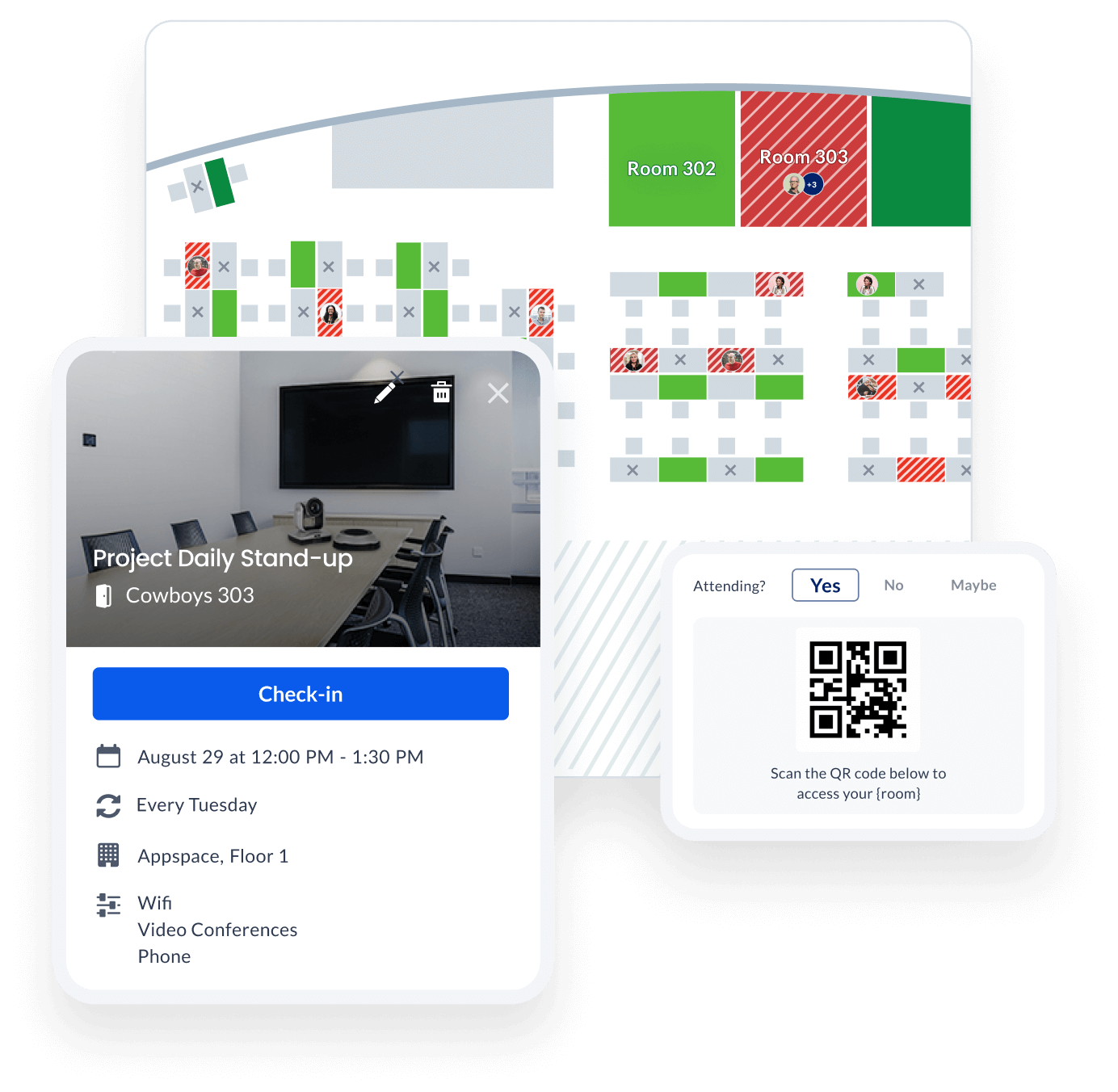
Your space reservation software should offer benefits right across the organization.
For employees:
- Book from anywhere – via familiar tools Outlook, Microsoft Places, employee app, or digital panel
- AI-capable platforms can help employees available spaces as well as learning your team’s preferences, offering recommendations that match their work style
- Easily set up quick team catch ups – interactive office maps can show who’s in the office, where they’re working, and available meeting rooms
- Filter for the right space: with the right conferencing tech, whiteboards, or quiet zones
- Get peace of mind with confirmation, reminders, and directions
- If plans change, cancel or update on the go
For facilities and admin teams:
- See real-time and historical usage data to inform planning
- Automate check-ins and cancellations to keep rooms available
- Assign room policies (like minimum participants or equipment access)
- Manage all your locations from one platform – whether that’s one building or 50
For workplace strategy leaders:
- Reduce underused space and justify footprint adjustments
- Identify high-traffic areas that may need reconfiguration
- Match meeting spaces to evolving collaboration styles
Can conference room scheduling systems work across multiple locations?
Yes – and it’s essential. The best conference room scheduling systems offer:
- Location filters, time zone awareness, and site-specific rules
- Integration with global calendar systems like Microsoft 365 or Google Workspace
- Support for multiple languages and regional preferences
- Centralized dashboards to compare performance across sites
If your employees travel between offices or collaborate across regions, this unified solution gives everyone a consistent, user-friendly experience wherever they are.
Can conference room scheduling work with other workplace systems?

Conference room booking isn’t an island. When it’s integrated with the rest of your tech stack – especially platforms like Appspace – you unlock even more value.
Appspace integrates conference room scheduling with:
- Interactive maps that help people locate rooms and navigate buildings
- Digital signage that displays real-time room availability outside each space
- Desk booking tools to coordinate individual and team seating
- Visitor management to connect meeting guests with reserved rooms
- Employee apps that offer a one-stop shop for room, desk, and amenity bookings
This unified approach reduces friction, avoids duplicate systems, and simplifies backend management.
What features should we look for in conference room booking software?
The best systems have tools that are:
- User-friendly: You want a solution that’s simple for both tech-savvy, first-time, and traditional users.
- Device agnostic: Ideally, you’d find a solution that works on kiosks, panels, mobile, or desktop.
- Calendar-integrated: Look for conference room booking software that syncs with Outlook, Google Calendar, etc.
- Analytics-ready: You’ll want to get clear reporting so it’s easier to optimize your spaces.
- Secure and scalable: Look for solutions that are built especially for enterprise-grade, multi-site rollouts.
Bonus features include:
- Room check-in via QR code or motion sensors
- Integration with wayfinding or floorplans
- Automatic resource booking (like projectors or catering)
Can conference room scheduling support sustainability goals?

Absolutely. When integrated with IoT sensors and smart building systems, conference room booking software can play a practical role in achieving your organization’s sustainability and ESG goals. For example, it can:
- Automatically turn off lighting and HVAC in unused rooms
- Reduce unnecessary cleaning by identifying which spaces weren’t used
- Provide usage data to help consolidate underutilized rooms and reduce your real estate footprint
These improvements don’t just cut waste; they also support broader environmental and operational goals. And with Gen Z, millennials, and investors increasingly expecting organizations to lead on ESG, smart scheduling is a simple but powerful step in the right direction.
What real-world problems does meeting room booking software solve?
Scenario 1: Last-minute meeting chaos
A team at a regional HQ needs to meet in-person once a week but rooms are often booked out or empty with no-shows. Meeting room booking software helps them pre-book confidently, and rooms are auto-released when unused.
Scenario 2: International scheduling struggles
A facilities manager at a global company oversees 15 sites. Each has its own legacy tool for room booking. By implementing a central conference room scheduling system, they get unified insights, consistent policy enforcement, and fewer scheduling conflicts.
Ready to simplify scheduling and improve your workplace?
Whether you’re optimizing a single HQ or standardizing across global sites, conference room booking software gives you the tools to create a workplace that works for everyone.
Combine it with Appspace’s full suite including desk booking, wayfinding, digital signage, visitor management, and employee comms, for a modern, integrated approach to hybrid workplace management.
Learn more about space reservation. Or get a demo to see Appspace in action.


