
Ever felt like you’re trapped in an endless game of information hide-and-seek?
You just can’t find that company-wide notice from the C-suite. Or that list of available desks at the office today.
You’re not alone. Today’s dynamic hybrid environment can mean juggling disconnected tools, sifting through missed messages, and navigating hard-to-manage office spaces. Staying informed, connected, and productive doesn’t have to be this difficult.
That’s why we wrote this guide.
You’ll discover practical strategies and tools designed to bring genuine clarity and cohesion to the way work gets done. Learn how to manage internal communication challenges, optimize your office space, and keep remote and in-office teams truly aligned.
We’ll answer your most pressing questions about the employee communication and workplace management solutions that help businesses run smoother, feel more connected, and stay in the know – no matter how or where your people work.
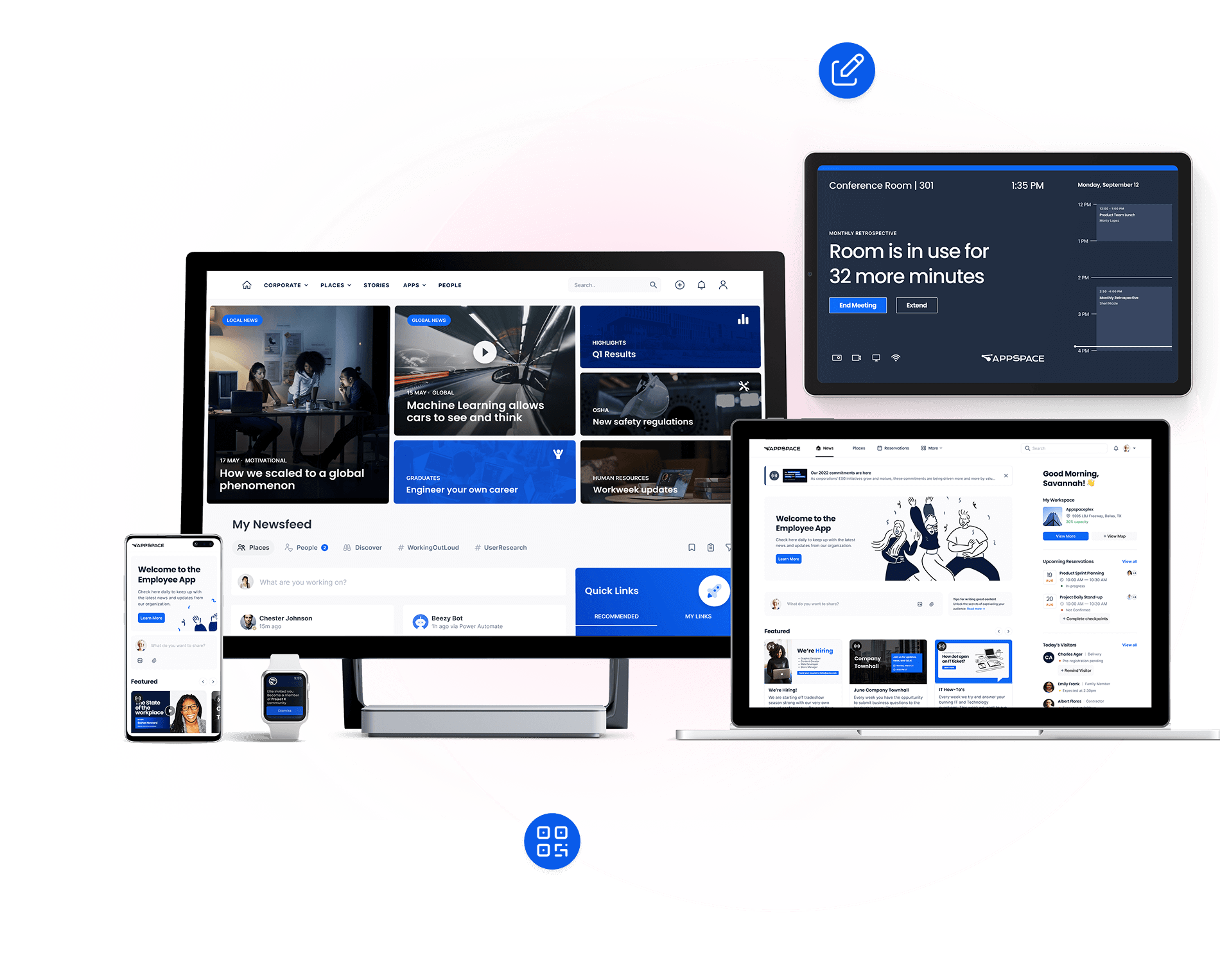
You may have individual tools that get the job done when it comes to corporate messaging, room bookings, digital signage, or wayfinding. But trying to juggle all these separate tools is confusing, unintuitive, and wastes your team’s valuable work time.
A unified employee communication platform brings all these functions into a single, easy-to-manage system. The benefits? Teams only need to learn one interface, use one set of credentials, and rely on consistent data across every channel.
This one-platform approach reduces “app fatigue,” and minimizes friction when employees switch between tasks. It also makes it simple to send an urgent update, reserve a desk, or find their way through a new office.
Administrators can focus more on optimizing workflows, and less on patching integrations. Plus, with connected insights like space utilization and content engagement, you’re equipped to make smarter, faster decisions.
A single platform means smoother collaboration, happier teams, and a more connected workplace.
Workplace communication needs to connect people, share purpose, and support culture. But with dispersed teams and information overload, that’s easier said than done.
In fact, 82% of employees say they struggle to connect and collaborate with colleagues.
When messages are personalized, consistent, and scalable, they help people stay aligned and engaged, whether it’s a company update or a team win.
Let’s look at the tools that make your workplace communications come to life.

Let’s be honest: writing the same announcement ten different ways isn’t the best use of anyone’s time. Neither is digging through folders for that one slide or reworking a message just to fit a different screen.
Built-in AI (like Appspace Intelligence) is changing that, by making it easier to create, share, and engage with content.
Instead of starting from scratch every time, you can:
Think of AI as a helpful co-creator. It won’t replace your judgment, but it does take the grunt work off your plate so you can focus on what really matters: getting the message right.
In a world where attention is scarce and hybrid work is the norm, built-in AI helps communicators meet people where they are, quickly, clearly, and with impact.
Not every employee checks email. Not every team lives in chat. From offices to warehouses, critical updates can go unseen.
That’s where digital signage shines.
Placed in break rooms, lobbies, factory floors, or near time clocks, digital signage reaches employees where they actually are.
Keep the content short, relevant, and timely — and you’ve got a frontline communications channel that works.
Imagine a digital signage system that lets you:
With Appspace, you can centralize content management across all your displays. And with Appspace Intelligence’s generative AI, you can instantly create on-brand copy and visuals, build reusable asset libraries, and keep signage fresh.
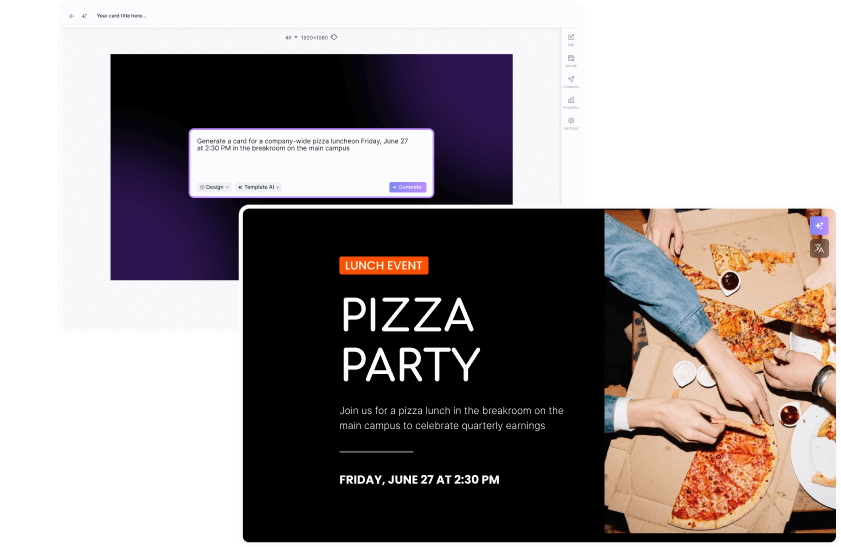
When there’s a safety threat, outage, or urgent update, a missed message can cost you – time, trust, or worse. Email alone isn’t fast (or visible) enough.
To build an alert system that works, start with the basics:
A strong alert system should:
The goal: deliver urgent updates fast, visibly, and in the right place — no matter who needs to see them.
Take a look at Appspace Broadcasts.
With so many tools and screens in play, it’s easy for workplace messages to get lost. Appspace Channels organize content so the right people see the right message at the right time.
Here’s how to make channels work for your workplace communications strategy:
Channels aren’t just content containers. They’re curated experiences that help people feel seen, heard, and informed.
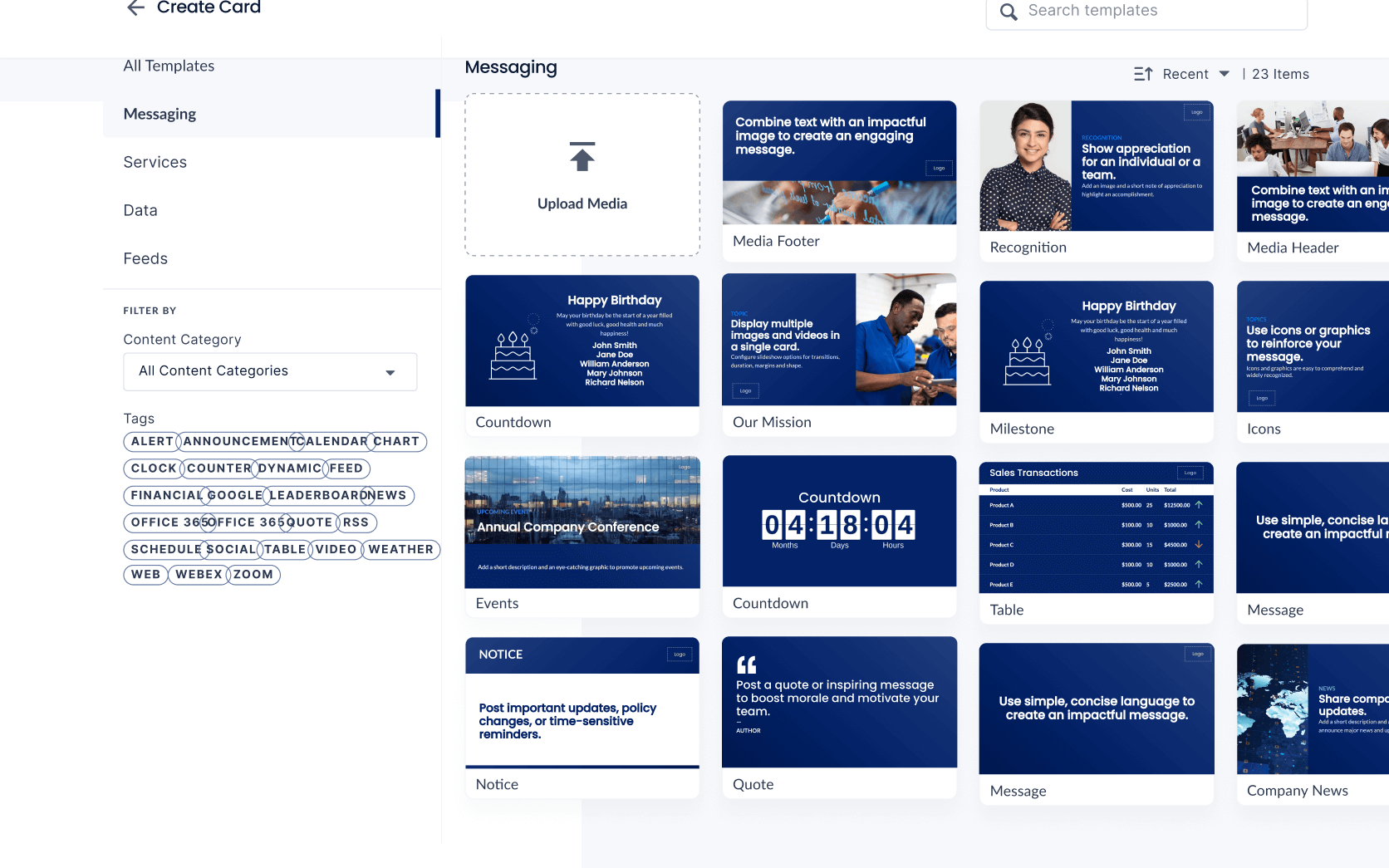
Hybrid work is here to stay. But syncing people, places, and schedules? Still tricky.
Whether your people are in the office, working remotely, or somewhere in between, hybrid teams need the right tools to stay informed and connected.
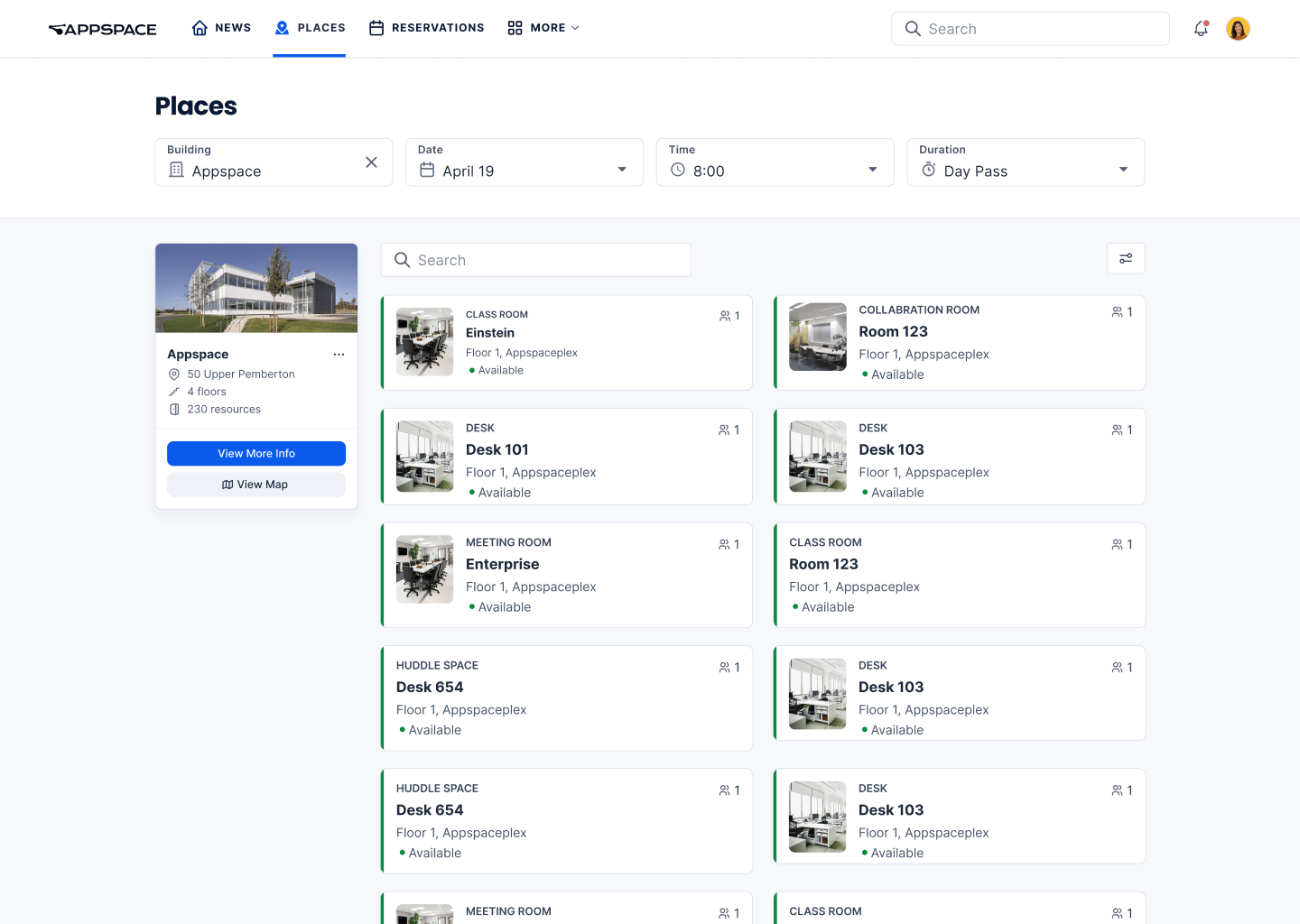 Ever showed up to the office only to wander around hunting for a spot to sit? Not fun.
Ever showed up to the office only to wander around hunting for a spot to sit? Not fun.
With hybrid schedules, people need a simple way to know where to go – and where their teammates are.
A good space reservation system helps you:
Bonus: Smart platforms give workplace and facilities teams the data they need to:
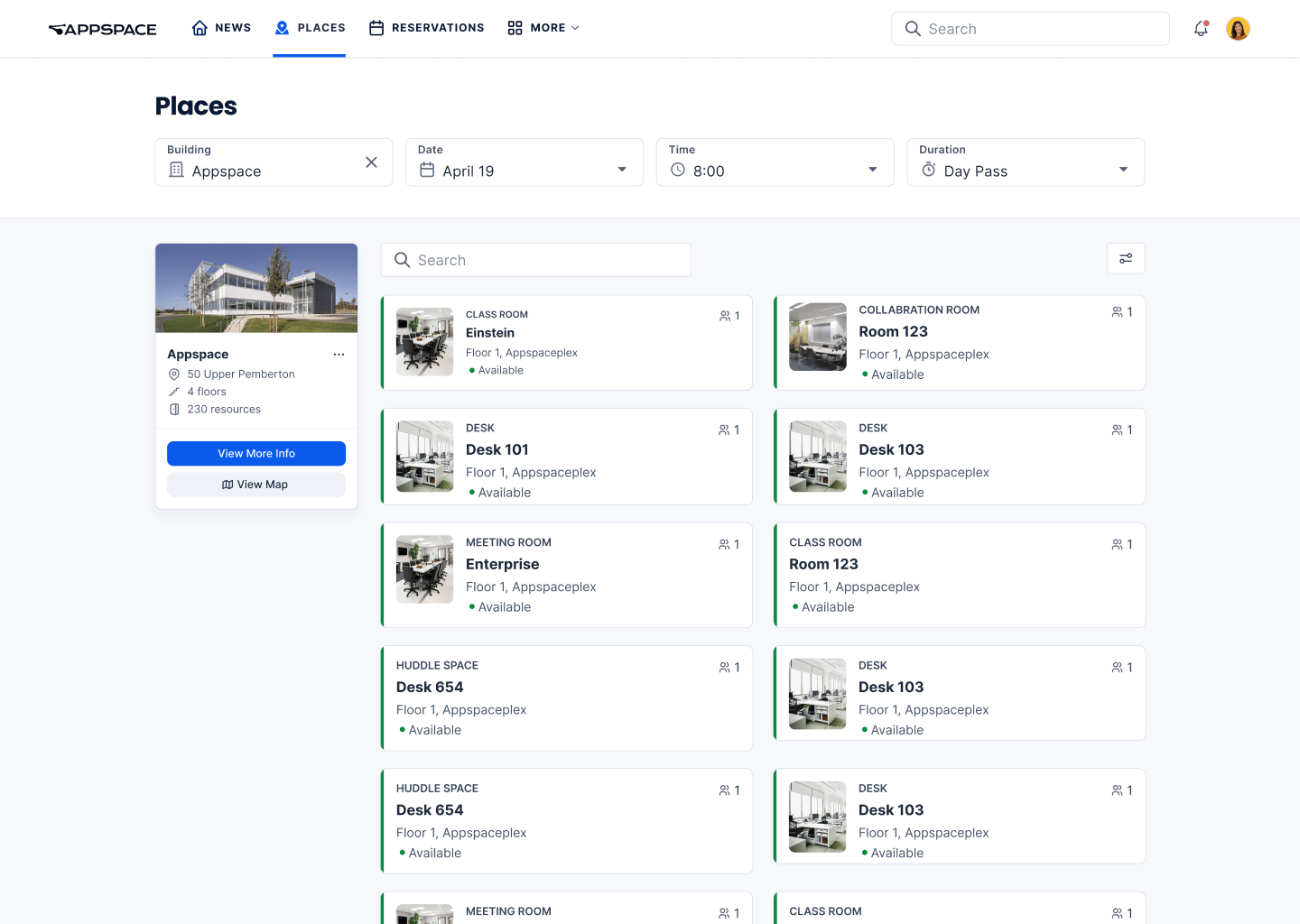
You’ve probably been there – standing outside a booked room that’s somehow already in use. Or sitting in a “reserved” space wondering if you’re the one in the wrong.
Scheduling meetings shouldn’t be confusing.
Modern room booking software should:
Big offices. Hybrid teams. Hot desking. It’s easy to waste your morning searching for someone or a free space to work in.
Interactive maps take the stress out of navigating the workplace. Looking for a desk, a meeting room, or just where the coffee machine is? Maps give your teams and visitors truly useful information and offer step-by-step directions – right from a screen, kiosk, or mobile phone.
Look for a system where admins can easily update floor plans, tag bookable spaces, and highlight helpful spots like printers or snack stations. These are small details that make a big difference.
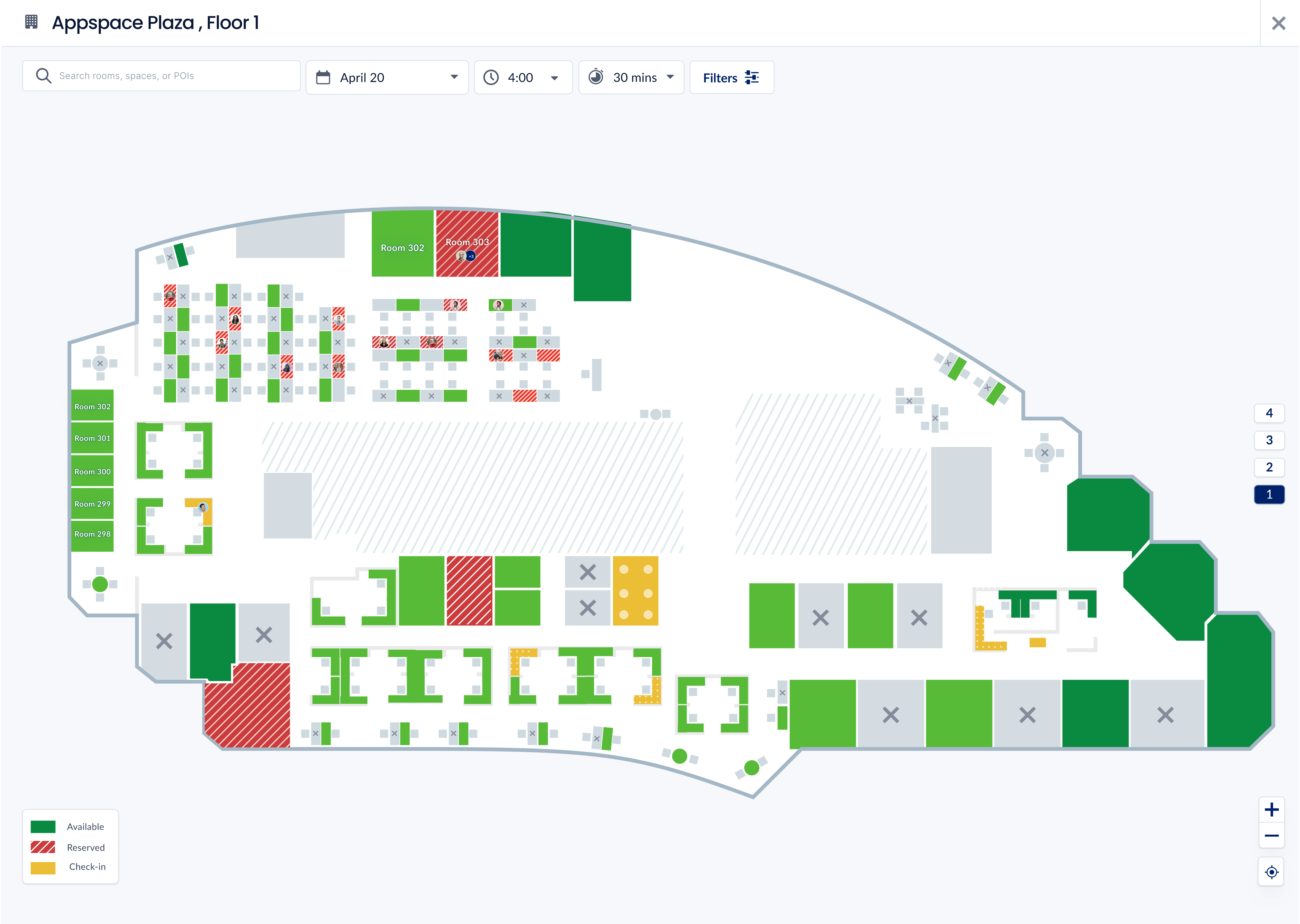
There’s nothing worse than a guest arriving and no one knows why they’re there – or where to send them. It’s awkward for them and stressful for you.
A modern visitor management system improves the process in a few key ways.
The best systems also allow for custom forms, ID checks, badge printing, and secure data logs. The result? A smoother guest experience that feels safe, efficient, and on brand.
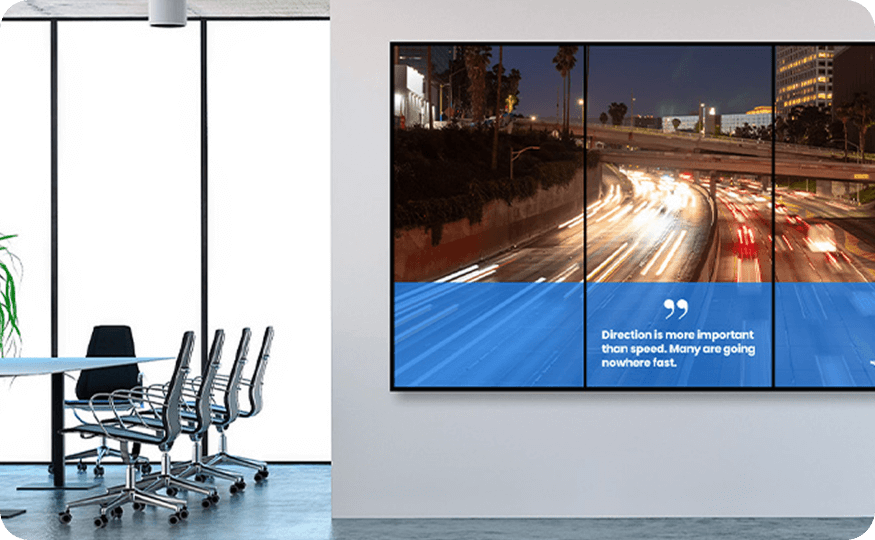
Businesses might have screens in lobbies, meeting rooms, break areas but they’re often underused or show content that’s outdated or irrelevant. That’s a missed opportunity to share timely updates, highlight achievements, or simply help people feel more connected to what’s going on.
When used right, workplace displays can:
Whether a single device or a full video wall, think of these displays as part of your communication toolkit, helping you reach employees more effectively. And with the right tools, you can:
If employees or visitors are always stopping at the front desk for directions or fumbling with check-in, something’s not working.
Kiosks offer fast, helpful, and self-service access that quickly connect people with the info they need, with less reliance on staff.
From finding a meeting room to checking in or booking a desk, you can give people instant access to useful tools. They’re especially helpful in larger or busier workplaces where wayfinding and scheduling matter.
From finding a meeting room to checking in or booking a desk, give people instant access to useful tools. They’re especially helpful in larger or busier workplaces where wayfinding and scheduling matter.
With touch support and configurable templates, you can tailor the experience to your space. Just as importantly, integrating your kiosk with reservation and visitor tools means information is accurate, helpful, and up to date.
In high-traffic spaces like lobbies, cafeterias, or event halls, a single screen can struggle to get noticed. A video wall gives your message the scale and impact it needs to stand out – especially when the goal is to inform, impress, or inspire.
These multi-screen displays are great for showcasing big updates, streaming live events, or delivering eye-catching brand stories. The content itself doesn’t have to be complicated; even basic playlists can look impressive when scaled across multiple screens. (Check out the University of Northampton’s landmark 40ft ‘Power Tower’.)
The key is ease of use: look for a platform that gives you the ability to schedule content, maintain brand standards, and deliver smooth transitions without needing a designer or AV expert on standby.
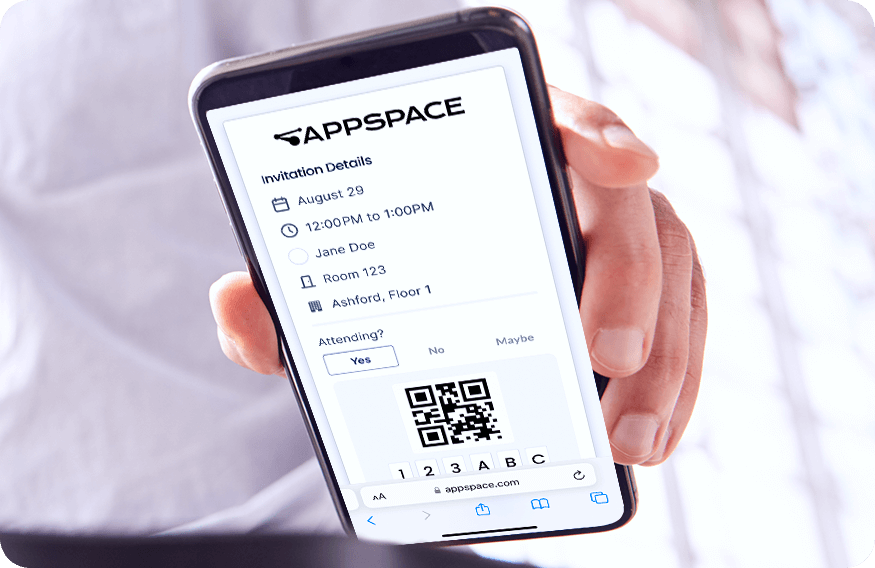
In hybrid and flexible work environments, knowing who’s in the building, and when, is central to maintaining safety, supporting compliance, and making sure your spaces are being used effectively.
A smart, secure building access system helps you avoid unnecessary friction. Employees can reserve access to a building ahead of time, whether for a single day or a recurring schedule. When they arrive, they check in with a simple QR code and use wayfinding tools to get where they’re going.
Decent analytics should give you useful visibility into occupancy patterns, so it’s easier to enforce policies, manage capacity, and make data-driven decisions about office layouts, staffing, and even cleaning schedules. Custom access rules by location or campus also make it easier to stay compliant with local regulations.
It’s a smoother experience for employees, better oversight for admins, and a safer, smarter workplace overall.
Not everyone is sitting at a desk all day – but all employees still need to feel connected, informed, and supported.
An employee mobile app can bridge the gap between workers and key information.
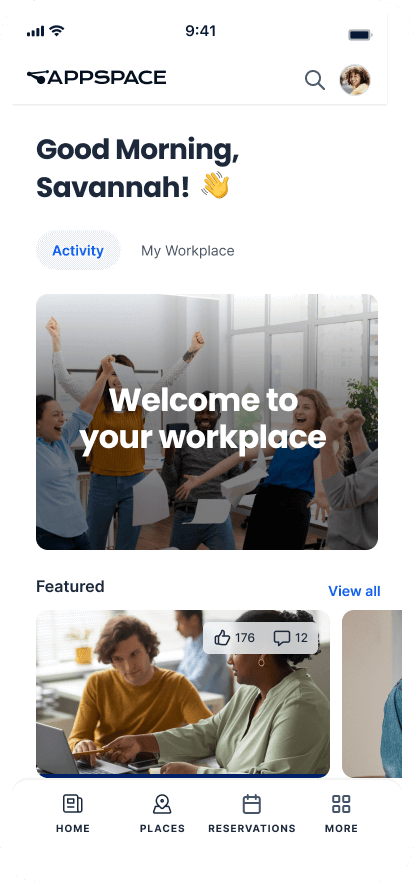
A well-designed employee mobile app gives everyone access to the tools and updates they need, wherever they are. Whether someone’s on the shop floor, in transit, or working remotely, they stay in the loop on company news, schedule changes, events, or policy updates, all from their phone.
Beyond communication, an app should also give people practical access to workplace tools. Think reserving a desk, checking building hours, finding a teammate, or accessing HR resources, all from a single interface.
And when your app works across time zones and devices, it unites your entire workforce, without overloading them.
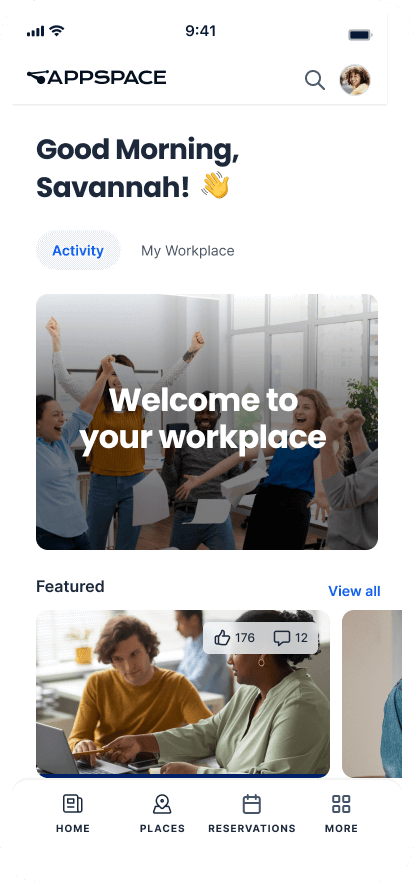

Thousands of companies around the world – from global enterprises to fast-growing startups – are already using Appspace to make hybrid work easier, improve communication and engagement, and manage the workplace more efficiently.
Whether you want to create a safe and productive environment for your workforce, make digital signage smarter, or give every employee a voice – or perhaps take a peek at what the office of the future looks like – Appspace is helping real teams solve real challenges, every day.

Modern work moves fast. People are spread across offices, time zones, and devices. Keeping everyone informed, connected, and supported is no small feat.
That’s why the right workplace solution really matters. Appspace brings everything together in one place, so teams spend less time chasing updates and switching tools – and more time doing their best work.
Whether you’re communicating a company-wide update, managing space reservations, or welcoming a new hire, helping them find their desk on day one, it’s all simpler when it works from a single platform.
Ready for a smarter, more professional workplace that keeps everyone in the know? Let’s chat. Schedule a demo or start exploring Appspace today.
© 2026 Appspace Inc. Appspace is a registered trademark of Appspace Inc. All rights reserved.