EMPLOYEE COMMUNICATIONS
Appspace is the employee communications solution that flexes to fit your needs, from a mobile app that reaches your frontline team to a modern intranet that keeps everyone informed and engaged. And we’ve built AI right into our platform for a workplace experience that’s personalized and truly intelligent.
Use built-in AI to generate, summarize, and narrate content.
Create messages once and publish to digital signage, intranet, email, mobile, and messaging apps.
Say goodbye to one-off solutions and connect the dots.
Connect across cultures with location-specific content and AI-powered translation.
Share ideas, files, and updates in communities designed for teamwork.
Appspace scales with your needs and puts your data security first.
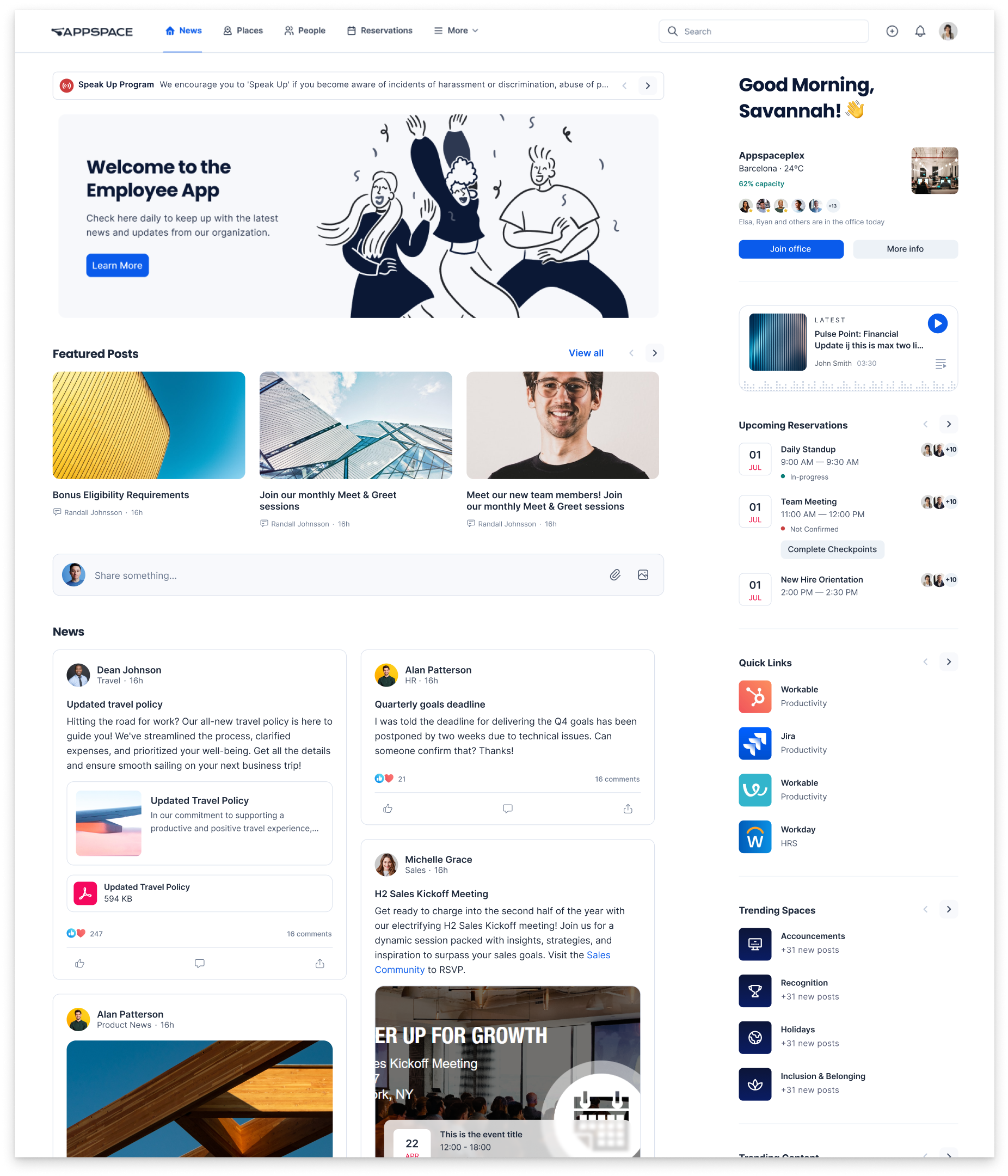
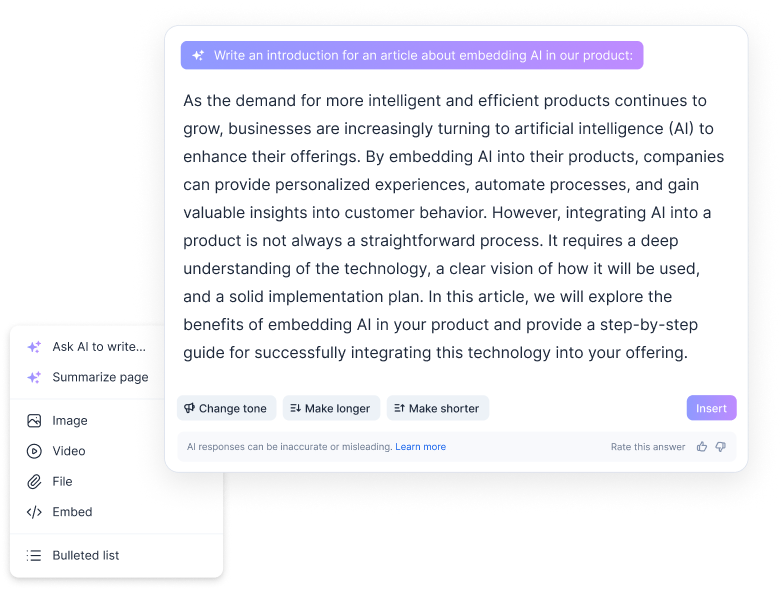
Generate fresh ideas, whip up on-brand content and visuals, and even make lengthy reports more digestible with summaries and narration. Plus, automatically translate everything for your international teams.
Create events, give kudos, and run polls – all in one place. With Appspace, everyone can share updates, photos, and files.
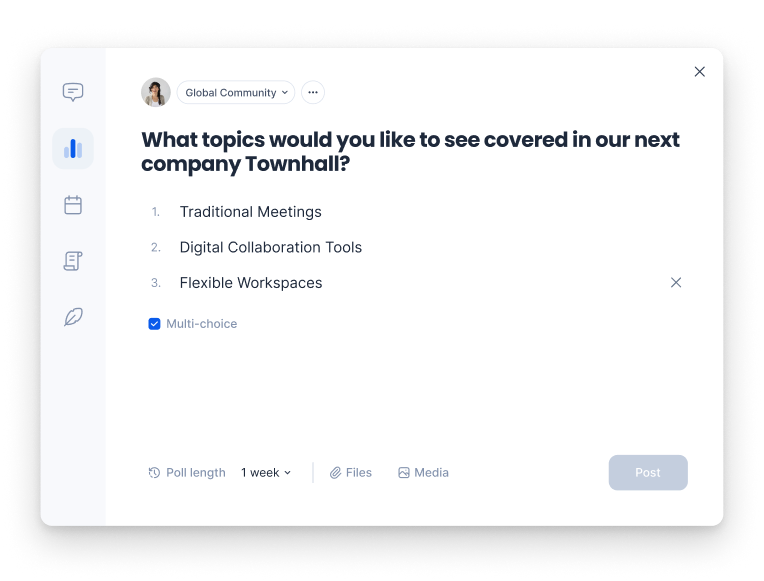
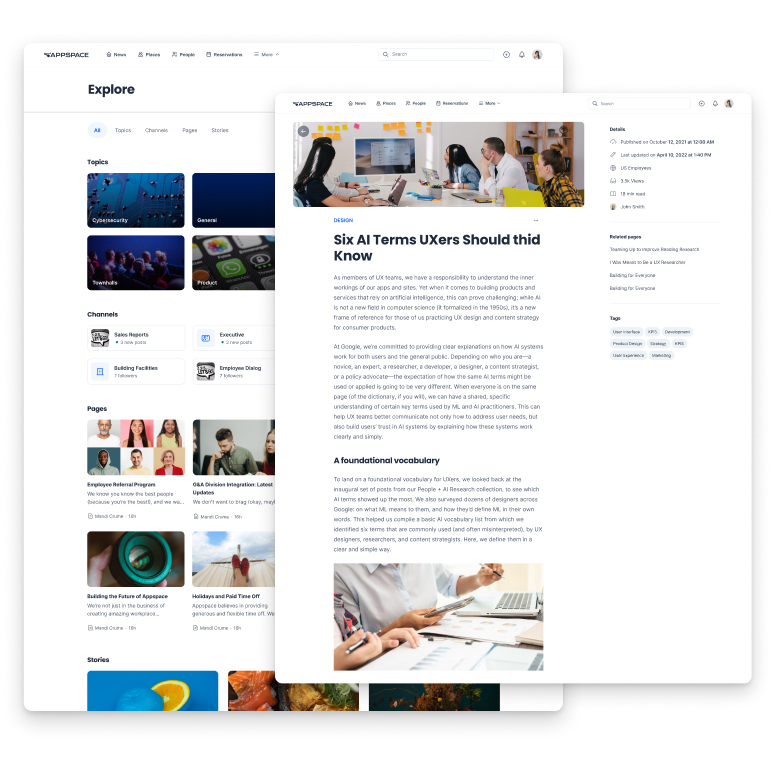
Share can’t-miss updates like C-suite announcements or emergencies across all channels. Pin important messages at the top of the homepage and send push notifications to your frontline team’s mobile devices and digital signage.
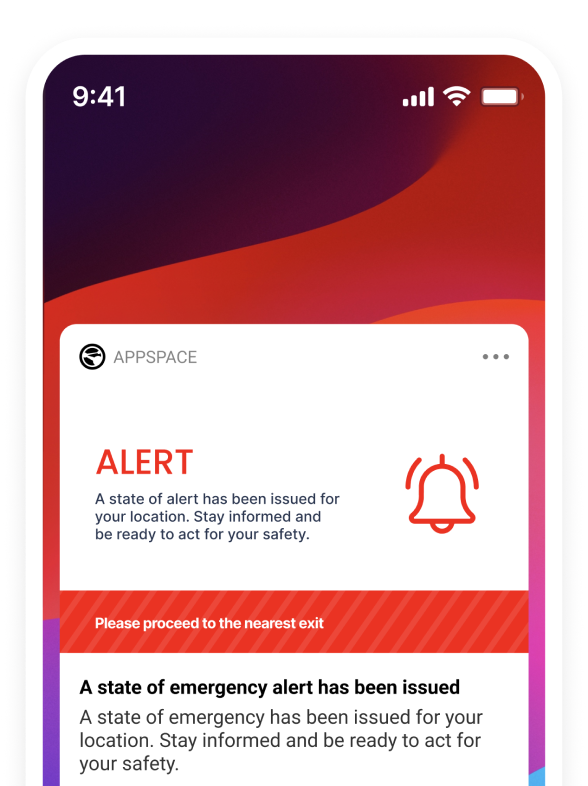
– Nicole Pope, External Communications Advisor, Chevron Phillips Chemical
Create a digital community where everyone feels like they belong.
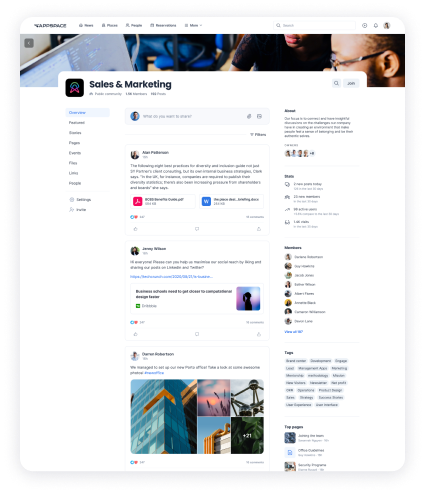
Create public or private online spaces – specific to departments, projects, or other interests – where people can ask questions and get expert insights.
Make it easy for people to get to know their colleagues’ interests and skills, with user profiles. And give shout-outs to teammates with built-in praises.
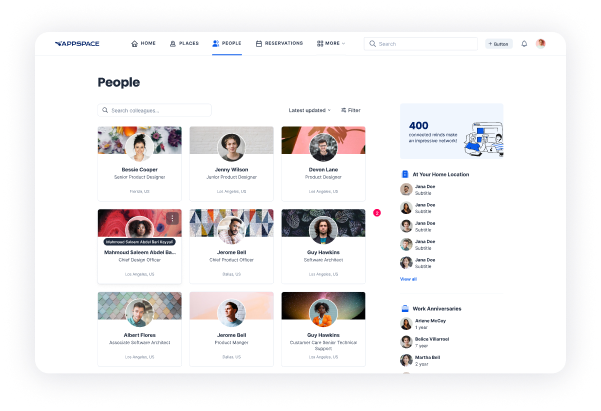

Connect with colleagues using familiar social media features. React with emojis, @mention people, and share posts to amplify content.
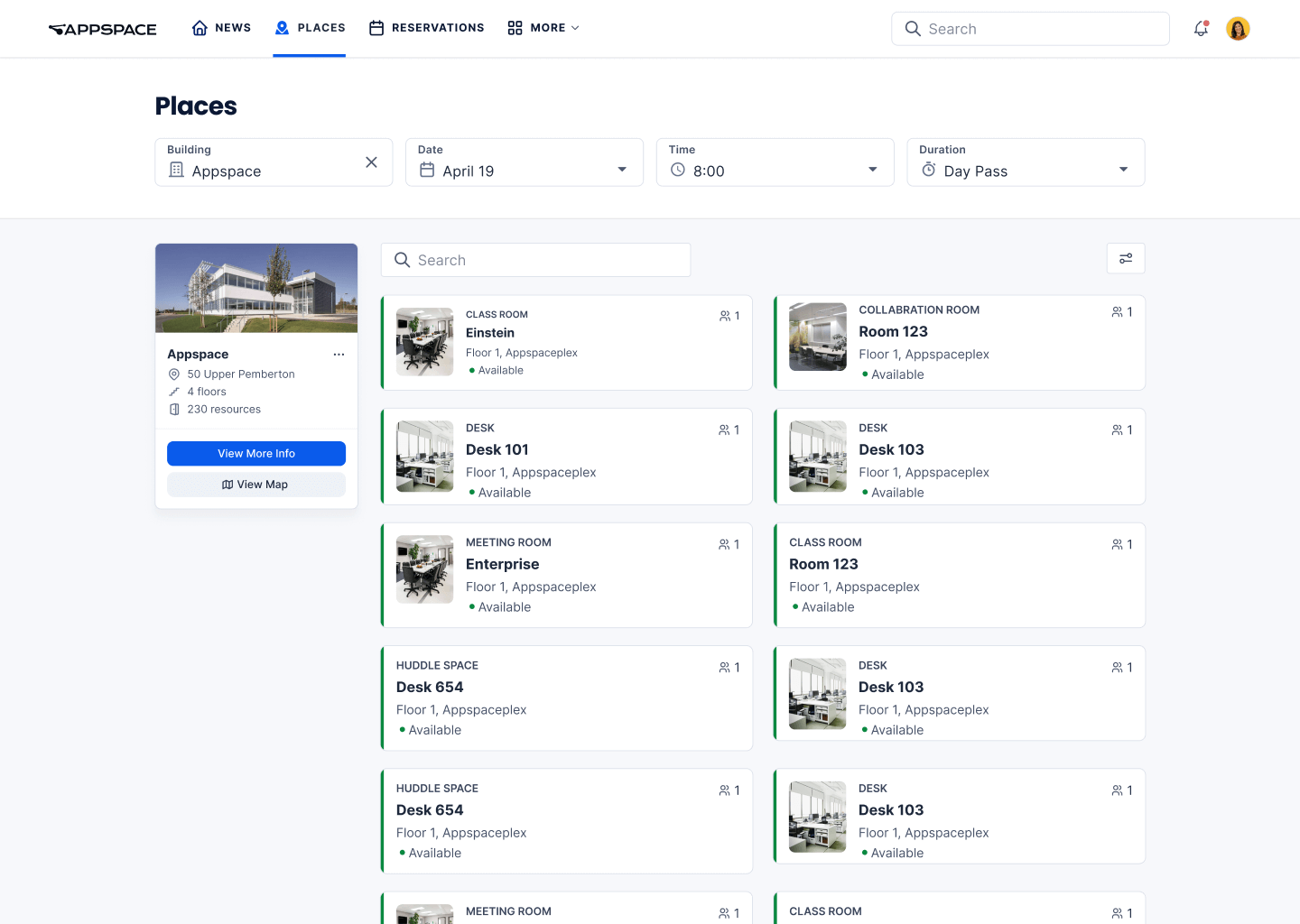
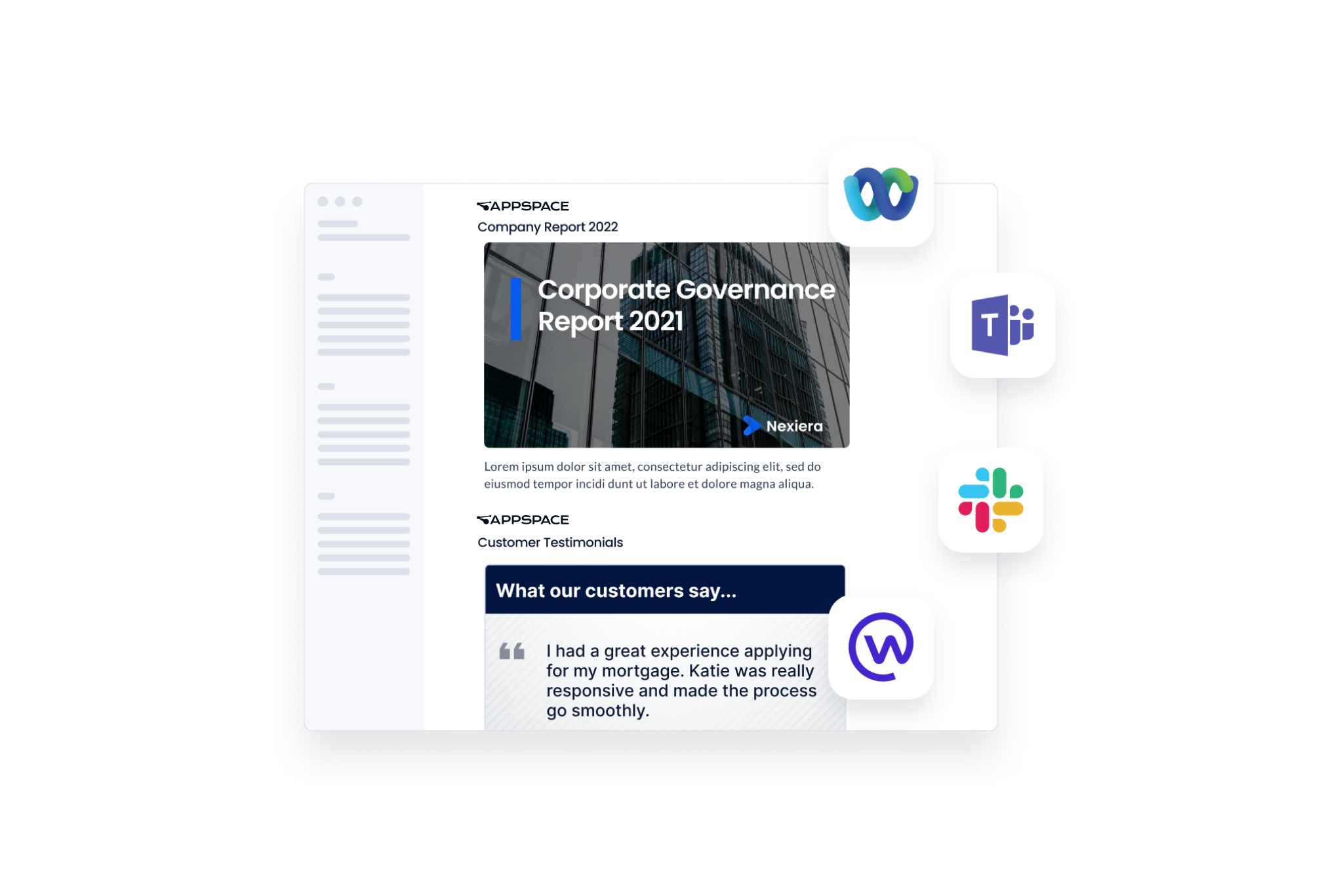
Embed your messages into Microsoft Teams
With all AppsPace functionality available in Microsoft Teams, employees can do everything right inside the tools they already use – no need for separate apps or websites.
Appspace publishing tools share information with the tools your team uses every day like Slack, Microsoft Teams, and Webex.
Everyone’s up and running in no time
Download the Appspace app from the Apple App Store or Google Play Store to get it working on personal devices. Your team can also access Appspace using any web browser.
See what’s working (and what’s not)
Knowledge is power. Keep track of what comms are working across regions, technologies, and types of workers, and use the insights to fine-tune your strategy.
Keep it hassle-free with one-time passwords
Provide an extra layer of protection while keeping things convenient for your frontline workers (or any employees without a company email) with a unique one-time password (OTP). It’s like a digital lock that changes every time they need to access the app.
© 2026 Appspace Inc. Appspace is a registered trademark of Appspace Inc. All rights reserved.