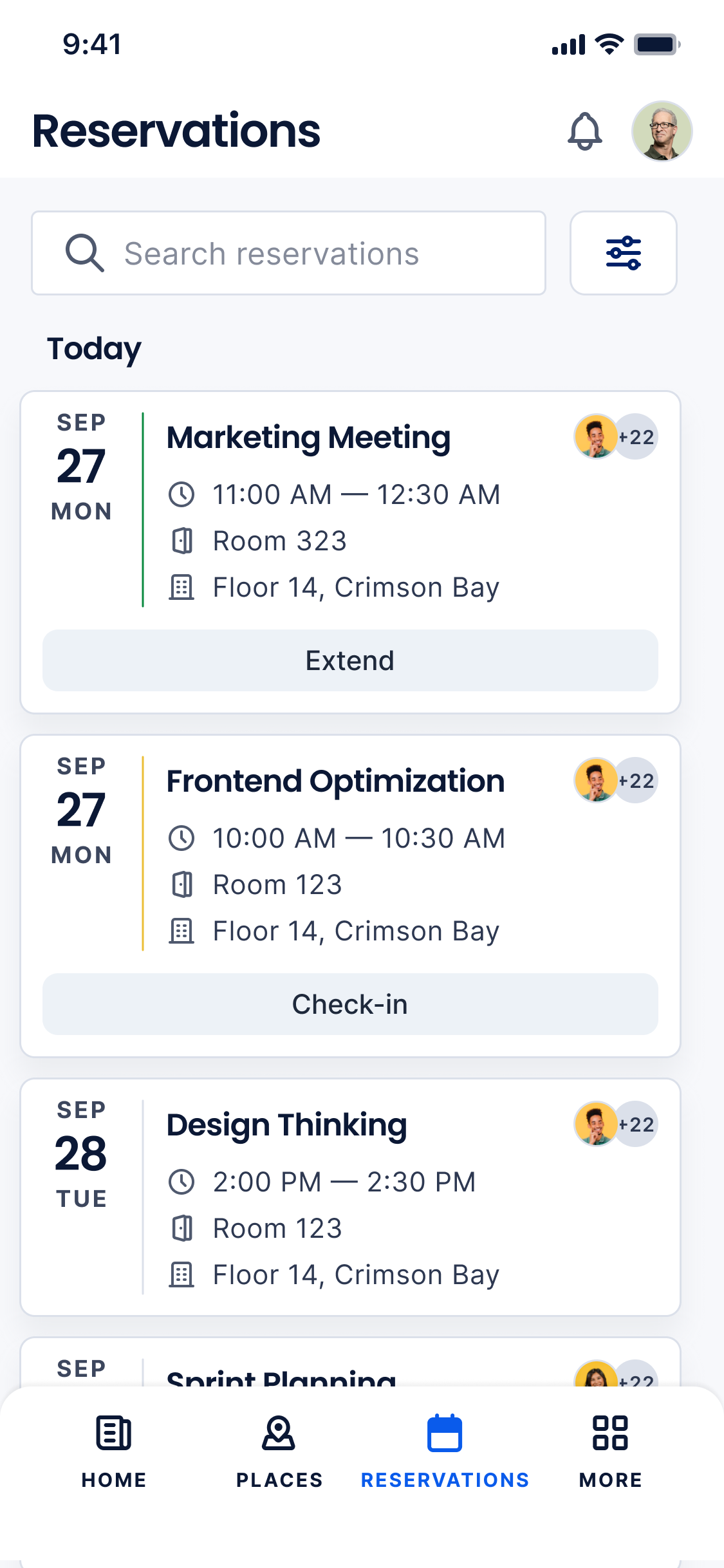Get more from your employee communication software with devices and displays
If you’re an AV pro, you’ve probably seen it happen: a company buys new employee communication software, the comms team pumps out content, and… crickets. Employees walk past the message or miss it entirely.
The problem usually isn’t software. It’s the devices and displays it’s running on.
For AV leaders, that’s the piece you can fix. Screens are where communication either lands or disappears. They determine whether safety alerts get seen, whether hybrid workers feel connected, and whether leadership messages inspire or get ignored.
Digital displays capture up to 400% more views than static signs. That means your hardware choices directly amplify the reach, visibility, and ROI of every communication campaign.
This guide is about how AV and Comms pros can turn devices — from signage to kiosks to video walls — into the backbone of communication. And why the right mix of screens matters for every environment: offices, campuses, factories, and hospitals.
Why your software strategy depends on the right devices – from your big screens to your employee communications app

Employee communication software can centralize and streamline messaging across apps, desktops, and signage. But the experience is only as strong as the hardware it runs on.
The most effective employee communication solutions are built to:
- Reach everyone, from remote workers to frontline teams.
- Deliver real-time updates, bypassing crowded inboxes.
- Strengthen your safety, culture, and operations messaging.
- Integrate with tools you already use like intranets, calendars, or desk and room booking apps.
That only happens if the right hardware ecosystem is in place. And this is where your AV partnerships matter. Whether it’s BrightSign powering a robust signage network, Cisco boards in conference rooms, LG panels in lobbies, or Crestron room schedulers outside meeting spaces, the hardware defines the communication experience.
Here’s how different devices and displays stack up:
- Digital signage: Rotates news, safety alerts, or KPIs in shared spaces.
- Interactive kiosks: Offer wayfinding, directories, and visitor check-ins.
- Room booking panels: Show meeting space availability at a glance.
- Mobile apps: Put updates in the hands of remote and frontline workers.
- Video walls: Display operational dashboards or leadership comms in control rooms.
Choosing the right mix of devices gives your software the reach, and the impact, it needs.
How communication priorities and display needs differ across industries
Communication needs (and display strategies) vary widely across industries. Here’s how AV and Comms leaders can tailor hardware and content for maximum impact:
Manufacturing
- What matters: Safety, efficiency, and real-time visibility.
- What to deploy: Bright, durable displays in break areas, entrances, and production zones.
- Tips:
- Broadcast safety alerts and compliance reminders.
- Display updates and KPIs in real time.
- Reinforce culture with quick-hit video content.
Take a look at Appspace for industrial and manufacturing organizations
Corporate offices
- What matters: Hybrid collaboration, transparency, and seamless navigation.
- What to deploy: Room panels, digital signage, mobile app, and lobby screens.
- Tips:
- Integrate with calendars and wayfinding systems.
- Share dashboards, live town hall recaps, and leadership messaging.
- Use branded content for a polished visitor experience.
Take a look at Appspace for hybrid workplaces.
Education
- What matters: Engagement, safety, and campus-wide awareness.
- What to deploy: Interactive kiosks, hallway screens, and classroom displays.
- Tips:
- Share event reminders and schedule changes.
- Promote student recognition and community updates.
- Provide real-time wayfinding with kiosks.
Take a look at Appspace for Education.
Healthcare
- What matters: Accuracy, discretion, and timely internal updates.
- What to deploy: Staff lounge displays, hallway signage, waiting room monitors.
- Tips:
- Post shift updates, infection control protocols, and policy changes.
- Keep patient areas calm with curated, non-intrusive content.
- Ensure consistency across departments with central control.
Take a look at Appspace for Healthcare.
What kinds of devices do I need and how do they work together?
Employee communication doesn’t live on one screen or in one space. It happens everywhere: the lobby, the factory floor, the breakroom, the meeting room, the hospital corridor. That’s why Appspace partners with different technology providers and supports a broad range of devices and display types. The goal is to make sure people can get the information they need, wherever they are, in a way that’s timely and clear.
And when your employee communications app is in sync with these devices, you get a truly unified experience: One platform that speaks to every screen, sign, and mobile device.
Here’s how each device type plays a role, and how they work together as one connected ecosystem.
Appspace for Devices: The employee communication software layer that ties it all together
Appspace for Devices is the software layer that ties everything together. Appspace for Devices runs on Chrome OS, Windows, Android, iOS, BrightSign, Cisco, Crestron, LG, Samsung, and more — making it flexible enough for nearly any workplace environment.
Key strengths:
- Plays dynamic HTML5 content that always looks sharp.
- Keeps content running even if the network drops.
- Lets global or local teams manage content with role-based permissions.
- Handles everything from video to live dashboards to intranet feeds.
Think of it as the engine that powers every screen in your network – from your largest video wall to your employee communications app.
Collaboration displays: Bridging communication and productivity
Collaboration displays (e.g. Cisco Boards, Surface Hubs, or Google Meet boards) aren’t just for meetings. With Appspace, they double as communication tools when not in use.
Key strengths:
- Show company news, dashboards, or team KPIs between meetings.
- Sync with calendars, booking systems, and collaboration platforms like Teams or Webex.
- Keep hybrid teams aligned with leadership messages or video updates.
In other words: they’re not just meeting tools — they’re part of your employee communication strategy.
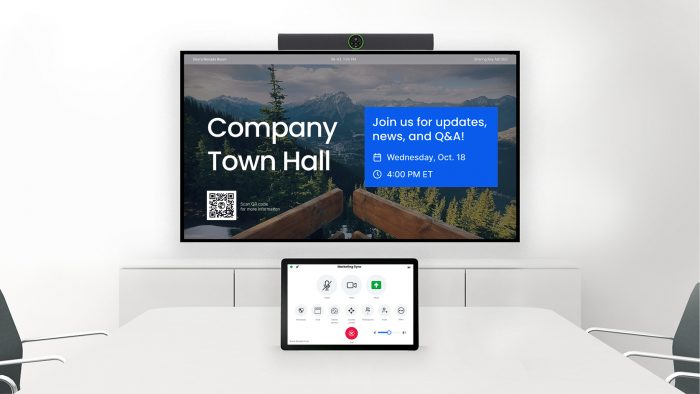
Kiosks: Interactive communication at high-traffic touchpoints
Kiosks add interactivity to your communication strategy. Placed in lobbies, outside conference centers, at hospital entrances, or across campuses, they provide real-time info and self-service access to maps, directories, or company resources.
Key strengths:
- Touch-enabled for wayfinding, check-ins, or directory lookups.
- Supports accessibility settings and multiple languages.
- Personalizes content with secure authentication (badges, SSO).
- Switches content based on time of day (e.g., visitor info in the morning, shift updates in the evening).
Kiosks go beyond passive digital signage by offering depth and interactivity. They let employees and visitors actively engage with your content, while still being fully connected to the Appspace platform for centralized control and analytics.
Video walls: High-impact visibility for key messaging
When you need impact, nothing beats video walls. Whether it’s a control room, a corporate lobby, or a factory floor, these larger-than-life displays make messages impossible to miss.
Key strengths:
- Perfect for dashboards, safety stats, live streams, or leadership comms.
- Can run synchronized content across multiple screens or break into zones.
- Turn complex data — like operations or ESG metrics — into simple, powerful visuals.
Video walls are your broadcast powerhouse — the big canvas for your most important messages.
How do all these devices work together?
The real strength of Appspace is how all these devices (room panels, mobile apps, kiosks, signage, video walls, and collaboration displays) work together. You can:
- Publish content once and deliver it across all screens, tailored to each device or audience.
- Coordinate campaigns that hit multiple points, such as an HR announcement pushed to desktops, shown on breakroom signage, and supported with touchscreen FAQ kiosks.
- Segment by audience or location so only the right people see the right info. This is great for global organizations or mixed frontline/hybrid teams.
- Push urgent alerts across every screen in real time. Ideal for security, safety, or emergency comms.
This unified approach ensures that no message is lost, and every screen becomes part of a strategic, coordinated employee experience.
What to look for in an employee communication platform
The best employee communication software goes beyond “what’s on the screen.” Look for these essentials:
- Cloud-based content management for remote control and updates.
- Role-based access to let local teams manage their own content.
- Integration with tools like Microsoft 365, Google Workspace, and your intranet.
- Branded templates to keep messaging consistent and looking good.
- Mobile and frontline-friendly formats.
- Analytics to track reach and engagement.
A platform like Appspace helps you:
- Publish once, display everywhere, from signage to mobile apps to Microsoft Teams.
- Schedule by location, team, or device type.
- Push emergency alerts instantly.
- Customize content by department or business unit.
It’s all about making your communications smarter – and easier to manage.
Practical tips for rolling out devices and content
Buying the right screens is just step one. Here’s how to roll them out successfully:
- Define use cases. Give each screen a role: room panel, kiosk, lobby display.
- Pilot first. Test in one location, fix issues, then scale.
- Tailor to context. Keep signage simple, kiosks intuitive, mobile messages concise.
- Use the full feature set. Tap into caching, sensors, and interactivity.
- Integrate. Sync with calendars, booking systems, and collaboration tools.
- Train and promote. Show teams how to use it and why it matters.
- Track performance. Use analytics to refine and improve.
- Think ahead. Choose software that’s device agnostic, and hardware that’s future-proof and easily scalable.
Done right, your rollout becomes a launchpad, not a bottleneck.
Screens are only as powerful as the stories they tell
You’re not just installing screens; you’re building a visual communication network that helps employees feel connected, whether they’re on the shop floor, in a conference room, or working from home.
And with Appspace at the center, every device becomes part of a single, connected strategy.
Take a closer look at Appspace, and schedule a demo to see it in action.